This document will continue to evolve as existing sections change and new information is added. All updates appear in the following table:
| Date | Product | Feature | Notes |
|---|---|---|---|
| 31 MAY 2021 | Created initial document. |
This guide outlines the information you need to know about new or improved functionality in this update.
GIVE US FEEDBACK
We welcome your comments and suggestions to improve the content. Please send us your feedback at omcdocumentation_ca@oracle.com.
Column Definitions:
Report = New or modified, Oracle-delivered, ready to run reports.
UI or Process-Based: Small Scale = These UI or process-based features are typically comprised of minor field, validation, or program changes. Therefore, the potential impact to users is minimal.
UI or Process-Based: Larger Scale* = These UI or process-based features have more complex designs. Therefore, the potential impact to users is higher.
Features Delivered Disabled = Action is needed BEFORE these features can be used by END USERS. These features are delivered disabled and you choose if and when to enable them. For example, a) new or expanded BI subject areas need to first be incorporated into reports, b) Integration is required to utilize new web services, or c) features must be assigned to user roles before they can be accessed.
| Ready for Use by End Users Reports plus Small Scale UI or Process-Based new features will have minimal user impact after an update. Therefore, customer acceptance testing should focus on the Larger Scale UI or Process-Based* new features. |
Customer Must Take Action before Use by End Users Not disruptive as action is required to make these features ready to use. As you selectively choose to leverage, you set your test and roll out timing. |
|||||
|---|---|---|---|---|---|---|
| Feature |
Report |
UI or |
UI or |
|
||
Point Gift Auto-Reward Tagging
Program managers are now able to add activity tags to the activity awarded for point gift campaigns.
This allows program managers to better organize their programs and reports.
Steps to Enable
You don't need to do anything to enable this feature.
Key Resources
Control Center Program Configuration Overview
The Control Center home page now includes an overview of the current program's configuration. Control Center users can easily view the instance environment, program URL, program ID, and API endpoints.
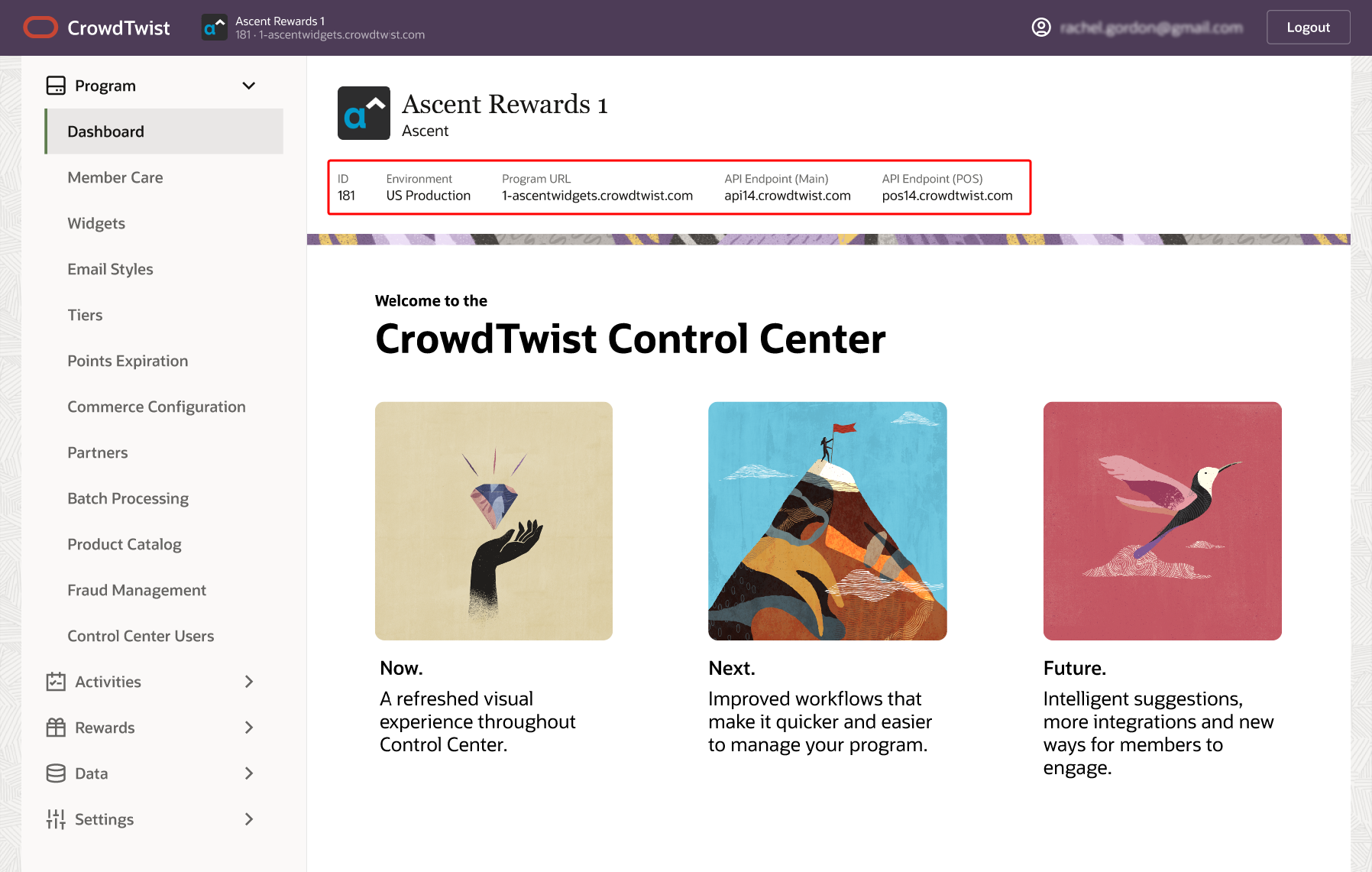
Common program configuration details are now easily accessible on the Control Center home page.
Steps to Enable
You don't need to do anything to enable this feature.
Key Resources
Localized Activity and Reward History Widgets
Dates in the CrowdTwist Activity History and Reward History widgets are now be displayed in the member's local time.
Members will now see dates in these widgets formatted to their local time.
Steps to Enable
You don't need to do anything to enable this feature.
Key Resources
Using our real-time loyalty engine, you can now customize your loyalty program experience based on a member's profile.
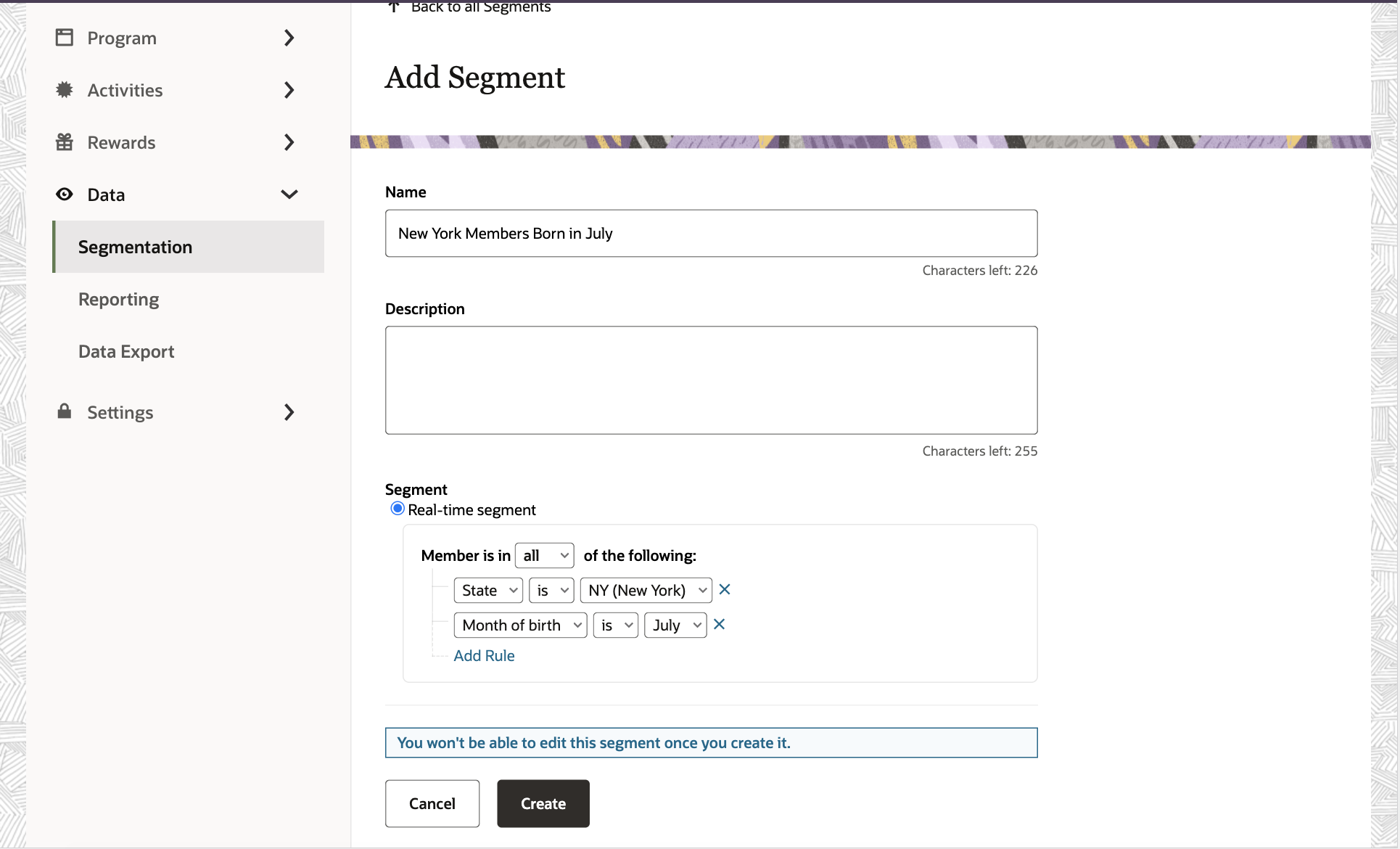
Loyalty programs can provide members with custom Activities and Rewards based on where and when the member registers from in real-time as soon as a member registers for the program.
Steps to Enable
This feature is part of our Controlled Availability program. Please contact your account representative for more information.
Key Resources
Role Information
To create real-time segment, the following permissions are required for Control Center users:
- Write permissions for Segmentation
- Read permissions (or greater) for Limits
Control Center users can now view and manage their program's SAML configuration.
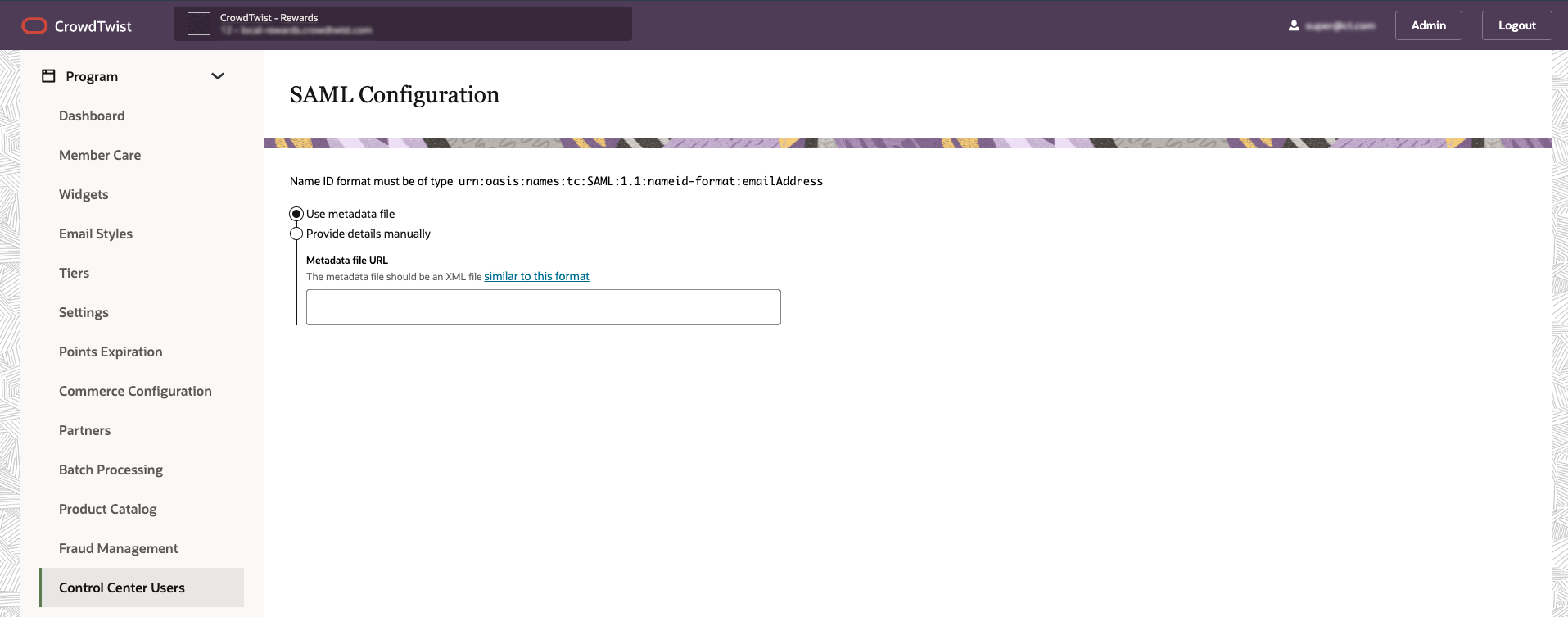
This allows users to log in using a third-party identity provider.
Steps to Enable
You don't need to do anything to enable this feature.
Key Resources
Role Information
The CMS User permission is required for this feature.
API Updates - Partner Management
The following API endpoints will now be accessible with partner keys:
- User Activity Credit
- User Redemption
This allows the partner key to be used to award points to members on a real-time basis for partner associated activities. Previously, only batch activity credit API was available. Reward redemption can also be done by partner key for partner associated rewards.
Steps to Enable
You don't need to do anything to enable this feature.
The reward create and update API endpoints will support the extra_data field, allowing you to save additional details when managing rewards via the API.
Reward extra data provides reporting and integration flexibility.
Steps to Enable
You don't need to do anything to enable this feature.
Key Resources
