This document will continue to evolve as existing sections change and new information is added. All updates appear in the following table:
| Date | Feature | Notes |
|---|---|---|
| 16 AUG 2019 | Created initial document. |
This guide outlines the information you need to know about new or improved functionality in Oracle Eloqua's 19C Update .
Refer to the Oracle Eloqua Release Center for additional details about update dates and times.
GIVE US FEEDBACK
We welcome your comments and suggestions to improve the content. Please send us your feedback at omcdocumentation_ca@oracle.com.
Column Definitions:
Report = New or modified, Oracle-delivered, ready to run reports.
UI or Process-Based: Small Scale = These UI or process-based features are typically comprised of minor field, validation, or program changes. Therefore, the potential impact to users is minimal.
UI or Process-Based: Larger Scale* = These UI or process-based features have more complex designs. Therefore, the potential impact to users is higher.
Customer Action Required = You MUST take action before these features can be used by END USERS. These features are delivered disabled and you choose if and when to enable them. For example, a) new or expanded BI subject areas need to first be incorporated into reports, b) Integration is required to utilize new web services, or c) features must be assigned to user roles before they can be accessed.
| Ready for Use by End Users Reports plus Small Scale UI or Process-Based new features will have minimal user impact after an update. Therefore, customer acceptance testing should focus on the Larger Scale UI or Process-Based* new features. |
Customer Must Take Action before Use by End Users Not disruptive as action is required to make these features ready to use. As you selectively choose to leverage, you set your test and roll out timing. |
|||||
|---|---|---|---|---|---|---|
| Feature |
Report |
UI or |
UI or |
Customer Action Required |
||
OBIEE now supports dynamic content link tracking. You can now report on dynamic content clickthroughs allowing you to see total and unique clickthroughs by dynamic content rule. The Dynamic content by Email report and Dynamic content by Campaign report have been updated to include these clickthrough metrics. This was an idea submitted on Dream It.
Additional drillthrough links have been added to the Email Analysis by Email report so you can view the contacts associated with metrics in your report:
- Total Bouncebacks
- Total Clickthroughs
- Existing Visitor Clickthroughs
- New Visitor Clickthroughs
To access the Email Analysis by Email report, open the email in Eloqua, click the reports panel, and then click Email Analysis by Email.
The Email Address Status attribute now displays four possible values in Insight.
- Bounceback
- Subscribed
- No Status
- Unsubscribed
Previously, Insight would display the No Status and Unsubscribed values as blank rows.
The Time Span prompt is now available for the following reports:
- Email Bounceback History with Messages
- Overall Trend Metrics
The email and campaign metric definitions have been updated in Insight. To access the email and campaign metric definitions, open the analysis editor and hover over the metric name. You can also view these definitions in the Help Center.
Steps to Enable
You don't need to do anything to enable this feature.
Key Resources
Learn more about these updates:
- View the dynamic content link tracking idea on Dream It and visiting our Help Center
- Email metrics
- Campaign metrics
- Email Bounceback History with Messages report
- Email address status attribute
An Infinity Action Center Feeder is now available under our controlled availability program. Customers who utilize Infinity Streams can use the feeder to push contacts into Eloqua campaign and program canvases. The new Infinity audience feeder enables real-time marketing use cases (such as monitoring and taking action on scroll-depth of a page, length of a video that has been watched, and so on).
Steps to Enable
To enable this feature you need to log a Service Request (SR).
All customers currently using the native integration for LinkedIn Sales Navigator within Eloqua Profiler will need to transition to the new LinkedIn Sales Navigator app. All customers will need to make this transition by Sept. 27, 2019.
Steps to Enable
To switch to the new LinkedIn Sales Navigator app:
- Install the LinkedIn Sales Navigator app using the following link: https://cloud.oracle.com/marketplace/app/LinkedInSalesNavigator
- Disable the native Sales Navigator integration via the checkbox in Profiler’s Global settings
- Enable the Sales Navigator app – which can be found in an Apps section in Profiler’s Global settings.
Key Resources
For more information, see our product notice.
When accessing Profiler and viewing extensions, an updated message is displayed describing the default user permissions. By default when a Profiler extension is installed, it is available to all users. You may restrict access using the security groups that have been configured in Eloqua. Modifying access settings will immediately change access for users, including deletion of user settings.
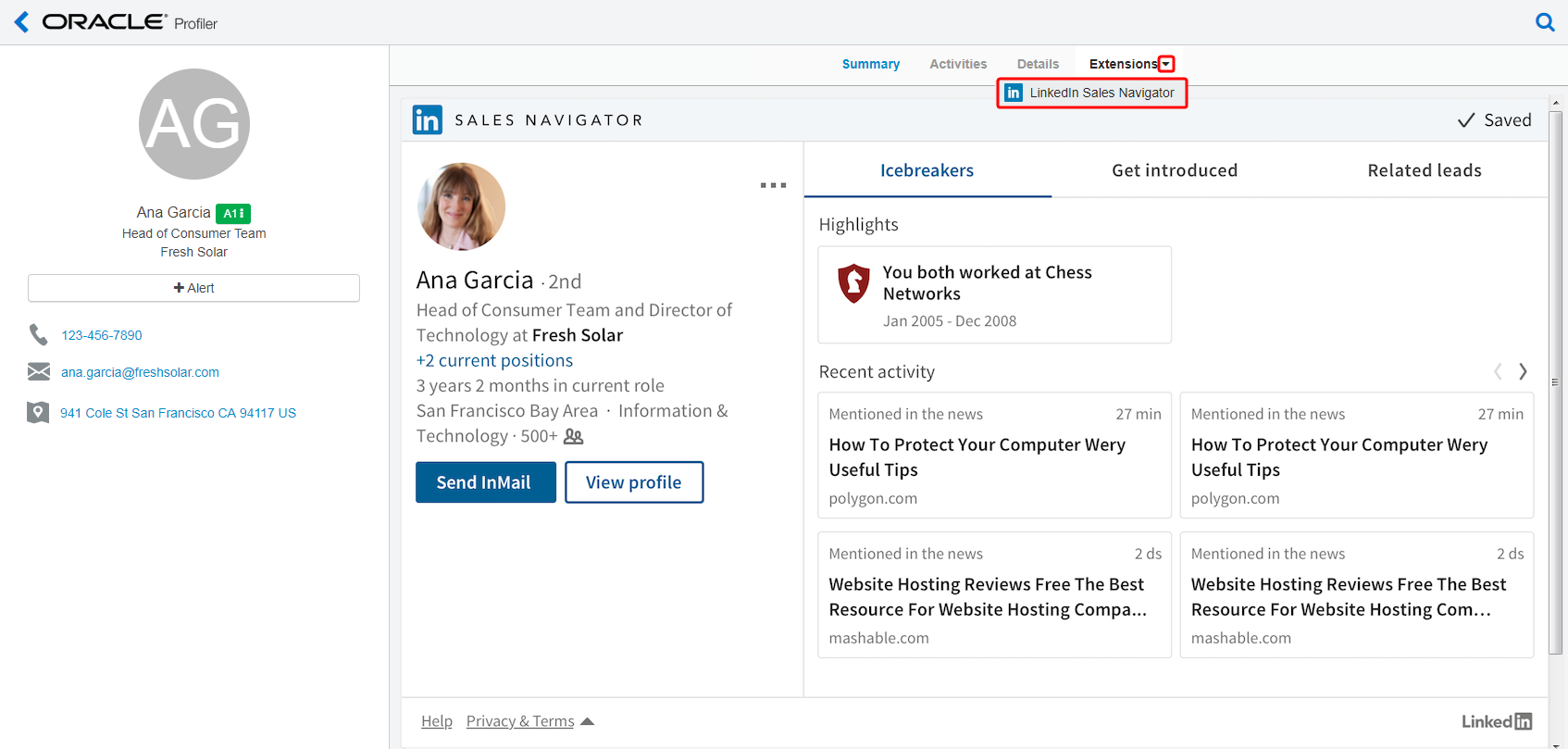
Steps to Enable
You don't need to do anything to enable this feature.
Key Resources
Visit our Help Center to learn more about Profiler and Security Groups.
Salesforce.com Integration App
You are now able to copy one or more Salesforce object fields into a standard Eloqua object or an Eloqua custom object. Additionally, app users are able to see the status of copying Salesforce fields into Eloqua and can retry failed actions.
Default actions and imports are now created for a connection.

Web Visit and Page View marketing activities are now supported.
The results of test runs are now included in the Daily Feeder Run Report. However, you have the option to exclude them.
You can now immediately run any Action with a configured test payload (no need to wait until this Action is triggered on a canvas). You can now choose one of the existing contacts as an Action test payload.
The new Frequency dropdown allows you to receive error notifications based on your preferences (Instant, Hourly, or Daily). You can now click the red part of the graph on the Summary and Reporting page, or the error link in the overlay window, and the list of errors will be displayed. When you click on a specific error on the list, you are taken to the existing Daily Report view for the selected Action or Import.

The Data type (for example, Integer, Boolean, Picklist, and so on) is now shown next to all Eloqua and Salesforce fields on all Edit screens in the app (including the Connection Setup screen).
You can now create unique programs and sample programs for the app. Additionally, a status bar displays the progress of the asset creation.
The following new assets have been added to the Configure Defaults screen:
- Imports: Get deleted leads, Get converted leads
- Marketing Activities: Email Click, Email Send, Email Open, Subscribe, Unsubscribe, Bounceback, Web Visit & Page View.
Steps to Enable
You don't need to do anything to enable this feature.
Key Resources
Visit our Help Center to learn about the Salesforce.com Integration app, creating programs, configuring connections, and configuring defaults.
Campaign Duration and Segment Re-Evaluation Frequency
Campaign duration default now is 3 months instead of 1 year. Marketers should only set durations up to what is necessary and not far beyond.

Segment re-evaluation frequency default is now every 1 day instead of every 1 hour. Marketers should only increase the frequency for campaigns and workflows which require a faster evaluation interval (such as lead automation campaigns).

Steps to Enable
You don't need to do anything to enable this feature.
Tips And Considerations
The changes above only apply to new campaigns and segments, and aren't retroactive.
Key Resources
Visit our Help Center to learn more.
The email Design Editor's canvas alignment can now be configured so that the entire canvas lines up with the chosen alignment (left, center, right).
Steps to Enable
You don't need to do anything to enable this feature.
Tips And Considerations
How alignment renders may vary slightly across email clients. We recommend testing and previewing your emails.
Key Resources
Visit our Help Center to learn more.
The search bar on the Email Overview page has been moved to the center of the page. It now also provides the most recent related results, and identifies results returned based on the subject line.
The prebuilt filters, Recently Modified and Recently Accessed by Me, have been removed from the Email page. Email search results can now be further defined using the new search filters via the Filters icon.
Steps to Enable
You don't need to do anything to enable this feature.
Tips And Considerations
In addition to the new search functionality:
- Search results can still be sorted by recently modified in the All Files page by clicking on the Last Modified at column header.
- Recently accessed emails are displayed on the Overview page and in the enhanced search bar.
Key Resources
Visit our Help Center to learn more.
When using the email and landing page Design Editors, CSS added in the CSS code block now automatically renders in the editing canvas, so you can see how your CSS is being applied without having to toggle between preview and edit modes.
Clearer class names are now available to make it easier to use custom CSS in the Design Editors.
Steps to Enable
You don't need to do anything to enable this feature.
Key Resources
Visit our Help Center to learn more about styling your emails and landing pages.
A hyperlink manager is now available in the email and landing page Design Editors. Use the hyperlink manager to quickly review which hyperlinks are included in your content without having to manually check all of the hyperlinks.

Steps to Enable
You don't need to do anything to enable this feature.
Key Resources
Visit our Help Center to learn more.
Sunset of Classic Email and Landing Page Editor
You are no longer be able to edit pre-existing classic emails and landing pages. These classic assets are now view-only; however, they will still function in their respective campaigns or programs.

Steps to Enable
You don't need to do anything to enable this feature.
Key Resources
- Read our product notice about this deprecation.
- Visit our Help Center to learn about emails and landing pages.
In the form Design Editor, you can now easily view existing dependencies in the Settings tab beside the Externally Visible toggle.
Steps to Enable
You don't need to do anything to enable this feature.
Key Resources
Visit our Help Center to learn more.
You can now access recommended help resources right within Eloqua's form Design Editor and Campaign Canvas. Click the Help icon to display available videos, help topics, best practice articles, and more.
Steps to Enable
You don't need to do anything to enable this feature.
Key Resources
Watch our video to learn more.
Firefox 68 and Chrome 75 are now the preferred browsers for Oracle Eloqua.
Steps to Enable
You don't need to do anything to enable this feature.
Key Resources
For a complete list, please see Supported Environments.
In the landing page Design Editor, you can now easily view existing dependencies in the Settings tab beside the Externally Visible toggle.
Steps to Enable
You don't need to do anything to enable this feature.
Key Resources
Visit our Help Center to learn more.
New Marketing Operations Center Now Available
A new Marketing Operations Center is now available under our controlled availability program. With a new look and feel, along with some new metrics, the Marketing Operations Center features a new Health Dashboard that marketing administrators can utilize to readily identify potential system issues and receive guidance to take corrective actions.
Steps to Enable
To enable this feature you need to log a Service Request (SR).
Key Resources
Visit our Help Center to learn more.
Infinity Analytics Include Eloqua Activities
Customers who use both Eloqua and Infinity can now benefit from the following interactions:
- Analyze the performance of Eloqua Campaigns in Infinity Analytics & Funnels
- Target contacts based on interactions with Eloqua marketing content in Infinity Streams
Steps to Enable
To enable this feature you need to log a Service Request (SR).
Added a new endpoint that enables you to retrieve visitor data by visitor GUID. This request differs from the existing Retrieve visitor data endpoint, because it is a POST request that can include up to 200 visitors per request.
The Application API Email endpoints have been updated so that minimal depth will return subject (email subject line). Additionally, using the search URL parameter with name when retrieving a list of emails, will return matches for name and subject.
We've added new query parameters for the Retrieve a list of emails endpoint.
- updatedByUserId: Filters emails by the user ID who last updated the email asset.
- createdByUserId: Filters email by the user ID who created the email asset.
You can now search for emails by content source using the new query parameter contentSource, specifying content source by ID:
- editor = 0
- upload = 1
- responsive = 3
All API endpoints for emails and landing pages no longer allow creating and editing classic emails and landing pages. When attempting to create or edit a classic email or landing page, the following error will be returned: '410 htmlContent type of StructuredHtmlContent (Classic editor) is no longer supported.'
We have revised the dates of the sunsetting of some functionality of our Classic Form Design Editor. While originally we had communicated you would no longer be able to edit or create new forms with the Classic editor as of 19C (August 2019), we have adjusted the date to our 20A release (Feb 2020).
Steps to Enable
Review the REST service definition in the REST API guides, available from the Oracle Help Center > your apps service area of interest > REST API. If you're new to Oracle's REST services you may want to begin with the Quick Start section.
Key Resources
Learn more about these updates:
- Retrieve visitor data endpoint
- Email endpoint minimal depth enhancement
- New query parameters to retrieve a list of emails endpoint
- Tutorial about searching
- Email and landing page product notice
We've modified how Contacts are linked to Bulk API form submit activities, by setting the Contact that’s mapped to the Visitor, if there is a Visitor record linked to the form submit activity.
Resolved an issue where a Bulk API sync action to globally subscribe a contact was resulting in the contact not appearing in Eloqua's Segment's UI when filtered by date criteria.
We've added two new activity fields related to campaign responses:
- {{Activity.CampaignResponse.CreatedAt}} - The date and time the campaign response was created.
- {{Activity.CampaignResponse.Field(MemberStatus)}} - The status of the campaign member.
These new fields enable retrieving campaign response fields with exported activities to analyze campaign response data. These activity fields are available for the Email Open, Email Clickthrough, Email Send, Page View, and Form Submit activity types.
Steps to Enable
Review the REST service definition in the REST API guides, available from the Oracle Help Center > your apps service area of interest > REST API. If you're new to Oracle's REST services you may want to begin with the Quick Start section.
Key Resources
- For more information about the update to linked contacts, see the product notice.
- For more information about the two new activity fields, see our Help Center.
Oracle modified its supported cipher suites used for Transport Layer Security (TLS) connections to Eloqua. This includes programmatic access to Eloqua via APIs.
Steps to Enable
You don't need to do anything to enable this feature.
Key Resources
For more information, see our product notice.
---

