This document will continue to evolve as existing sections change and new information is added. All updates are logged below, with the most recent updates at the top.
| Date |
What's Changed |
Notes |
|---|---|---|
| 27 JUL 2017 |
Project Costing: Enforce Cost to be Within Control Budget Dates. |
Added feature that was backported to Release 12. |
| 19 MAY 2017 |
Project Foundation: Extend Integration to Microsoft Project 2010, 2013, and 2016 for Project Financial Management |
Added feature that was backported to Release 12. |
| 19 MAY 2017 |
Project Management: Extend Integration to Microsoft Project 2010, 2013, and 2016 for Project Management |
Added feature that was backported to Release 12. |
| 03 MAR 2017 |
Project Resource Management: Enable Descriptive Flexfields for Project Resource Requests |
Added feature that was backported to Release 12. |
| 17 JAN 2017 |
Initial Document Creation |
This guide outlines the information you need to know about new or improved functionality in Oracle Project Portfolio Management Release 12 and describes any tasks you might need to perform for the update. Each section includes a brief description of the feature, the steps you need to take to enable or begin using the feature, any tips or considerations that you should keep in mind, and the resources available to help you.
We would like to remind you if your system has modified security structures you may need to advise your security administrator of new features you would like to take advantage of. To assist you Appendix A provides a listing of the new features and the security attributes needed to employ the new features when you have decided to implement them.
We welcome your comments and suggestions to improve the content. Please send us your feedback at oracle_fusion_applications_help_ww_grp@oracle.com.
This section gives you information to help you plan, deploy and validate your upgrade to this release. We frequently update this document so don’t forget to check back and get the latest information before you start your upgrade.
Some of the new Release 12 features are automatically available to users after the upgrade and some require action from the user, the company administrator, or Oracle.
The table below offers a quick view of the actions required to enable each of the Release 12 features.
Oracle Fusion Applications Security provides a single console where IT Security Managers and Administrators can perform various functions including user lifecycle management, role definition, security policy management(both functional and data), role hierarchy maintenance, username and password policy administration, and certificate management. The console also enables users to simulate the effect of security changes, to run security reports, and download a connector for integration with Microsoft Active Directory.
In Release 12, Oracle Fusion Applications Security offers several new capabilities that offer customers the following benefits:
- A Simplified User Experience for the IT Security Manager - Prior to Release 12, security administration functions were distributed across Oracle Identity Management (OIM) and Authorization Policy Manager (APM). In Release 12, these functions are delivered through a single interface – the Security Console. OIM and APM are no longer available in R12.
- Easy Integration with Identity and Access Management (IDM/IAM) Systems –New capabilities to synchronize user account information with Identity and Access Management (IDM/IAM) systems. This synchronization enables the delivery of a Single Sign-On experience through these systems.
- Upgrade-Safe Reference Role Model - Starting from Release 12, pre-defined roles that are shipped with Oracle Applications Security will be locked down. Customers will not be able to modify the functional and data security policies that are associated with these roles. They can, however, add new data security policies to these pre-defined roles. In addition, privileges and resources are protected. Users cannot create or modify these artifacts
- Enhanced Self-Service Capabilities - Administrators are able to manage the entire user lifecycle. They can customize how notifications are generated and sent for various user lifecycle events including user account creation, and password management.

For Microsoft Active Directory (AD) and Oracle Identity Management (OIM), customers can download and install connectors that will automatically synchronize user account information between Oracle Fusion Applications and these IDM systems. As in R11, customers must continue to log a Service Request (SR) to set up federated Single Sign-On (SSO) between these systems. Once the federation is enabled, the connectors will synchronize information.
Release 12 also delivers a REST API based on the SCIM (System for Cross-Domain Identity Management) standard. Customers can use this API to create user accounts, modify user attributes (e.g. email), enable/disable users, and fetch user account and role information.
Locking down these security artifacts enables safe upgrades to pre-defined roles, since the possibility of conflict with customer introduced changes to these roles is now eliminated. This, in turn enables customers to safely adopt new enhancements that may be delivered with pre-defined roles in future releases. As in R11, customers can make copies of pre-defined roles and freely customize these copies.
Please refer to the Upgrading Applications Security in Oracle ERP Cloud for any steps that may be required to prepare for and adopt this feature.
Administrators can also tailor username and password generation by choosing from a list of shipped policies.
Please refer to the Upgrading Applications Security in Oracle ERP Cloud for any steps that may be required to prepare for and adopt this feature.
A new data security model was introduced in Release 11 that only applied to new Oracle ERP Cloud customers. In Release 12 all users will now be assigned to the appropriate data sets using the new Manage Data Access for Users page, without the need for assigning data roles generated from data role templates. Since data roles are no longer used, they will no longer be automatically generated upon the creation of a new data security element, such as a new business unit, a new ledger, etc.
While customers who started using Oracle ERP Cloud in Release 11 have been introduced to this new model, customers who were using Oracle ERP Cloud prior to Release 11 have continued to use the data role based data security in Release 11. In Release 12, the usage of generated data roles for data security will be discontinued, and customers who are using the data role based model will be upgraded to use the new user-role-data assignment model.
To access the Manage Data Access for Users page, you must navigate to Setup and Maintenance > Manage Data Access for Users task.

Manage Data Access for Users Page
This new feature is available to all products in Oracle ERP Cloud, including Financials, Procurement, Project Portfolio Management, Supply Chain Management, and Incentive Compensation. Specifically, this new feature is available to the following reference job roles:
| Reference Job Role |
Assignable Data Security Context |
|---|---|
| Accounts Payable Manager |
Business Unit |
| Accounts Payable Specialist |
Business Unit |
| Accounts Payable Supervisor |
Business Unit |
| Accounts Receivable Manager |
Business Unit, Reference Data Set |
| Accounts Receivable Specialist |
Business Unit, Reference Data Set |
| Advanced Procurement Requester |
Business Unit |
| Advanced Revenue Analyst |
Ledger |
| Advanced Revenue Manager |
Ledger |
| Asset Accountant |
Fixed Asset Book |
| Asset Accounting Manager |
Fixed Asset Book |
| Budget Analyst |
Control Budget |
| Budget Manager |
Control Budget |
| Collections Agent |
Business Unit |
| Collections Manager |
Business Unit |
| Corporate Card Administrator |
Business Unit |
| Cost Accountant |
Business Unit, Cost Organization, Reference Data Set |
| Expense Auditor |
Business Unit |
| Expense Manager |
Business Unit |
| Financial Analyst |
Data Access Set |
| Financial Application Administrator |
Business Unit, Reference Data Set |
| General Accountant |
Data Access Set |
| General Accounting Manager |
Data Access Set |
| Grants Accountant |
Business Unit |
| Grants Administrator |
Business Unit |
| Incentive Compensation Analyst |
Business Unit |
| Incentive Compensation Application Administrator |
Business Unit |
| Incentive Compensation Manager |
Business Unit |
| Incentive Compensation Plan Administrator |
Business Unit |
| Internal Auditor |
Business Unit, Inventory Organization |
| Inventory Manager |
Inventory Organization |
| Order Administrator |
Reference Data Set |
| Order Manager |
Business Unit |
| Procurement Preparer |
Business Unit |
| Procurement Requester |
Business Unit |
| Project Accountant |
Business Unit |
| Project Administrator |
Business Unit, Project Organization |
| Project Billing Specialist |
Business Unit |
| Project Creator |
Business Unit |
| Purchase Analysis |
Business Unit |
| Receiving Agent |
Inventory Organization |
| Shipping Agent |
Inventory Organization |
| Shipping Manager |
Inventory Organization |
| Supply Chain Application Administrator |
Cost Organization, Inventory Organization, Manufacturing Plant, Reference Data Set |
| Tax Accountant |
Business Unit |
| Tax Administrator |
Business Unit |
| Tax Manager |
Business Unit |
| Tax Specialist |
Business Unit |
| Warehouse Manager |
Inventory Organization |
| Warehouse Operator |
Inventory Organization |
STEPS TO ENABLE
There are no steps needed to enable this feature.
TIPS AND CONSIDERATIONS
As data assignments are specific to a role, a user must first be assigned to a role before data assignments can be created in the Manage Data Access for Users page. When selecting a role, the selection is limited to the roles that are currently assigned to the selected user.
Only data roles generated from seeded data role templates will be upgraded, as the user-role-data assignment records require associated data security policies against the roles in order to drive data security, and the required data security policies will only be present against the corresponding seeded roles. Instructions to manually upgrade custom data roles will be provided in a separate upgrade document.
KEY RESOURCES
- Securing Oracle ERP Cloud
- Upgrading Applications Security in Oracle ERP Cloud
You can now create and manage implementation user accounts within Oracle Fusion Applications Security. You can assign roles to these user accounts using the following navigation: Tools > Security Console > User tab. You can also search, retrieve, and manage user accounts automatically created for employees, contingent workers, supplier contacts, or partner contacts.

Search User Accounts Page

Add User Account Page
Steps to Enable
There are no steps necessary to enable this feature.
Role Information
The following function security privileges are required for this feature.
| Privilege Name and Code |
Job Role Name and Code |
|---|---|
| Create User Account ASE_CREATE_USER_ACCOUNT_PRIV |
IT Security Manager ORA_FND_IT_SECURITY_MANAGER_JOB |
| Delete User Account ASE_DELETE_USER_ACCOUNT_PRIV |
IT Security Manager ORA_FND_IT_SECURITY_MANAGER_JOB |
| Edit User Account ASE_EDIT_USER_ACCOUNT_PRIV |
IT Security Manager ORA_FND_IT_SECURITY_MANAGER_JOB |
| View User Account ASE_VIEW_USER_ACCOUNT_PRIV |
IT Security Manager ORA_FND_IT_SECURITY_MANAGER_JOB |
Key Resources
For more information on the Security Console, go to the Help Center for the following guide:
- Security Oracle HCM Cloud
Administrator Password Management
As an administrator, you can manage passwords of other users using the Security Console. You can auto-generate or manually enter a password for a user account. You can also define password lifecycle and complexity policies. Passwords will be automatically validated against these policies.

Administrator’s Reset Password Page
Steps to Enable
There are no steps necessary to enable this feature.
Key Resources
For more information on the Security Console, go to the Help Center for the following guide:
- Security Oracle HCM Cloud
User Password Management (Self-Service)
You can now manage your own user account password using the Security Console. The password will be automatically validated against the defined password lifecycle and complexity policies.

Self-Service Password Reset Page
Steps to Enable
There are no steps necessary to enable this feature.
As an administrator, you can now lock user accounts. If you lock a user account, you will be temporarily preventing the user from logging in with that user account. You can also unlock a locked user account.

Lock User Account in Edit User Account Page
Steps to Enable
There are no steps necessary to enable this feature.
You can now view only certain components of a role in the graphic visualizer. You can view only the privileges, aggregate privileges or roles assigned to a role. You can also view the graph in full screen mode and pan over a specific region in the graph.
For complex roles, these features enable you to reduce the amount of information visualized and to focus on the area within the role hierarchy that requires your attention.

View Only the Privileges for a Role

View Only the Inherited Roles for a Role

Pan and View Top Left Region of the Graph
Steps to Enable
There are no steps necessary to enable this feature.
You can now view role hierarchies in a tabular view. You can switch between the graphic visualizer view and the tabular view. You can also export the date displayed in the tabular view.

Tabular View of Direct and Indirectly Inherited Roles for a Role

Tabular View of Direct and Indirectly Assigned Privileges for a Role

Tabular View of Direct and Indirectly Assigned Users for a Role

Export of Direct and Indirectly Inherited Privileges for a Role
Steps to Enable
There are no steps necessary to enable this feature.
Search in Role Hierarchy Visualization
You can now search and quickly locate security artifacts (nodes) in the role hierarchy visualization. You can search for privileges, roles or users in the visualization.

Search in Role Hierarchy Graph
Steps to Enable
There are no steps necessary to enable this feature.
You can now define the user name generation rules used to auto-generate the user name in Oracle Fusion Applications Security. User name generation rules can be based on the user’s first and last names, e-mail or person number. You can also choose to use a system generated user name if the rule fails to generate a user name.

User Name Generation Rules Region in the Administration Page
Steps to Enable
There are no steps necessary to enable this feature.
Tips and Considerations
If your company submitted a service request for Oracle to set up a custom username generation rule, review the Validate User Lifecycle Settings topic in the Upgrade Guide for Oracle ERP Cloud Security.
You can now define policies for password management. These policies can define the duration for various password lifecycle events like password expiration and password warning generation. You can also set the complexity of generated passwords by choosing from a pre-defined list of rules.

Password Policy Region in the Administration Page
Steps to Enable
There are no steps necessary to enable this feature.
Tips and Considerations
If your company submitted a service request for Oracle to set up a custom password policy, review the Validate User Lifecycle Settings topic in the Upgrade Guide for Oracle ERP Cloud Security.
Role Information
The following function security privilege is required for this feature:
| Privilege Name and Code |
Job Role Name and Code |
|---|---|
| Run Password Expiry Job ASE_PASSWORD_EXPIRY_ESS_JOB_PRIV |
IT Security Manager ORA_FND_IT_SECURITY_MANAGER_JOB |
You can now define custom notification templates for user account life cycle events. You can also use pre-defined notification templates.
These templates will be used to generate notifications for events like user account created, user password reset and user password expiry warning.

Notification Templates Region in the Administration Page

Edit Notification Template Page
Steps to Enable
There are no steps necessary to enable this feature.
Tips and Considerations
If your company submitted a service request for Oracle to set up a custom notification template, review the Validate User Lifecycle Settings topic in the Upgrade Guide for Oracle ERP Cloud Security.
Upgrade-Safe Management of Factory Shipped Roles
You can now identify a predefined (factory shipped) Oracle role when viewing the role. Predefined Oracle roles are locked and you cannot customize the Oracle delivered functional and data security policies associated with these roles. You can, however, add data security policies to these roles.
Predefined Oracle roles are displayed in a different color in the graph visualizer.

Predefined Role Indicator in the Edit Role Page

Predefined Role Indicator in the Role Hierarchy Graph
Steps to Enable
There are no steps necessary to enable this feature.
Bridge for Microsoft Active Directory
Simplify Single Sign-On with Microsoft Active Directory by downloading and installing the Active Directory Bridge from the Security Console. Automatically synchronize user account information between Oracle Fusion Applications Security and Microsoft Active Directory.

Active Directory Bridge Base Configuration Page

Active Directory Bridge User Attribute Mappings Page

Active Directory Bridge Synchronization Status Page
Steps to Enable
There are no steps necessary to enable this feature.
User Password Changes Audit Report
You can now generate a report that lists password changes made by users. The report can be generated for changes made by specific users or for all changes made during a specific period. 
User Password Changes Audit Report Process Details Page
Steps to Enable
There are no steps necessary to enable this feature.
Role Information
The following function security privilege is required for this feature:
| Privilege Name and Code |
Job Role Name and Code |
|---|---|
| Run User Password Changes Audit Report ASE_USER_PASSWORD_CHANGES_AUDIT_REPORT_PRIV |
IT Security Manager ORA_FND_IT_SECURITY_MANAGER_JOB |
Steps to Enable
There are no steps necessary to enable this feature.
Integrate Custom Identity Management Solution
You can now optionally Integrate with your Identity Management solution for user and role management using industry standard System for Cross-domain Identity Management (SCIM) REST APIs and ATOM feeds.
Steps to Enable
There are no steps necessary to enable this feature.
The password reset flow has been changed in Release 12. A notification email will be sent to the user who requests a password reset. The user will be required to click on this link, within a specific period of time, to change the password. This replaces the previous flow where users were required to answer a series of challenge questions to reset the password.

Email Notification to Reset Password

User Reset Password Page
Steps to Enable
There are no steps necessary to enable this feature.
The unified security administrator interface, combined with the ability to safely upgrade the reference security implementation will result in the following changes in functionality in the Security Console.
- All User Account information including password changes and lock/unlock status are managed in the security console.
- Roles are now managed directly in the Security Console and are no longer managed within Oracle Identity Manager or Authorization Policy Manager.
- Users can view, create or modify roles without first selecting an application.
- Users cannot create or modify privileges. They can continue to grant privileges to roles
- Users cannot create or modify resources.
- Users cannot grant resources directly to role. Resources are now only granted to privileges.
Steps to Enable
There are no steps necessary to enable this feature.
New Function Security Privileges for Applications Security
This section provides product-specific information that you need when implementing new Release 12 features in your existing roles.
If you are not using the predefined reference roles, then you need to add the function security privilege to relevant custom job roles.
This table identifies the required function security privilege and the predefined role that automatically inherits the privileges during the upgrade.
| Privilege Name and Code |
Job Role Name |
|---|---|
| Create User Account ASE_CREATE_USER_ACCOUNT_PRIV |
IT Security Manager |
| Delete User Account ASE_DELETE_USER_ACCOUNT_PRIV |
IT Security Manager |
| Edit User Account ASE_EDIT_USER_ACCOUNT_PRIV |
IT Security Manager |
| View User Account ASE_VIEW_USER_ACCOUNT_PRIV |
IT Security Manager |
| Enable Database Resource Management ASE_ENABLE_DATABASE_RESOURCE_MGMT_PRIV |
IT Security Manager |
| Run Password Expiry Job ASE_PASSWORD_EXPIRY_ESS_JOB_PRIV |
IT Security Manager |
| Run User Password Changes Audit Report ASE_USER_PASSWORD_CHANGES_AUDIT_REPORT_PRIV |
IT Security Manager |
Oracle Project Portfolio Management Cloud
Project Foundation includes common components that are shared across products within Oracle Project Portfolio Management Cloud. It includes the basic project plan structure and components such as resource breakdown structures, rate schedules, pricing, burdening, and cross-charge processing, as well as delivered integration to Microsoft Project.
A new data security model was introduced in Release 11 that only applied to new Oracle ERP Cloud customers. In Release 12 all users will now be assigned to the appropriate data sets using the new Manage Data Access for Users page, without the need for assigning data roles generated from data role templates. Since data roles are no longer used, they will no longer be automatically generated upon the creation of a new data security element, such as a new business unit, a new ledger, etc.
While customers who started using Oracle ERP Cloud in Release 11 have been introduced to this new model, customers who were using Oracle ERP Cloud prior to Release 11 have continued to use the data role based data security in Release 11. In Release 12, the usage of generated data roles for data security will be discontinued, and customers who are using the data role based model will be upgraded to use the new user-role-data assignment model.
To access the Manage Data Access for Users page, you must navigate to Setup and Maintenance > Manage Data Access for Users task.
Manage Data Access for Users Page
This new feature is available to all products in Oracle ERP Cloud, including Financials, Procurement, Project Portfolio Management, Supply Chain Management, and Incentive Compensation. Specifically, this new feature is available to the following reference job roles:
| Reference Job Role |
Assignable Data Security Context |
|---|---|
| Accounts Payable Manager |
Business Unit |
| Accounts Payable Specialist |
Business Unit |
| Accounts Payable Supervisor |
Business Unit |
| Accounts Receivable Manager |
Business Unit, Reference Data Set |
| Accounts Receivable Specialist |
Business Unit, Reference Data Set |
| Advanced Procurement Requester |
Business Unit |
| Advanced Revenue Analyst |
Ledger |
| Advanced Revenue Manager |
Ledger |
| Asset Accountant |
Fixed Asset Book |
| Asset Accounting Manager |
Fixed Asset Book |
| Budget Analyst |
Control Budget |
| Budget Manager |
Control Budget |
| Collections Agent |
Business Unit |
| Collections Manager |
Business Unit |
| Corporate Card Administrator |
Business Unit |
| Cost Accountant |
Business Unit, Cost Organization, Reference Data Set |
| Expense Auditor |
Business Unit |
| Expense Manager |
Business Unit |
| Financial Analyst |
Data Access Set |
| Financial Application Administrator |
Business Unit, Reference Data Set |
| General Accountant |
Data Access Set |
| General Accounting Manager |
Data Access Set |
| Grants Accountant |
Business Unit |
| Grants Administrator |
Business Unit |
| Incentive Compensation Analyst |
Business Unit |
| Incentive Compensation Application Administrator |
Business Unit |
| Incentive Compensation Manager |
Business Unit |
| Incentive Compensation Plan Administrator |
Business Unit |
| Internal Auditor |
Business Unit, Inventory Organization |
| Inventory Manager |
Inventory Organization |
| Order Administrator |
Reference Data Set |
| Order Manager |
Business Unit |
| Procurement Preparer |
Business Unit |
| Procurement Requester |
Business Unit |
| Project Accountant |
Business Unit |
| Project Administrator |
Business Unit, Project Organization |
| Project Billing Specialist |
Business Unit |
| Project Creator |
Business Unit |
| Purchase Analysis |
Business Unit |
| Receiving Agent |
Inventory Organization |
| Shipping Agent |
Inventory Organization |
| Shipping Manager |
Inventory Organization |
| Supply Chain Application Administrator |
Cost Organization, Inventory Organization, Manufacturing Plant, Reference Data Set |
| Tax Accountant |
Business Unit |
| Tax Administrator |
Business Unit |
| Tax Manager |
Business Unit |
| Tax Specialist |
Business Unit |
| Warehouse Manager |
Inventory Organization |
| Warehouse Operator |
Inventory Organization |
STEPS TO ENABLE
There are no steps needed to enable this feature.
TIPS AND CONSIDERATIONS
As data assignments are specific to a role, a user must first be assigned to a role before data assignments can be created in the Manage Data Access for Users page. When selecting a role, the selection is limited to the roles that are currently assigned to the selected user.
Only data roles generated from seeded data role templates will be upgraded, as the user-role-data assignment records require associated data security policies against the roles in order to drive data security, and the required data security policies will only be present against the corresponding seeded roles. Instructions to manually upgrade custom data roles will be provided in a separate upgrade document.
KEY RESOURCES
- Securing Oracle ERP Cloud
Enhanced User Interface for Project Portfolio Management
Leverage the latest design innovation to enhance the overall user experience in Oracle Project Portfolio Management Cloud. Work areas and setup pages alike follow new simplified UI standards:
- Fresh visual designs with a modern layout approach
- More open space to keep focus on data
- Minimal chrome with fewer nested borders and lines
Some highlights of these changes include:
- Team members can manage tasks, issues and deliverables using an enhanced list view design that displays key information at the forefront. A new filtering mechanism provides an improved experience, giving you the power to execute a search in a single click. Additionally, you can quickly take action by utilizing a row-level action menu.
- Project accountants and grant accountants will benefit from a new Task Panel Drawer for the Costs, Assets, and Revenue work areas, and project billing specialists for the Invoices work area.
- Project application administrators who access the setup pages for the Project Management, Project Financial Management and Grants Management offerings will benefit from the simplified user experiences.
The following screen captures illustrate the feature and its benefits.

Review, search, and take action on your tasks utilizing a modern design.

The Invoices work area has an enhanced task panel.

The Manage Performance Status Indicators setup page has a simplified user experience.
Steps to Enable
This feature is enabled by default.
Tips and Considerations
None
Key Resources
None
Extend Project and Task Definition Using Additional Descriptive Flexfields
Manage and report on projects more effectively by capturing additional information in project and task descriptive flexfields (DFF). You can now add up to 50 character, 15 numeric, and 15 date attributes each on projects and tasks.
Using the enhanced set of Project and Task descriptive flexfield attributes, you can manage your projects and associated tasks effectively by capturing additional information that cannot be stored using the other out of the box attributes. You can also store additional information in different formats such as character, number and date unlike before. For example, if an implementation requires projects to have attributes such as Launch Date (Date), Number of field workers (Number) and Internal Project Category (Character), the users can leverage the newly provided Project DFF attributes to capture such information on each project.
The following screen captures illustrate the feature and its benefits.

Store more additional information on projects

Store more additional information on tasks
IMPORTANT: The Project and Task Descriptive Flexfield attributes can only be used to store additional information and will be displayed under the Additional Information section as shown above, if they are properly configured and successfully deployed using the setup task “Manage Descriptive Flexfields”.
Steps to Enable
To leverage the enhanced Project and Task Descriptive Flexfields to store additional information, you need to configure the relevant flexfield segments and deploy the flexfield successfully as outlined in steps below:
- Go to Setup Task “Manage Descriptive Flexfields”
- Within the setup task, following are the Descriptive Flexfields that need to be configured and deployed for Project and Task
- Create/ Modify segments for the flexfield
- Save and Close
- Deploy the flexfield
Project Descriptive Flexfield
Task Structure Descriptive Flexfield

Search for “Project Descriptive Flexfield” under setup task “Manage Descriptive Flexfields”

Search for “Task Structure Descriptive Flexfield” under setup task “Manage Descriptive Flexfields”

Configure the segment by filling mandatory fields and selecting the underlying table column

Tips and Considerations
None
Key Resources
Assign and Edit Project Classifications Using a Web Service
Utilize the enhanced Project web service to assign classifications to a project or to update previously assigned classifications. The project classification data includes project class category and class code.
The assignment of class categories or class codes may depend on information in external applications that can use a service to assign and manage project classifications in Oracle Fusion Project Foundation. The service assigns class categories to projects and updates the class codes for each class category. The service also maintains the data in the project class code descriptive flexfield.
Leverage the “mergeProjectData” operation of the Project web service to assign and update project classifications. Use one of the following parameters to identify the project to be updated:
- ProjectId
- ProjectNumber
- ProjectName
If you provide valid values for more than one parameter, then the project is identified by using only one parameter according to the precedence order in which they are listed above.
The following screen capture illustrates the feature and its benefits.

Project Classification service data object in SOAP Web Services for Oracle PPM Cloud
Steps to Enable
Review the Service Data Objects information in the SOAP Web Services for Oracle PPM Cloud to learn more about how to use the service:
- Access the Oracle PPM Cloud Release 12 Books in the Oracle Help Center.
- Under the Development section, click the SOAP Web Services for Oracle PPM Cloud link.
- Expand the Service Data Objects section in the contents.
- Scroll down to find and click on the Project Classification Version 2 link to review the services details.
Tips and Considerations
You can use the Project SOAP web service ONLY to assign and update existing classifications to projects. This feature cannot be used to create new project class categories and class codes.
Key Resources
- Oracle Help Center > Oracle Project Portfolio Management Cloud Release 12 > Books > SOAP Web Services for Oracle PPM Cloud > Service Data Objects > Project Classification Version 2
Assign Project Team Members and Project Classifications with a File-Based Data Import
Effectively and quickly include project team members and project classifications while creating projects using a file-based data import. The existing “Import Projects” spreadsheet template has been enhanced to facilitate the addition of team members and assignment of project classifications during the creation of the projects. After import, you can view and maintain the team members and classifications on the Manage Financial Project Settings page.
You can download the projects along with team members and classifications from a legacy application, prepare them in the template, and then import everything together in a target application.
The following screen captures illustrate the feature and its benefits.

The XLSM template to add project team members

The XLSM template to assign classifications to projects
Steps to Enable
This feature is enabled by default for Project Application Administrator role.
Review the Service Data Objects information in the SOAP Web Services for Oracle PPM Cloud to learn more about how to use the service:
- Access the Oracle PPM Cloud Release 12 Books in the Oracle Help Center.
- Under the Development section, click the File-Based Data Import for Oracle PPM Cloud link.
- Expand the File-Based Data Imports section in the contents.
- Scroll down to find and click on the Import Projects link to review the details for loading project team members and project classifications.
Tips and Considerations
- Projects to which the team members and classifications are assigned must be included in the same spreadsheet.
- You can only import internal team members. You cannot import customer, partner, or supplier contacts.
- The person being added as a team member must already be defined in Oracle Fusion HCM with an active assignment and department as of the project start date.
- The project class categories and class codes are not created using this template. The existing project class categories and class codes are assigned to the projects.
Key Resources
- Oracle Help Center > Oracle Project Portfolio Management Cloud Release 12 > Books > File-Based Data Import for Oracle PPM Cloud > File-Based Data Imports > Import Projects
Extend Integration to Microsoft Project 2010, 2013, and 2016 for Project Financial Management
Support the integration of Microsoft Project versions 2010, 2013, and 2016 for desktop with Project Financial Management applications. The integration supports some of the new features such as manual tasks, inactive tasks, and calculation of assignment allocation.
The integration handles the new features while providing additional validations.
You can download the appropriate integration client depending on the Microsoft Project desktop version installed.
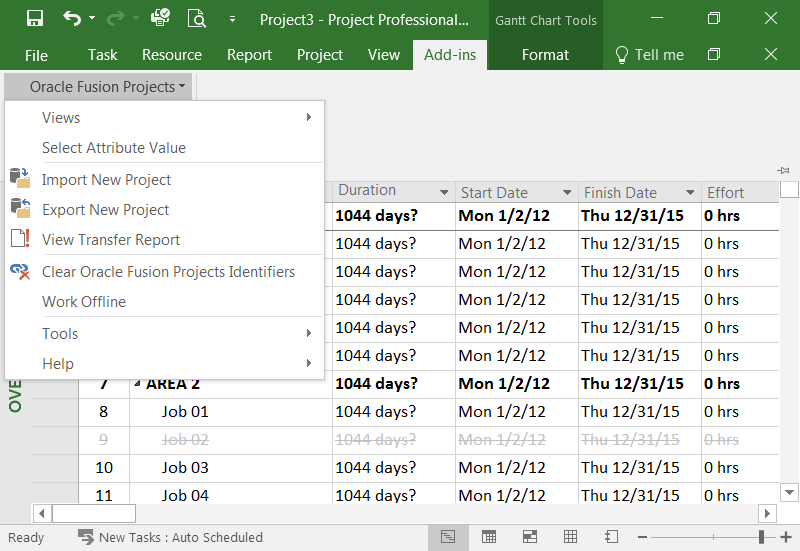
Microsoft Project 2016 page to be exported
Steps to Enable
This feature is enabled by default from the Project Financial Management work area. Before you install Microsoft Project integration, you must:
- Uninstall the integration client previously installed.
- Download and install the corresponding integration client.
NOTE: The integration client appears as an add-in in Microsoft Project 2010, 2013, and 2016.

Install Microsoft Project Integration page to download the integration client from
Tips and Considerations
- Summary tasks marked as manual in Microsoft Project: Ensure the task mode of summary tasks is “Automatic” before exporting.
- Inactive Tasks: Inactive tasks will not be exported from Microsoft Project and will not be updated while synchronization.
Project Billing accelerates invoice processing while reducing billing errors through a functionally rich work area offering visibility into formatted invoices with estimated taxes. Embedded analytics for contract revenue, invoice, profitability and margin give insight into potential contract and payment problems.
Enable Contract-Specific Currency Conversion Rate Overrides
Specify currency conversion rate overrides on a bill plan to convert invoice and revenue amounts from bill transaction currency to contract currency or to invoice and revenue currency.
The following screen capture illustrates the feature and its benefits.

Currency Conversion Rate Overrides
Steps to Enable
There are no steps needed to enable the feature.
Tips and Considerations
- From Currency should be the bill transaction currency.
- To Currency should either be the contract currency or the invoice and revenue currency, if invoicing is not in contract currency.
- Start Date and End Date defines the effective date range of each rate override for converting billing amounts for expenditure items, based on transaction date, and for billing events, based on completion date.
- If no currency conversion rate overrides are found matching the transaction, then the conversion rate type, conversion date type, and conversion date attributes are used to obtain the conversion rate from the GL Daily Conversion tables.
Key Resources
- Related Help Topic: Contract Specific Currency Conversion Rate Overrides: Explained.
Analyze Project Billing Events
Use Oracle Transactional Business Intelligence to analyze and track Project Billing Events.
The following screen captures illustrate the feature and its benefits.

Project Billing – Event Real Time Subject Area

Example Dashboard: Events on Hold and Number of Events by Period
Steps to Enable
There are no steps needed to enable the feature.
Tips and Considerations
- Enables the identification of why billing events are unprocessed, for reasons that include events are incomplete, events are completed in the future, or events are on hold.
- Enables the analysis of billing event adjustment history.
- Enables the analysis of billing events that are applicable to both invoice and revenue.
Key Resources
- Release Training for Oracle Project Portfolio Management Cloud Release 12: Oracle Fusion Project Portfolio Management Enhancements: Reporting
- Creating Analytics and Reports: http://docs.oracle.com/cloud/latest/projectcs_gs/FACRA/toc.htm
- Using Analytics and Reports: http://docs.oracle.com/cloud/latest/projectcs_gs/FAUAR/toc.htm
Analyze Invoices Exported to an External Receivables Application
Use Oracle Transactional Business Intelligence to analyze and track project contract invoices integrated with an external receivables application.
The following screen capture illustrates this feature and its benefits.

New Attributes in Invoice Processing folder in Project Billing – Invoices Real Time Subject Area
Steps to Enable
There are no steps needed to enable the feature.
Tips and Considerations
- Details on the exceptions encountered when importing the invoices into the external receivables application should be available in the external receivables application.
- Details on invoices accepted by the external receivables application should be available in the external receivables application. Use the Receivables Number to select and display the invoice in the external receivables application.
Key Resources
- Release Training for Oracle Project Portfolio Management Cloud Release 12: Oracle Fusion Project Portfolio Management Enhancements: Reporting
- Creating Analytics and Reports: http://docs.oracle.com/cloud/latest/projectcs_gs/FACRA/toc.htm
- Using Analytics and Reports: http://docs.oracle.com/cloud/latest/projectcs_gs/FAUAR/toc.htm
Create Billing Rate Overrides with Web Services
Use the Person Rate Override, Job Rate Override, and Nonlabor Rate Override web services to simplify integration with external applications. Automate the creation of billing rate overrides on your contract bill plans from your existing applications.
The Person Rate Override, Job Rate Override, and Nonlabor Rate Override web services support the following operations:
- createContract
- updateContract
- updateContractToActive
- getContract
- deleteContract
- mergeContract
- mergeContractInAllStatus
- findContract
The following screen captures illustrate the feature and its benefits.
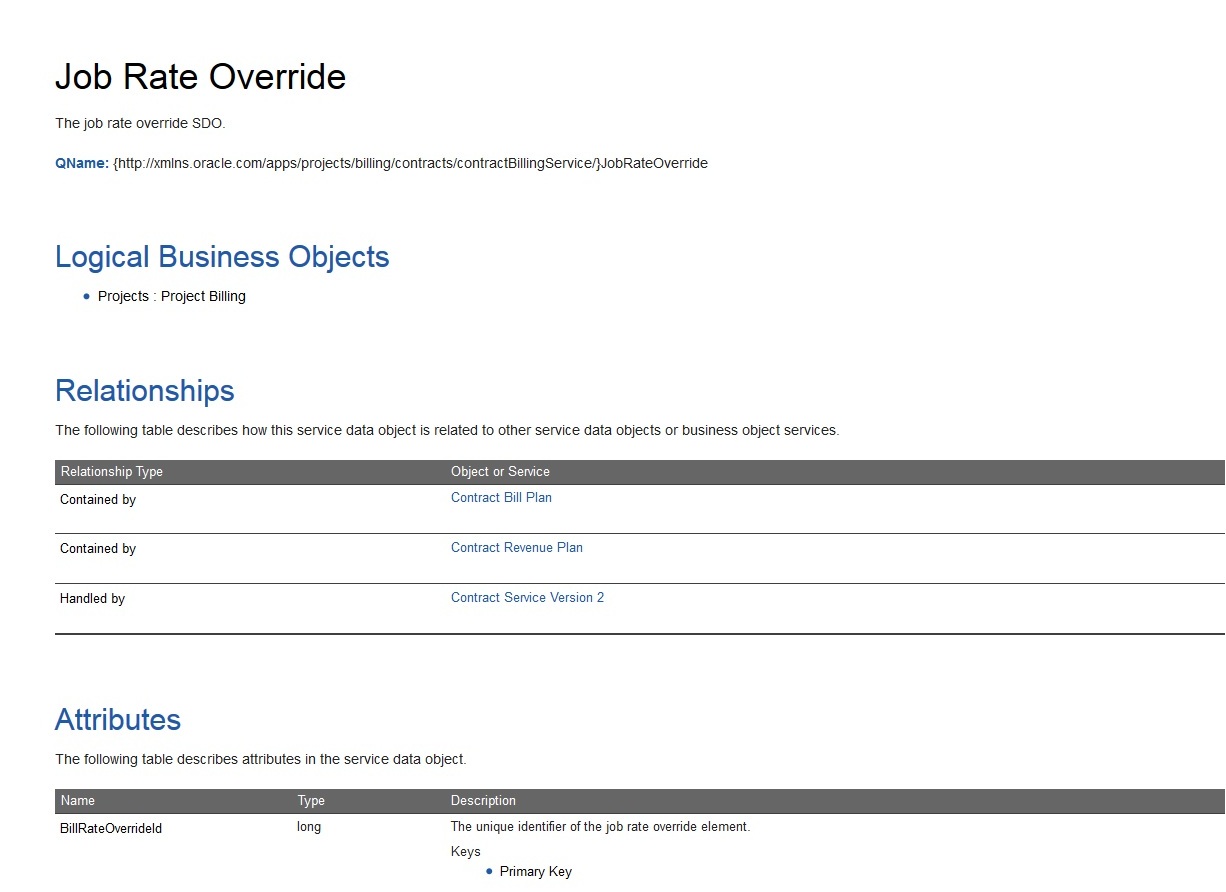
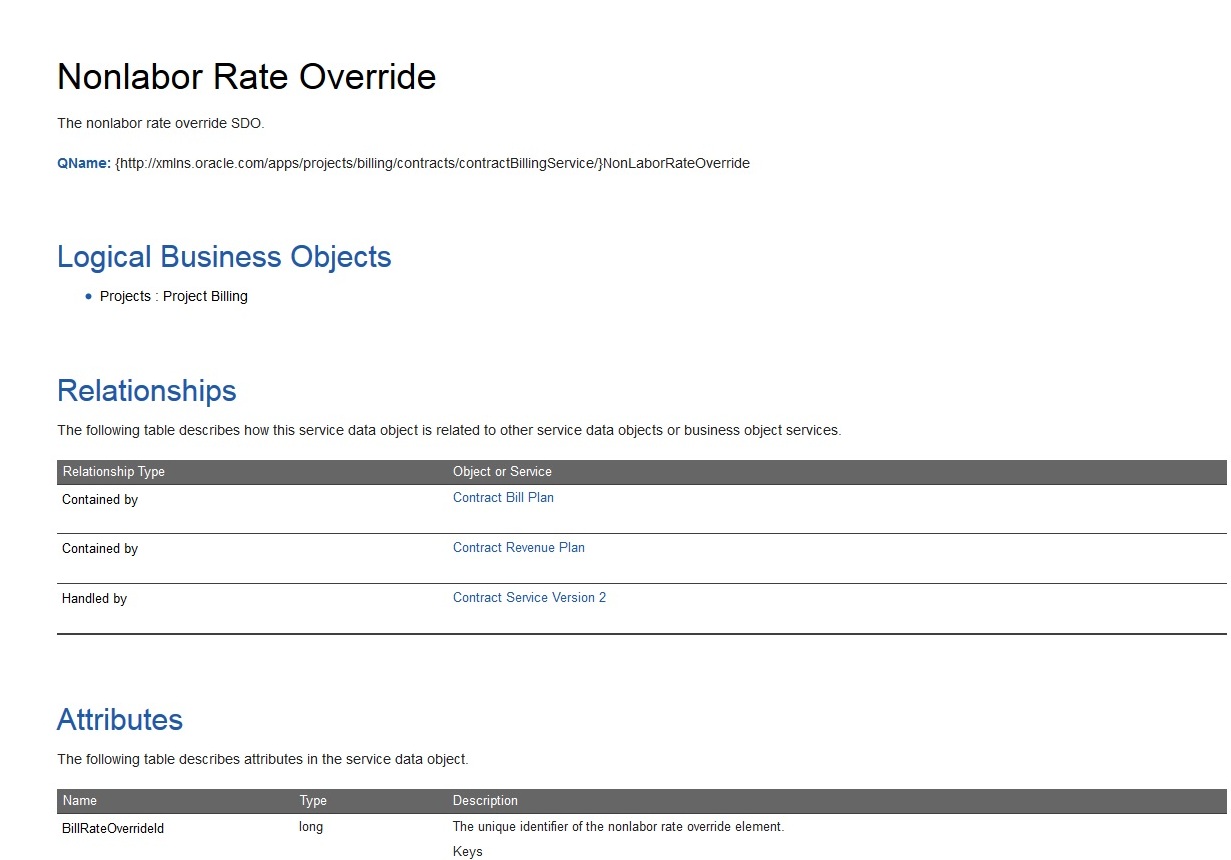
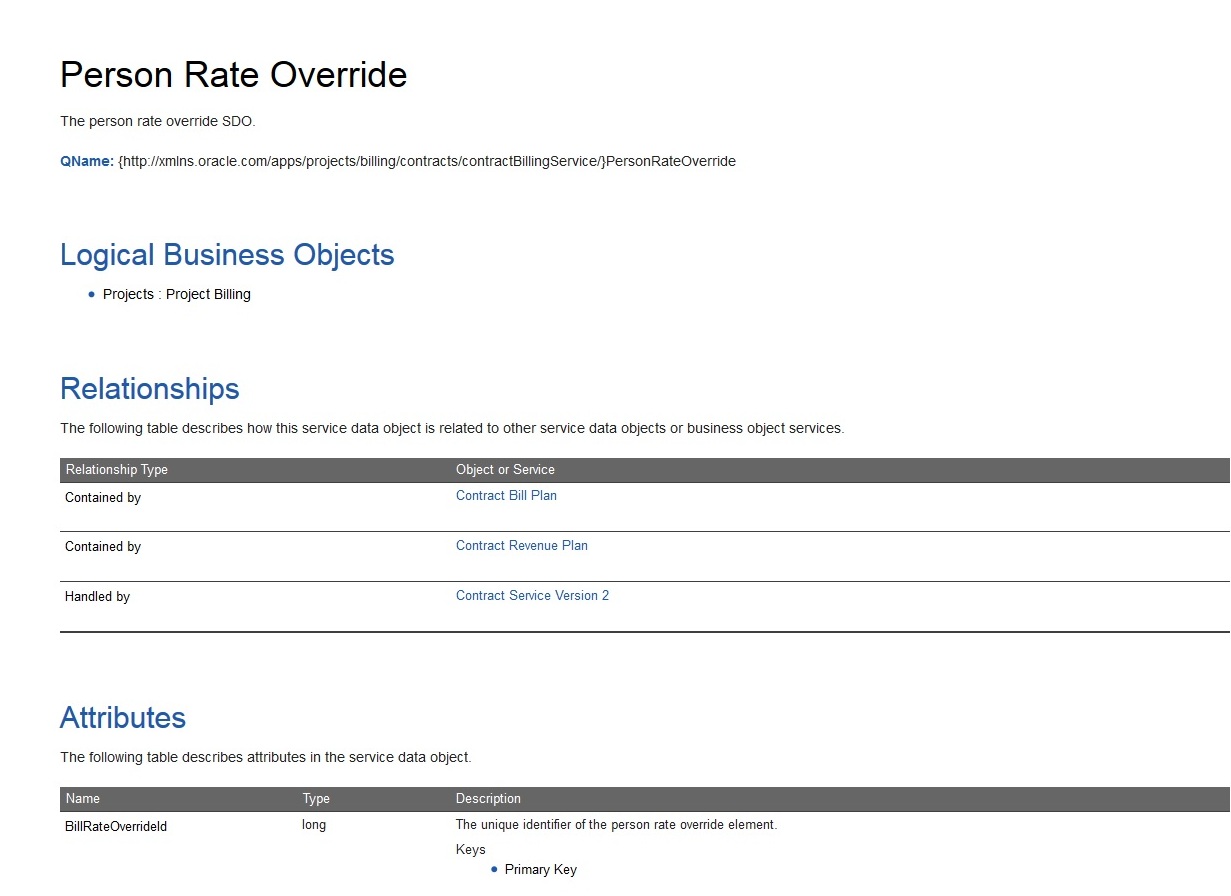
Contract Billing Rate Overrides service data object in SOAP Web Services for Sales Cloud
Steps to Enable
Review the Service Data Objects information in the SOAP Web Services for Sales Cloud to learn more about how to use the service:
- Access the Oracle Sales Cloud Release 12 Books in the Oracle Help Center.
- Under the Development section, click the SOAP Web Services for Sales Cloud link.
- Expand the Service Data Objects section in the contents.
- Scroll down to find and click on the Person Rate Override, Job Rate Override, and Nonlabor Rate Override links to review the services details.
Tips and Considerations
- You can use the web services to create, update, or delete person, job, and nonlabor billing rate overrides for a single bill plan for a single project contract or many bill plans for many project contracts in one go. The web services validate all data as if it had been entered online.
- This feature is currently available in Release 11.
Key Resources
- Oracle Help Center > Oracle Sales Cloud Release 12 > Books > SOAP Web Services for Sales Cloud > Service Data Objects > Person Rate Override / Job Rate Override / Nonlabor Rate Override
Confirm Invoice Acceptance or Rejection by an External Receivables Application
Improve the integration between Oracle Fusion Project Billing and an external accounts receivables application, including:
- Adding descriptive flexfields to the Oracle Fusion Project Billing invoice export for import into the external receivables application.
- Setting exported invoices to transferred status, rather than accepted status, to allow for possible invoice rejection by the external receivables application.
- Selecting released and transfer rejected invoices for export to an external receivables application.
- Adding a web service to:
- Enable Oracle Fusion Project Billing to know whether the external receivables application accepted or rejected the invoice.
- Store and display the external receivables application invoice number within Oracle Fusion Project Billing.
- Complete the invoice processing in Oracle Fusion Project Billing, for invoices accepted by the external receivables application, including:
- Derive accounting dates and periods.
- Convert amounts into ledger and project currency.
- Set invoice distributions to ready for As Billed revenue recognition.
- Call contract invoice summarization.
The following screen captures illustrate this feature and its benefits.

Contract Invoices Overview page displaying external receivables invoice number
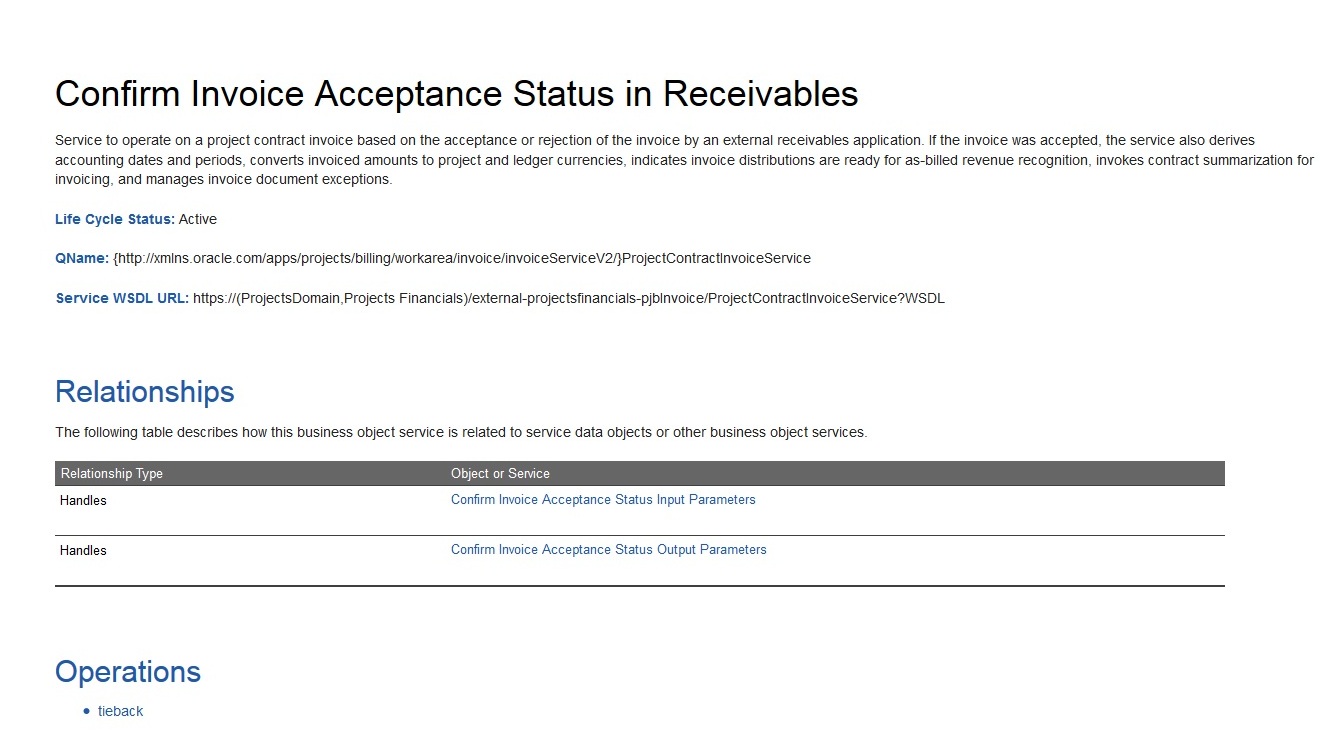
Confirm Invoice Acceptance Status in Receivables service data object in SOAP Web Services for Oracle PPM Cloud
Steps to Enable
Review the Service Data Objects information in the SOAP Web Services for Oracle PPM Cloud to learn more about how to use the service:
- Access the Oracle Project Portfolio Management Cloud Release 12 Books in the Oracle Help Center.
- Under the Development section, click the SOAP Web Services for Oracle PPM Cloud link.
- Expand the Service Data Objects section in the contents.
- Scroll down to find and click the Confirm Invoice Acceptance Status in Receivables link to review the service details.
Tips and Considerations
- You can now use contract and invoice descriptive flexfields in the CSV file created by the Export Invoice Details process when importing invoices into your external receivables application. The Export Invoice Details process now selects invoices with statuses of Released and Rejected and sets the exported invoices to Transferred status.
- You can use the Confirm Invoice Acceptance Status in Receivables web service to update Oracle Fusion Project Billing invoices in Transferred status to Accepted or Rejected for a single invoice or many invoices in one go. This web service completes invoice processing for invoices accepted by the external receivables application.
Key Resources
- Oracle Help Center > Oracle Project Portfolio Management Cloud Release 12 > Books > SOAP Web Services for Oracle PPM Cloud > Service Data Objects > Confirm Invoice Acceptance Status in Receivables
- Related Help Topic: Oracle Fusion Project Billing and External Receivables Applications: How They Work Together.
Project Control provides full-function project planning, progress management, budgeting and forecasting.
Enhanced Spread Curve Distribution in Project Plan
Edit the resource assignment dates in the financial project plan without spreading the periodic amounts again. The project manager can add periods to a resource assignment and subsequently plan for new periods. The project manager can also modify a resource assignment to finish early, and select a period from which to spread the unallocated amounts.
The following screen capture illustrates the feature and its benefits.

Enhanced Spread Curve in SOAP Web Services for Sales Cloud
Steps to Enable
There are no steps needed to enable the feature.
Tips and Considerations
As project timelines change, you may modify task assignment dates. The feature helps in modifying the assignment without impacting the already planned data.
- From Manage Financial Project Plan, select Actions > Manage Resource Assignments > Edit Resource Period Amounts for Selected Task.
- Then select Actions > Edit Task Assignment Dates, alter the Date range and then manually enter planned hours for the additional periods.
Key Resources
- Release Training for Oracle Project Portfolio Management Cloud Release 12: Oracle Fusion Project Management Enhancements: Enhancements For Project Financials and Resource Management
Report on project progress captured in Project Financial Management using real-time analytics. Analyze project progress and view specific progress details such as actual cost, estimated effort to complete, cost percent spent, physical percent complete, and estimated cost at completion. Measure project performance using earned value metrics, including cost variance, cost performance index, and schedule performance index. Analyze performance trends as progress is captured over time and use that information to estimate and control project outcomes.
The following screen capture illustrates this feature and its benefits.

Create an analysis using the Project Control – Progress Real Time subject area
Steps to Enable
There are no steps needed to enable the feature.
Tips and Considerations
- Utilize the Progress As of Date dimension to track progress over time.
Key Resources
- Release Training for Oracle Project Portfolio Management Cloud Release 12: Oracle Fusion Project Portfolio Management Enhancements: Reporting
- Creating Analytics and Reports: http://docs.oracle.com/cloud/latest/projectcs_gs/FACRA/toc.htm
- Using Analytics and Reports: http://docs.oracle.com/cloud/latest/projectcs_gs/FAUAR/toc.htm
Analyze Budget and Actual Data By Planning Resource
Report on budgets, actual costs, and commitments by various planning resource elements, such as expenditure category, expenditure type, and person using real-time analytics.
The following screen captures illustrate the feature and its benefits.

Create an analysis using the Projects– Cross Subject Area Analysis - Real Time subject area

Sample Report: Actual Cost Analysis By Resource Type
Steps to Enable
There are no steps needed to enable the feature.
Tips and Considerations
- Commitments are currently only supported for Supplier Cost, therefore will only be available while using the Expenditure Type or Expenditure Category resource elements.
Key Resources
- Release Training for Oracle Project Portfolio Management Cloud Release 12: Oracle Fusion Project Portfolio Management Enhancements: Reporting
- Creating Analytics and Reports: http://docs.oracle.com/cloud/latest/projectcs_gs/FACRA/toc.htm
- Using Analytics and Reports: http://docs.oracle.com/cloud/latest/projectcs_gs/FAUAR/toc.htm
Capture Physical Percent Complete and Progress Dates using a Web Service
You can use Project Progress REST web service to view or update project or task progress. Using this service you can:
- Get the progress of a project
- Get the progress of all projects
- Update the progress of a project
- Get the progress of a project task
- Get the progress of all tasks of a project
- Update the progress of a project task
This web service helps you to plan at the task level without creating planned resource assignments. You can use this service to update the progress information for tasks at any level of the WBS.
The following tables illustrate the REST service request payload to update the progress of a project and the generated response.
| { "PercentComplete": "30" } |
Request payload to update the progress of a project to 30 per cent
| { "ProjectId": 300100084467245, "ProjectName": "PJO_PROGRESS_OTBI1", "ProjectNumber": "PJO_PROGRESS_OTBI1", "SourceApplicationCode": null, "SourceProjectReference": null, "ProgressAsOfDate": "2015-05-21", "ProgressAsOfPeriod": "May-15", "ActualAmountsThroughPeriod": "May-16", "ActualAmountsDate": null, "PublicationStatus": "DRAFT", "CurrentActualAmountsPeriod": null, "CurrentActualAmountsDate": null, "PlannedStartDate": "2015-01-01", "PlannedFinishDate": "2015-06-02", "BaselineStartDate": "2015-01-01", "BaselineFinishDate": "2015-06-02", "EstimatedStartDate": "2015-01-01", "EstimatedFinishDate": "2015-06-02", "ActualStartDate": "2015-01-01", "ActualFinishDate": null, "PercentComplete": 30, "PreviousPercentComplete": 1.9866278279, "ProjectCurrency": "USD", "ProjectRawActualCost": null, "ProjectBurdenedActualCost": null, "ProjectLedgerCurrency": "USD", "ProjectLedgerRawActualCost": null, "ProjectLedgerBurdenedActualCost": null, "ProgressStatusCode": null, "ProgressStatus": null, } |
Response for the request payload received with progress updated to 30 per cent
Steps to Enable
There are no steps needed to enable the feature.
Assign the Manage Project Progress Service (PJO_MANAGE_PROJECT_PROGRESS_PRIV) and View Project Progress Service (PJO_VIEW_PROJECT_PROGRESS_PRIV) privileges that roll up to the following job roles; Project Application Administrator, Project Integration Specialist, and Project Manager.
Tips and Considerations
- To use Project Progress REST APIs, project progress must exist in the Draft status in the application.
- The Primary Physical Percent Complete Basis on the project plan type is Manual Entry.
- If the physical percent complete is passed at a parent task level, the project plan type setting Primary Physical Percent Complete Basis is automatically changed to “Manual Entry”. It is not changed if the physical percent complete is passed only at the lowest task level.
Key Resources
- Review REST API for Oracle Project Portfolio Management Cloud to learn more about how to use this service.
Create Project Budgets Enabled for Budgetary Controls with a File-Based Data Import
Effectively and quickly create budgets enabled for budgetary controls using a file-based data import. Use the existing Project Budgets file-based data import to create the control budgets for the project budgets.
The following screen capture illustrates the Create Project Budgets Enabled for Budgetary Controls with a File-Based Data Import feature and its benefits.

Preparing the XLSM template to create project budgets enabled for budgetary controls
Steps to Enable
This feature is enabled by default for Project Integration Specialist (ORA_PROJECT_INTEGRATION_SPECIALIST) role.
- Access the File-Based Data Import for Oracle Project Portfolio Management Cloud documentation repository: http://docs.oracle.com/cloud/latest/projectcs_gs/OEFPP/toc.htm
- Select the Import Project Budgets link.
- Download the XLSM template.
- Review the data import details.
Tips and Considerations
- Follow the instructions mentioned in the first sheet of the XLSM template to prepare and load the budget data into the application.
- This feature is currently available in Release 10 and Release 11.
Key Resources
- File-Based Data Import for Oracle Project Portfolio Management Cloud: http://docs.oracle.com/cloud/latest/projectcs_gs/OEFPP/toc.htm
Captures commitments and costs across Cloud applications and supports third-party integration. The unique cost collection and processing needs of different sources are streamlined to provide timely insight into validated project costs.
Revalidate Project Costs from Expenses During Import
This feature allows users to ensure costs from integrating Oracle Cloud applications are for valid projects and tasks by revalidating transactions during cost import. You can enable this feature using the Manage Project Transaction Sources page. Once set up, the Import Costs process will revalidate costs and report invalid transactions.
For example, an employee submits an expense report for a valid project and task. By the time the expense report is accounted in Payables and imported to Project Costing, the project is closed. If this option is enabled for the Expense Report document for the Oracle Fusion Payables transaction source, the Import Costs process will reject the expense report costs and avoid billing invalid transactions.
The following screen capture illustrates the feature and its benefits.

Manage Project Transaction Sources
Steps to Enable
You can enable this feature by selecting the ‘Revalidate during import’ checkbox for the document, using the Manage Project Transaction Sources page.
Tips and Considerations
This option is available only for the below listed pre-defined transaction source documents:
- Oracle Fusion Payables
- Expense Report
- Supplier Invoice
- Payment
- Interproject Invoice
- Intercompany Invoice
- Oracle Fusion Cost Management
- Purchase Receipt
- Miscellaneous Inventory
- Oracle Fusion Time and Labor
- Timecard
Key Resources
- Release Training for Oracle Project Portfolio Management Cloud Release 12: Oracle Fusion Project Management Enhancements: Enhancements For Project Financials and Resource Management
Create Expenditure Items and Commitment Transactions Using Web Services
Use web services to simplify integration with external applications. Automate the creation of asset usage, burden, time card, expense report, supplier invoice, miscellaneous, work in progress, inventory and commitment transactions from your existing applications.
The Project Costing transaction web services have the following operations:
- validate
- receive
- getDfltObjAttrHints
- getServiceLastUpdateTime
- getEntityList
The following screen capture illustrates an example of a Project Costing web service used to create labor expenditure items.

Steps to Enable
Review information regarding the service in the Oracle Enterprise Repository for Fusion Applications to learn more about how to use the service:
- Access the Oracle Enterprise Repository for Fusion Applications
- Under the content column find the SOAP Web Services
- Select Release 12
- Under the Development Category select SOAP Web Services for Oracle PPM Cloud
- Select Business Object Services
- Find the Project Costing web service to create expenditure items or commitment transactions
Tips and Considerations
- You can use the web services to validate and create expenditure items and commitment transactions in Project Costing. Web services will validate all data as if it had been entered online.
- Commitments are created through the web service as a current state batch for a specific project or an entire Business Unit. Previously entered commitments will be removed and those commitments in the current service payload will be created.
- The Project Unprocessed Labor Transaction web service is currently available in Release 11.
Key Resources
- Oracle Enterprise Repository for Fusion Applications > Release 12 > SOAP Web Services for Oracle PPM Cloud > Business Object Services > Select the Project Costing web service to expenditure items or commitment transactions
Enforce Cost to be Within Control Budget Dates
Ensure costs are reserved against the project control budgets by enabling the project for budgetary control. Additionally, for a project enabled for budgetary control, the budget date must be within the start and end date of the calendar defined for the project control budget.
A project or project template can be enabled for budgetary control using the new option ‘Enable budgetary control’.

Manage Financial Project Settings – Edit Basic Information
To resolve issues with transactions not being subjected to budgetary control, cost validations are introduced to check if a control budget exists and if the budget date is within the control budget dates, when a project is enabled for budgetary control. Additionally, to integrate a project budget with Budgetary Controls, financial plan types enabled for budgetary control can be selected only if the new option at the project is also enabled for budgetary control.

Manage Unprocessed Costs – Control budget does not exist

Manage Invoices – Transaction not within control budget dates
When the option is not enabled for the project then the new budgetary control cost validations will not be performed.
NOTE: The budget date for expenditure items is the expenditure item date. For sponsored projects, the control budget calendar has the pre-award date as the start date and contract end date as the end date. For non sponsored projects, the control budget calendar has the project start date as the start date and the project finish date as the end date.
When creating a project, the value for the new option is copied over from the project template.
The ‘Enable budgetary control’ option for the project can be updated from Yes to No if a budget version created with a financial plan type that is enabled for budgetary control does not exist. Once a budgetary control enabled budget version exists, then the option cannot be updated from Yes to No. The option can be changed from No to Yes only if no transactions exist for the project. If transactions exist for the project but budgetary control is required, then user needs to create new project with budgetary control enabled and transfer all costs.
The ‘Enable budgetary control’ option for the project template can be changed from Yes to No if a budget version created with a financial plan type that is enabled for budgetary control does not exist. Once a budgetary control enabled budget version is created the option cannot be updated from Yes to No. You can change the option for the project template from No to Yes at any point of time.
Steps to Enable
Select the option ‘Enable budgetary control’ in the Basic Information region of the Manage Financial Project Settings page, to enable a project for budgetary control.
Tips and Considerations
- The application updates existing projects as enabled for budgetary controls if the project has a budget version created using a financial plan type that is budgetary control enabled else the new option will not be enabled.
- The application updates existing project template as budgetary control enabled if at least one of the projects based on that template has been enabled for budgetary control or there exists a budget version for the project template that is created using a financial plan type enabled for budgetary control or if the project type is a sponsored project type; else the new option will not be enabled.
- Creating a project using REST / SOAP services or file-based data import spreadsheet will carry the value for the new option from the project template. The new option will be available as a specific attribute/column in the services and file-based data import spreadsheet in a later update of the release.
- When project is not enabled for budgetary control, financial plan types enabled for budgetary controls cannot be selected when creating budgets.
Key Resources
None
Grants Management provides a robust and integrated solution for managing the complete post-award lifecycle. Grants-related transactions are fully validated at the point of entry, ensuring that sufficient budget is available and only allowed cost categories are charged. Indirect costs are applied to all applicable transactions and are then included in all accounting, reporting, and billing activities. Standard invoice and report formats are provided to ensure that your sponsors receive information in the way that they require. A comprehensive, multi-dimensional ad-hoc reporting platform is available to track all grant funding and expenditures.
Create Budgets for Sponsored Projects with a File-Based Data Import
Effectively and quickly create budgets for grant sponsored projects using a file-based data import. Use the existing Project Budgets file-based data import to create the budget and control budgets for the sponsored projects.
The following screen capture illustrates the Create Budgets for Sponsored Projects with a File-Based Data Import feature and its benefits.

Preparing the XLSM template to create budgets for sponsored projects
Steps to Enable
This feature is enabled by default for Project Integration Specialist (ORA_PROJECT_INTEGRATION_SPECIALIST) role.
- Access the File-Based Data Import for Oracle Project Portfolio Management Cloud documentation repository: http://docs.oracle.com/cloud/latest/projectcs_gs/OEFPP/toc.htm
- Select the Import Project Budgets link.
- Download the XLSM template.
- Review the data import details.
Tips and Considerations
- Follow the instructions mentioned in the first sheet of the XLSM template to prepare and load the budget data into the application.
- This feature is currently available in Release 10 and Release 11.
Key Resources
- File-Based Data Import for Oracle Project Portfolio Management Cloud: http://docs.oracle.com/cloud/latest/projectcs_gs/OEFPP/toc.htm
Project Management extends project planning, management, and scheduling capabilities to all individuals within the enterprise who are required to manage project-based work. Project managers can engage with team members to develop tasks, resolve issues, report progress, and monitor the status of the project to ensure that objectives are realized.
Use the Project Management - Project Issues Real Time subject area to analyze and report on issues and action items. For example, report on outstanding issues by project, or analyze completion times by type of issue. View real-time issue and action item information by dimension such as issue type, issue status, project, issue owner, and dates.
An issue can be related to a specific project, but you can create non-project general issues as well. This subject area has a number of dimensions that can be used to analyze issues for your company including Action Item Creator, Action Item Owner, Action Item Details, Action Item Status, Issue Closed Reason, Issue Details, Issue Details, Issue Owner, Issue Priority, Issue Status, Issue Type, Project, and Time.
You can perform analyses on issues and action items to find useful information from relationships, trends and patterns. You can add reports and analyses that you create from this subject area to dashboards and work areas.
You can use predefined sample reports to highlight the various ways in which you might want to analyze your issue data. You can also customize the sample reports to suit your specific needs.
The following screen captures illustrate the Analyze Project Issues Using Oracle Transactional Business Intelligence feature.

Create an analysis using the Project Management – Project Issues Real Time subject area

Example report: Issues by Type report with a pie chart
Steps to Enable
This feature is enabled by default for Project Execution (> ORA_PJF_PROJECT_EXECUTION_ABSTRACT), Team Collaborator (ORA_TEAM_COLLABORATOR), and Project Executive (ORA_PJF_PROJECT_EXECUTIVE_JOB) roles.
Assign the Project Issues Transaction Analysis Duty (FBI_PROJECT_ISSUE_TRANSACTION_ANALYSIS_DUTY) duty to any other roles that need to utilize this feature.
Tips and Considerations
The following sample reports are available in the Project Execution Sample Reports folder in the business intelligence catalog:
- Closed Issue Analysis: This report focuses on previously closed Issues, showing reason for Issue close and metrics related to timeliness. It is intended to help a project manager see patterns and improve future performance.
- Detail of Open Issues: This report allows a user to see a complete listing of Issues with detail (filtered if desired), at a glance.
- Issue Analysis by Project: This report allows a user to compare the number and type of Issues, by project.
- Issues by Type: This chart shows numbers of Issues by type.
- Issue Aging: This chart shows counts of Issues by age range, by status.
- My Open Action Items: This report provides a listing of Open Action items where user is the Owner, sorted by Need-by Date.
- My Open Issues: This report provides a listing of Open Issues where user is the Owner, sorted by Need-by Date.
- Open Action Items by Project: This report allows a user to see a complete listing of Action Items by project.
Key Resources
- Release Training for Oracle Project Portfolio Management Cloud Release 12: Oracle Fusion Project Portfolio Management Enhancements: Reporting
- Creating Analytics and Reports: http://docs.oracle.com/cloud/latest/projectcs_gs/FACRA/toc.htm
- Using Analytics and Reports: http://docs.oracle.com/cloud/latest/projectcs_gs/FAUAR/toc.htm
Extend Integration to Microsoft Project 2010, 2013, and 2016 for Project Management
Integrate Microsoft Project versions 2010, 2013, and 2016 for desktop with Oracle Fusion Project Management. The integration supports new features of Microsoft Project such as manual tasks, inactive tasks, and calculation of assignment allocation.
The integration handles the new features while providing additional validations.
You can download the appropriate integration client depending on the Microsoft Project desktop version installed.

Microsoft Project 2016 page to be exported
Steps to Enable
This feature is enabled by default from the Project Management work area for the Project Execution (ORA_PJF_PROJECT_EXECUTION_ABSTRACT) role. Before you install Microsoft Project integration, you must:
- Uninstall the integration client previously installed.
- Download and install the corresponding integration client.
NOTE: The integration client appears as an add-in in Microsoft Project 2010, 2013, and 2016.

Install Microsoft Project Integration dialog to download the integration client from
Tips and Considerations
- Summary tasks marked as manual in Microsoft Project: The summary tasks are always transferred with schedule mode as “Automatic” and you must rollup the project once it has been exported.
- Inactive Tasks: The inactive tasks will not be exported from Microsoft Project.
Organizations can optimize the allocation and utilization of their most precious resource: their people. Innovative and intuitive tools let resource managers and project managers ensure that the best-fit resource is identified and placed on each and every project assignment, to the benefit of the organization, the project resource, and the end customer, whether it be for internal or external billable projects.
Employ Workflow for Assignment Adjustment Approvals and Notifications
Notify approvers about assignment adjustments to improve communication between project managers and staffing owners and ensure that assignments are updated with the most accurate schedules. Specify the workflow notification recipients when a resource assignment schedule changes or an assignment is canceled. Project application administrators configure the workflow by specifying which roles receive a notification to approve a resource assignment adjustment and which roles receive an information-only notification about the adjustment.
For example, if a resource manager adjusts an assignment, the affected project manager receives a notification to approve the adjustment. If a project manager adjusts an assignment, the affected staffing owner receives a notification to approve the adjustment. You can add workflow participants to approve the adjustment, such as the resource's line manager, or to receive information-only notifications about the adjustment, such as the resource pool owner.
Leveraging workflow to notify approvers about assignment adjustments improves the communication between project managers and staffing owners. Timely communication through workflow ensures assignments are quickly updated with the most accurate schedules. Providing information-only notifications ensures that all affected workflow participants are informed of the latest assignment schedules. Organizations can configure workflow approval and information-only notifications to reflect the process flow of the organization.
The following screen capture illustrates the Employ Workflow for Assignment Adjustment Approvals and Notifications feature and its benefits.

Resource managers can review and approve or reject schedule changes for resources
Steps to Enable
This feature is enabled by default for Project Manager (ORA_PROJECT MANAGER) and Resource Manager (ORA_RESOURCE_MANAGER) roles.
Assign the Manage Project Resource Requests (PJR_MANAGE_PROJECT_RESOURCE_REQUESTS) privilege to any other roles that need to utilize this feature.
Optionally, you can configure workflow rules to reflect the desired participants based on business requirements of your organization.
Tips and Considerations
- Workflow participants must be set up as project enterprise resources.
- If workflow participants are not project managers or are not provisioned with the Resource Manager or Project Execution security roles, then you can create a custom application role with the Manage Project Resource Requests privilege to assign to the participants.
Key Resources
- Release Training for Oracle Project Portfolio Management Cloud Release 12: Oracle Fusion Project Management Enhancements: Enhancements For Project Financials and Resource Management
- Project Resource Management Workflow Notifications: Explained: http://www.oracle.com/pls/topic/lookup?ctx=cloud&id=OAPEX892627
Rapidly Implement Resource Pools and Organize Your Resources
Efficiently establish your resource pool hierarchy and create pool memberships during implementation with the ability to import pools and memberships. After import, you can view and maintain resource pools and memberships on the Manage Resource Pools page.
For example, you can download your resource pools from a legacy application, prepare them in the template, and then import the resource pools.
The following screen capture illustrates the Rapidly Implement Resource Pools and Organize your Resources feature and its benefits.

Preparing the XLSM template with resource pools to create in the application
Steps to Enable
This feature is enabled by default for Project Integration Specialist (ORA_PROJECT_INTEGRATION_SPECIALIST) role.
Assign the Manage Project Enterprise Resources Service (PJT_ MANAGE_ PROJECT_ ENTERPRISE_ RESOURCE_ SERVICE_ PRIV) privilege to any other roles that need to utilize this feature.
- Access the File-Based Data Import for Oracle Project Portfolio Management Cloud documentation repository: http://docs.oracle.com/cloud/latest/projectcs_gs/OEFPP/toc.htm
- Select the Import Resource Pools and Memberships link.
- Download the XLSM template.
- Review the data import details.
Tips and Considerations
- Submit a job set to process the new pools and pool memberships: Load Interface File and Import Resource Pools and Memberships.
- You can create both resource pools and resource pool memberships with this file-based data import. The import does not support update or delete.
- If you create a new pool membership for a resource and the resource has an existing pool membership, then the import will provide an end date for the existing pool membership.
- You must provide a value for the resource pool name to create a resource pool.
- For resource pool owner attribute, you can specify an ID, e-mail, or name. If you specify values for multiple attributes, then the import process uses only one attribute in the following precedence order to locate the values for the other two attributes:
- Resource ID
- HCM person ID
- Resource e-mail
- Resource name (The project enterprise resource name is not a unique attribute for a resource. E-mail is the recommended attribute to uniquely identify resource pool owner.)
- To create a resource pool as a child of another pool, specify the parent resource pool. If you do not specify the parent resource pool, the new resource pool will be created under the root node resource pool named All Resources.
- When you specify the parent pool, you can provide either the name of a pool that exists in the application or the name of the pool that you are creating in the same upload.
Key Resources
- File-Based Data Import for Oracle Project Portfolio Management Cloud: http://docs.oracle.com/cloud/latest/projectcs_gs/OEFPP/toc.htm
View Complete Resource Details and Quickly Assign Resources
View detailed resource information outside the context of a project resource request. Search for resources by resource pool, organization, job title, and other resource attributes. View resource details such as rates, e-mail, manager, and assignment details such as project experience and schedule for the next quarter. View all resource qualifications related to competencies, languages, memberships, degrees, honors and awards, and licenses and certifications. Access detailed resource reporting including resource capacity planning. After viewing detailed resource information, create a resource assignment without the need for a project resource request. Resource managers gain insight into resource available capacity to make more informed staffing decisions.
For example, resource managers can review details about resources in their pools outside the context of a project resource request. General information such as the resource’s 3-month projected utilization, rates, and line manager are available. The resource manager can quickly see the resource’s schedule for the next 3 months, if appropriate, immediately create additional project assignments. The resource manager can also review all the resource qualifications that are used in evaluating a resource for an assignment.
The following screen captures illustrate the View Complete Resource Details and Quickly Assign Resources feature and its benefits.

Review the general information about a resource

Review the resource’s latest project and non-project schedule information

Review the resource’s qualifications and preferences

Review the resource’s current and completed project experience
Steps to Enable
This feature is enabled by default for Resource Manager (ORA_RESOURCE_MANAGER) role.
Assign the Manage Project Resource Requests (PJR_MANAGE_PROJECT_RESOURCE_REQUESTS) privilege to any other roles that need to utilize this feature.
Tips and Considerations
- When you navigate to the Project Resources page, the page queries resources in the resource pools that you own by default. You can revise the search criteria to search for resources in other resource pools.
- The available capacity score is for the next 3 months.
- The Projected Utilization value is based on the date that the Update Resource Utilization process was last run.
Key Resources
- Release Training for Oracle Project Portfolio Management Cloud Release 12: Oracle Fusion Project Management Enhancements: Enhancements For Project Financials and Resource Management
Enable Descriptive Flexfields for Project Resource Requests
Define and capture additional information on project resource requests to reduce the turn-around time when requesting resources from centralized resource pools. During implementation, the project application administrator can define both global and contextual descriptive flexfields to capture additional project resource request details. For example, you can capture a classification or a specific business justification for a resource request.
The extension of the project resource request information can include one context segment and additional segments with character, number, date, or timestamp formats. You can define up to thirty 150-character segments, five 1000-character segments, twenty numeric segments, fifteen date segments, and five time stamp segments.
The following screen captures illustrate the feature after defining and deploying the descriptive flexfield.

You can store more additional information when creating a resource request
IMPORTANT: Use the Manage Descriptive Flexfields setup task to configure and deploy the Project Resource Request descriptive flexfield.
Steps to Enable
To leverage the flexfield, you need to configure the relevant flexfield segments and deploy the flexfield successfully as outlined in steps below:
- Search for the setup task named Manage Descriptive Flexfields.
- Within the setup task, search for the flex field named Project Resource Request.
- Select flexfield and then select the Edit icon.
- Modify the flexfield as needed.
- Click Save and Close.
- Deploy the flexfield.
- Ensure that the flexfield is has the status Deployed.

Edit the Project Resource Request Flexfield.

Complete all mandatory fields to configure the segments.
Tips and Considerations
The descriptive flexfield is visible on the following pages:
- Project Resources work area:
- Manage Project Resource Requests
- Create Project Resource Request
- Edit Project Resource Request
- View Project Resource Request
- Project Management work area:
- Manage Project Resource Requests
- Create Project Resource Request
- Edit Project Resource Request
- View Project Resource Request
Key Resources
- Descriptive Flexfields: Explained.
---

Copyright © 2017, Oracle and/or its affiliates. All rights reserved.
This document is provided for information purposes only, and the contents hereof are subject to change without notice.This document is not warranted to be error-free, nor subject to any other warranties or conditions, whether expressed orally or implied in law, including implied warranties and conditions of merchantability or fitness for a particular purpose. We specifically disclaim any liability with respect to this document, and no contractual obligations are formed either directly or indirectly by this document. This document may not be reproduced ortransmitted in any form or by any means, electronic or mechanical, for any purpose, without our prior written permission.
Oracle and Java are registered trademarks of Oracle and/or its affiliates. Other names may be trademarks of their respective owners.
Intel and Intel Xeon are trademarks or registered trademarks of Intel Corporation. All SPARC trademarks are used under license and are trademarks or registered trademarks of SPARC International, Inc. AMD, Opteron, the AMD logo, and the AMD Opteron logo are trademarks or registered trademarks of Advanced Micro Devices. UNIX is a registered trademark of The Open Group.
12.08

