This document will continue to evolve as existing sections change and new information is added. All updates are logged below, with the most recent updates at the top.
| Date |
What's Changed |
Notes |
|---|---|---|
| 13 APR 2017 |
Initial Document Creation |
This guide outlines the information you need to know about new or improved functionality in Oracle Social Cloud released in Q2 2017 and describes any tasks you might need to perform for the update. Each section includes a brief description of the feature, the steps you need to take to enable or begin using the feature, any tips or considerations that you should keep in mind, and the resources available to help you.
We welcome your comments and suggestions to improve the content. If you have any questions or feedback for us, please contact your Oracle Social representative or our Support team via the web at https://support.oracle.com.
Some of the new features are automatically available to users after the upgrade and some may require action from the user, the company administrator, or Oracle.
The table below offers a quick view of the actions required to enable each of the features.
| Action Required to Enable Feature |
||||
|---|---|---|---|---|
| Feature |
Automatically Available |
End User Action Required |
Administrator Action Required |
Oracle Service Request Required |
| Integration with WeChat |
||||
|
|
||||
|
|
||||
|
|
||||
The integration with WeChat has been supported in the Social Relationship Management (SRM) platform. It allows users to directly interact with their followers on WeChat from Engage, and offers various metrics and engage KPIs for users.
WeChat is available to be added as a social property under Resources.
IMPORTANT: User needs to be an admin of a WeChat Public account to add WeChat in SRM
Five permanent administers and twenty temporary administers are allowed for one WeChat Public account.
The following screen capture illustrates the feature:
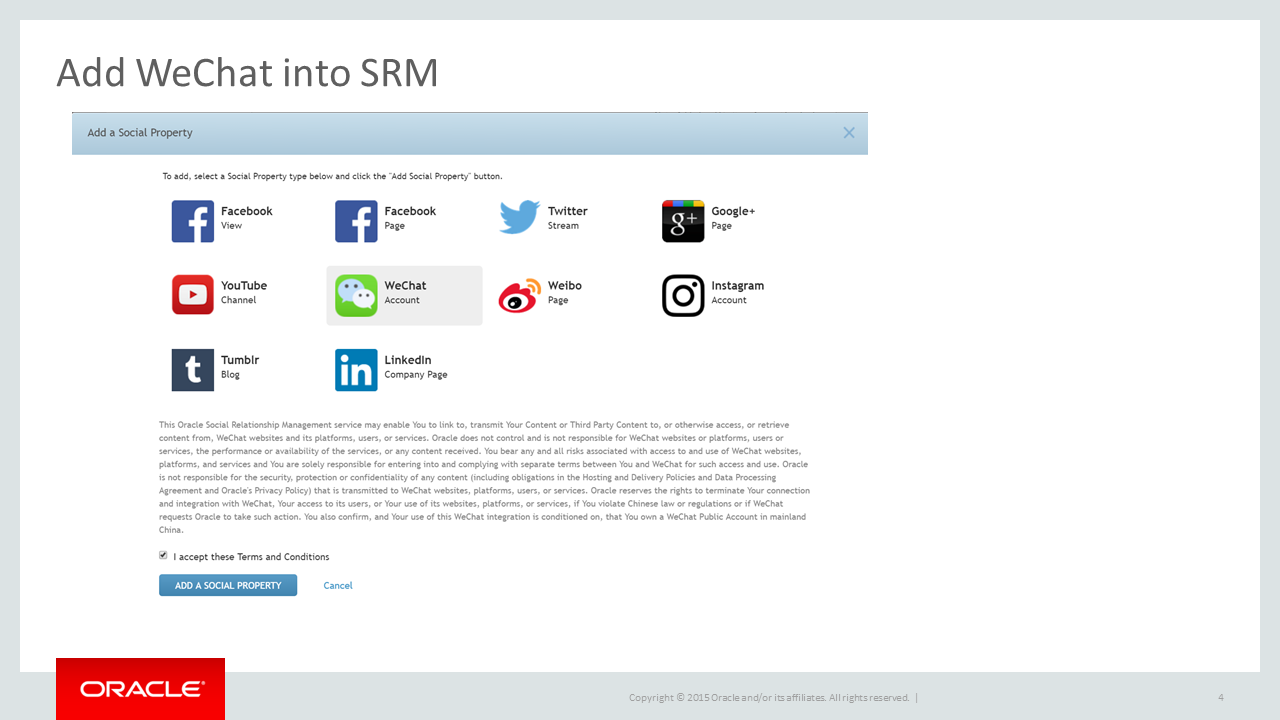
After users click the WeChat icon, they will see the WeChat authorization window. They can use their WeChat app on their mobile device to scan QR code to authorize the login.
The following screen capture illustrates the feature:

WeChat is available in Engage as a channel that users can add to monitor and manage conversations with followers on WeChat.
Steps to Enable
User needs to add WeChat as a social property in W&A before using it in Engage.
WeChat is shown as one of the channels that users can choose when they configure a content stream/column in Engage.
The following screen capture illustrates the feature in New Engage:
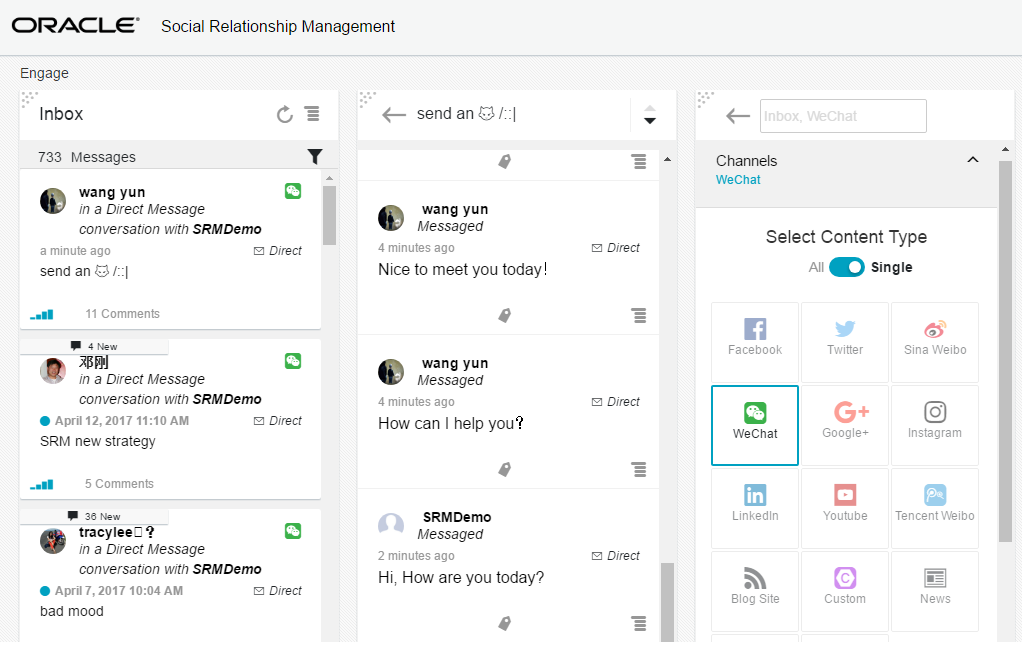
Engaging with Followers on Wechat
Users can monitor, assign and reply to inbound messages from WeChat followers. It shows to user remaining time to respond. Please note there is a 48-hour window before the capability to respond is disabled.
The following media formats are supported:
- Text
- Image
- Audio
- Video
- Link
- Follow/Unfollow Notification
- Emojis
The following message level features are supported:
- Reply
- Label
- Assign
- Mark as Read/Unread
- Archive
- Send to Service System (CRM on Demand, Siebel, Oracle Service Cloud)
The following screen capture illustrates this feature in New Engage:

Supporting Wechat in Custom Analytics
SRM supports various metrics as well as engage KPIs for WeChat.
Steps to Enable
User needs to add WeChat as a social property in W&A before using it in Custom Analytics.
Users can access 19 different metrics for WeChat, including:
- Total followers (line chart)
- New Followers by Source pie chart, bar chart, and table (line chart only)
- Followers Changes (line chart only)
- Count of Followers Sending Direct Messages (line chart only)
- Direct Messages Received (line chart only)
- New Followers by Source (pie chart, bar chart, table)
- Impressions Shared Scene (pie chart, bar chart, table)
- Impressions Read Source (pie chart, bar chart, table)
- Count of Followers Sending Direct Messages By Message Type (pie chart, bar chart, table)
- Direct Messages Received by Message Type (pie chart, bar chart, table)
The following screen capture illustrates the feature:
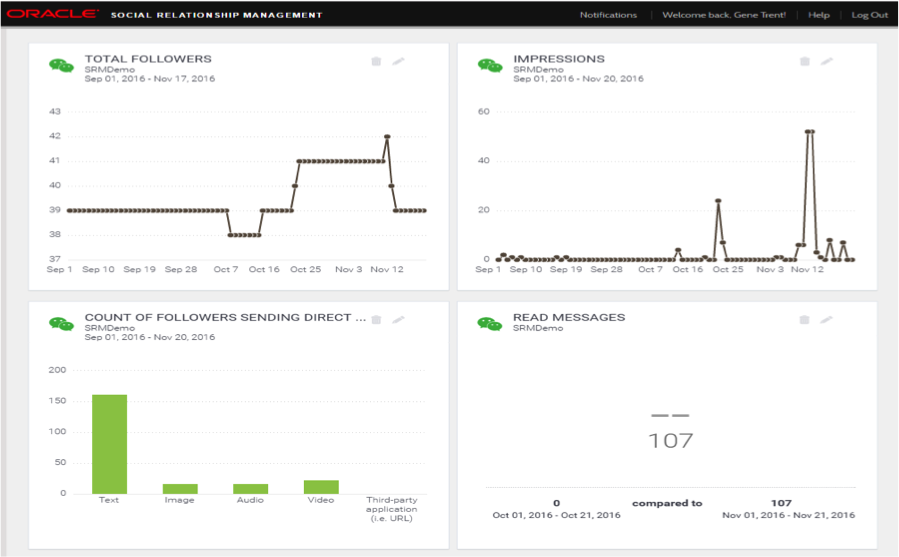
Users can also monitor main engage KPIs, including:
- Followers Removed per day (line chart, KPI)
- Fan Impressions per day (line chart, KPI)
- Impressions per day (line chart, KPI)
- Fan Detail Impressions per day (line chart, KPI)
- Detail Impressions per day (line chart, KPI)
- Fan Shares per day (line chart, KPI)
- Shares per day (line chart, KPI)
- Fan Favorites per day (line chart, KPI)
- Favorites per day (line chart, KPI)
---

Copyright © 2017, Oracle and/or its affiliates. All rights reserved.
This document is provided for information purposes only, and the contents hereof are subject to change without notice. This document is not warranted to be error-free, nor subject to any other warranties or conditions, whether expressed orally or implied in law, including implied warranties and conditions of merchantability or fitness for a particular purpose. We specifically disclaim any liability with respect to this document, and no contractual obligations are formed either directly or indirectly by this document. This document may not be reproduced or transmitted in any form or by any means, electronic or mechanical, for any purpose, without our prior written permission.
Oracle and Java are registered trademarks of Oracle and/or its affiliates. Other names may be trademarks of their respective owners.
Intel and Intel Xeon are trademarks or registered trademarks of Intel Corporation. All SPARC trademarks are used under license and are trademarks or registered trademarks of SPARC International, Inc. AMD, Opteron, the AMD logo, and the AMD Opteron logo are trademarks or registered trademarks of Advanced Micro Devices. UNIX is a registered trademark of The Open Group.

