This document will continue to evolve as existing sections change and new information is added. All updates appear in the following table:
| Date | Product | Feature | Notes |
|---|---|---|---|
| 28 APR 2022 | Created initial document. |
 HAVE AN IDEA?
HAVE AN IDEA?
We’re here and we’re listening. If you have a suggestion on how to make our cloud services even better then go ahead and tell us. There are several ways to submit your ideas, for example, through the Ideas Lab on Oracle Customer Connect. Wherever you see this icon after the feature name it means we delivered one of your ideas.
GIVE US FEEDBACK
We welcome your comments and suggestions to improve the content. Please send us your feedback at omcdocumentation_ca@oracle.com.
DISCLAIMER
The information contained in this document may include statements about Oracle’s product development plans. Many factors can materially affect Oracle’s product development plans and the nature and timing of future product releases. Accordingly, this Information is provided to you solely for information only, is not a commitment to deliver any material, code, or functionality, and should not be relied upon in making purchasing decisions. The development, release, and timing of any features or functionality described remains at the sole discretion of Oracle.
This information may not be incorporated into any contractual agreement with Oracle or its subsidiaries or affiliates. Oracle specifically disclaims any liability with respect to this information. Refer to the Legal Notices and Terms of Use for further information.
Column Definitions:
Report = New or modified, Oracle-delivered, ready to run reports.
UI or Process-Based: Small Scale = These UI or process-based features are typically comprised of minor field, validation, or program changes. Therefore, the potential impact to users is minimal.
UI or Process-Based: Larger Scale* = These UI or process-based features have more complex designs. Therefore, the potential impact to users is higher.
Features Delivered Disabled = Action is needed BEFORE these features can be used by END USERS. These features are delivered disabled and you choose if and when to enable them. For example, a) new or expanded BI subject areas need to first be incorporated into reports, b) Integration is required to utilize new web services, or c) features must be assigned to user roles before they can be accessed.
| Ready for Use by End Users Reports plus Small Scale UI or Process-Based new features will have minimal user impact after an update. Therefore, customer acceptance testing should focus on the Larger Scale UI or Process-Based* new features. |
Customer Must Take Action before Use by End Users Not disruptive as action is required to make these features ready to use. As you selectively choose to leverage, you set your test and roll out timing. |
|||||
|---|---|---|---|---|---|---|
| Feature |
Report |
UI or |
UI or |
|
||
You can use the Oracle Unity platform to delete data records from existing activation snapshots by creating a data deletion job.
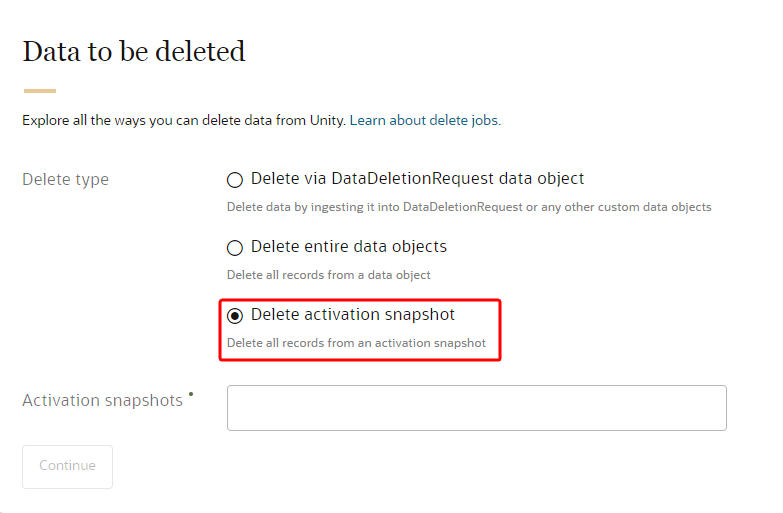
This enhancement gives you more options to delete data to meet mandated data privacy regulations, such as GDPR and other data hygiene use cases.
Steps to Enable
You don't need to do anything to enable this feature.
Key Resources
Role Information
This feature is available to Data Engineers.
Churn Propensity Data Science Model
The Churn Propensity model helps you effectively and proactively identify potential churn in customers.
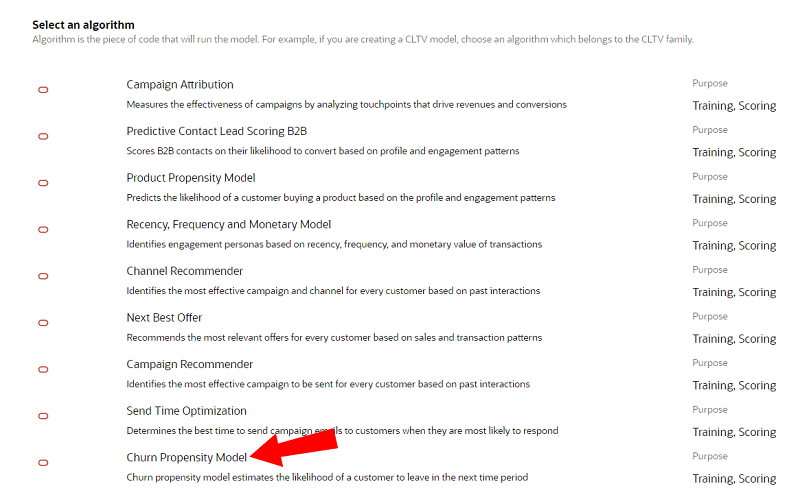
The model provides the following benefits:
- Helps target customers with a likelihood to churn with retention campaigns and tactics.
- Improves retention rates by proactively identifying customers at risk.
- Helps actively monitor high-value customers.
Steps to Enable
You don't need to do anything to enable this feature.
Key Resources
Role Information
This feature is available to Instance admins.
Predictive Account Scoring B2B Data Science Model
The Predictive Account Scoring B2B model scores contacts on their likelihood to convert. The scores are based on the engagement patterns of contacts within an account.
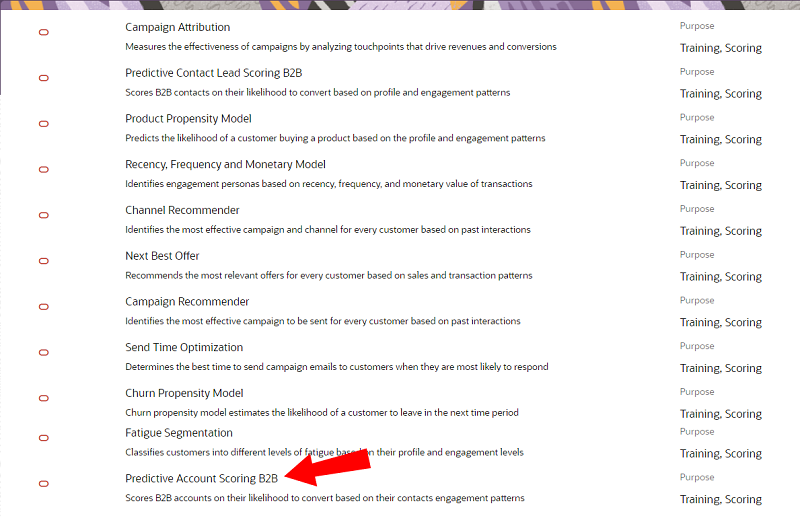
The model provides the following benefits:
- Helps nurture the right accounts with higher conversion chances.
- Increases the effectiveness of marketing efforts.
- Increases the number of marketing-qualified leads (MQLs) and conversion rates.
Steps to Enable
You don't need to do anything to enable this feature.
Key Resources
Role Information
This feature is available to Instance admins.
