This document will continue to evolve as existing sections change and new information is added. All updates appear in the following table:
| Date | Product | Feature | Notes |
|---|---|---|---|
| 27 AUG 2021 | Created initial document. |
This guide outlines the information you need to know about new or improved functionality in this update.
GIVE US FEEDBACK
We welcome your comments and suggestions to improve the content. Please send us your feedback at omcdocumentation_ca@oracle.com.
Column Definitions:
Report = New or modified, Oracle-delivered, ready to run reports.
UI or Process-Based: Small Scale = These UI or process-based features are typically comprised of minor field, validation, or program changes. Therefore, the potential impact to users is minimal.
UI or Process-Based: Larger Scale* = These UI or process-based features have more complex designs. Therefore, the potential impact to users is higher.
Features Delivered Disabled = Action is needed BEFORE these features can be used by END USERS. These features are delivered disabled and you choose if and when to enable them. For example, a) new or expanded BI subject areas need to first be incorporated into reports, b) Integration is required to utilize new web services, or c) features must be assigned to user roles before they can be accessed.
| Ready for Use by End Users Reports plus Small Scale UI or Process-Based new features will have minimal user impact after an update. Therefore, customer acceptance testing should focus on the Larger Scale UI or Process-Based* new features. |
Customer Must Take Action before Use by End Users Not disruptive as action is required to make these features ready to use. As you selectively choose to leverage, you set your test and roll out timing. |
|||||
|---|---|---|---|---|---|---|
| Feature |
Report |
UI or |
UI or |
|
||
Local Time Zones Supported for Creating Segments
When configuring a timestamp condition on the segmentation canvas, the time displayed is based on your local time zone.
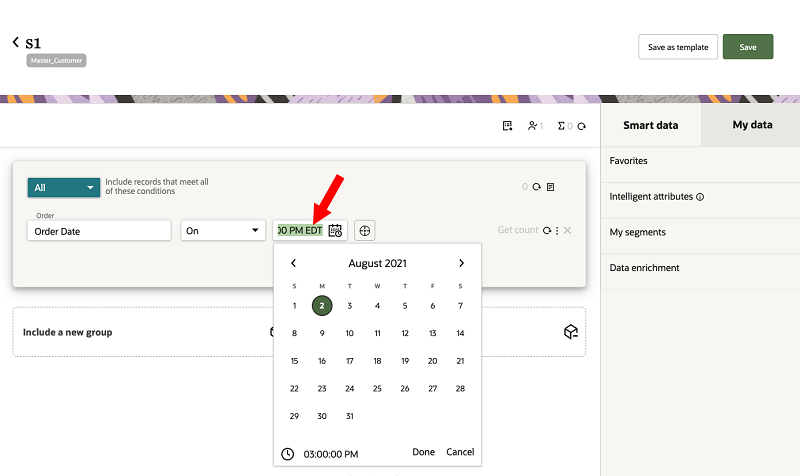
You can now create segments more efficiently, because you no longer need to manually convert timestamp condition data from UTC time.
Steps to Enable
You don't need to do anything to enable this feature.
Key Resources
Role Information
This feature is available to Business users.
Query Optimization for Segment Groups
When you create a segment with multiple segment groups, the query for segment counts is optimized so results are now generated more quickly.
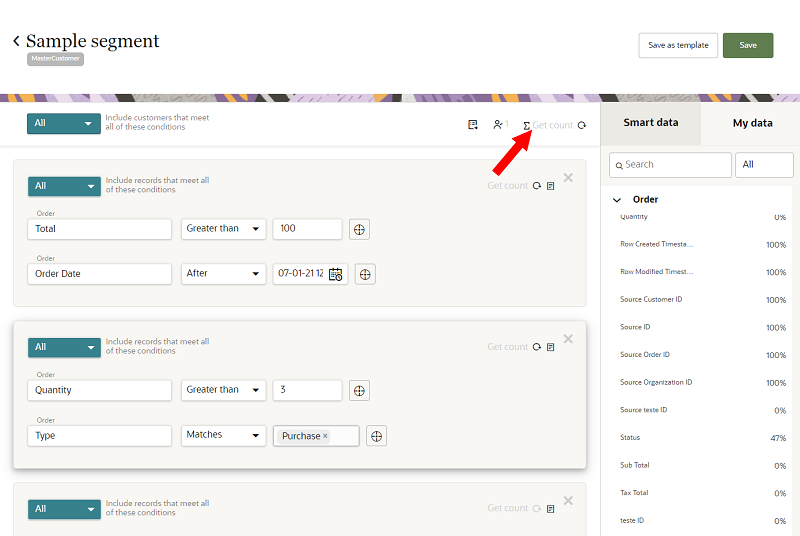
The speed of queries to generate segment counts is improved by an average of 20% for supported use cases, allowing you to create and manage segments more efficiently.
Steps to Enable
You don't need to do anything to enable this feature.
Key Resources
Role Information
This feature is available to Business users.
Data Viewer Leverages Near Real-Time Ingestion
When using the Data viewer to manage records (add, edit, copy), you can send the updates directly to the data warehouse using near real-time ingestion.
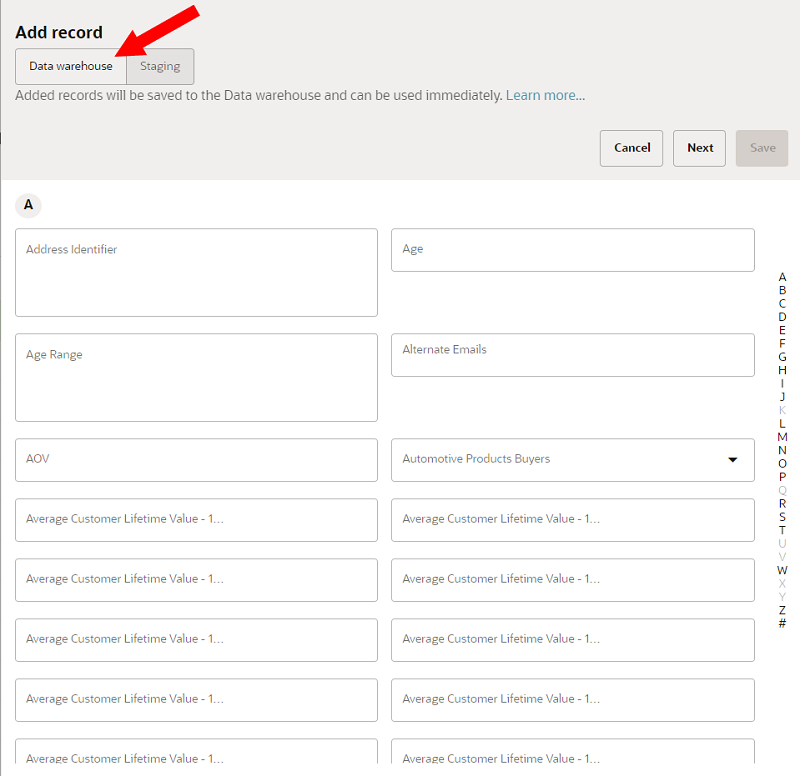
Using near real-time ingestion to manage records in the Data viewer allows you to view the updated data immediately. You don't need to run the Data warehouse job to process the updates.
Steps to Enable
This feature is available if your instance is upgraded to the new data persistence layer of 21C.
Key Resources
Role Information
This feature is available to Data engineers.
Improved User Experience for Foreign Keys
Foreign key relationships that use hidden data objects and attributes are no longer displayed by default on the Data model page. You can view hidden foreign key relationships by selecting the option to view hidden items.
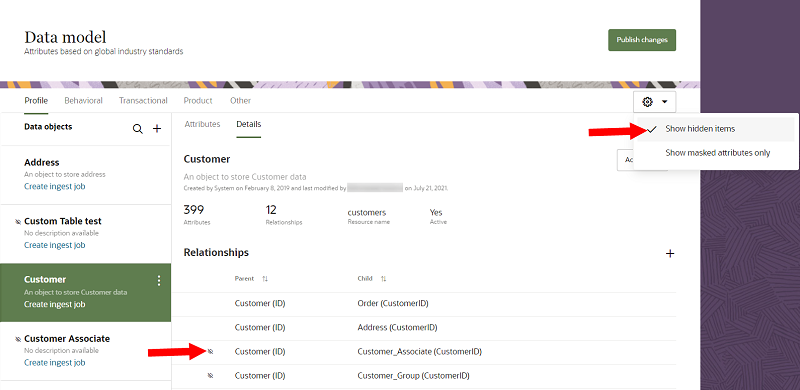
The Data model page now displays appropriate foreign key relationships by default, allowing you to quickly identify relationships that are active and use relevant data.
Steps to Enable
You don't need to do anything to enable this feature.
Key Resources
Role Information
This feature is available to Data users. The option to view hidden items is available to Data engineers.
You can set up a date-based partition strategy on default and custom data objects.
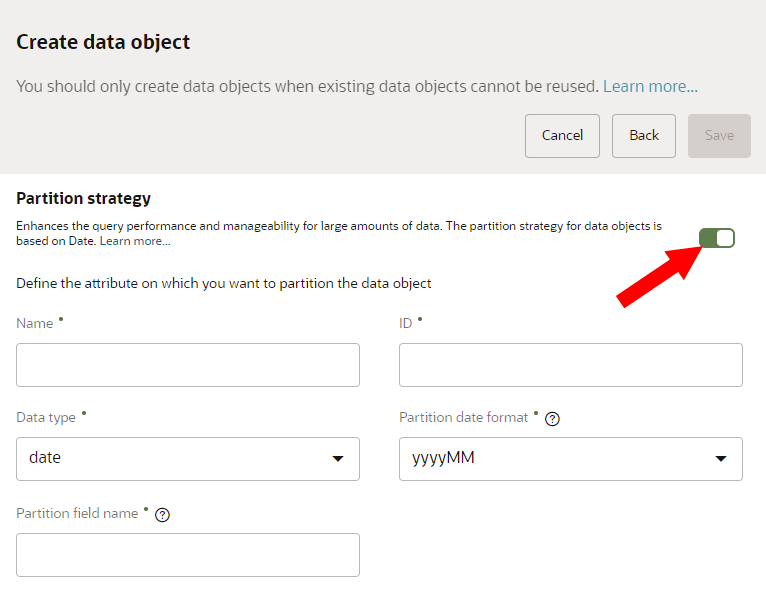
Configuring a partition strategy allows you to manage data object records more easily, because the data is organized into smaller logical parts based on the partition field. Data partitioning improves performance when fetching data, which allows you to access and query data more quickly.
Steps to Enable
You don't need to do anything to enable this feature.
Tips And Considerations
-
Partition strategies must be set up before the data object is published the first time. After publishing a data object, the partition strategy can't be added or updated.
-
A partition strategy should be considered for any data object containing date/time series information that is expected to keep growing in a linear fashion over time.
Key Resources
Role Information
This feature is available to Data engineers.
Visual Indicator for Ingest Jobs with Failed Records
The Jobs dashboard page now displays a visual indicator for completed ingest jobs that had failed records, even if the ingest job ran successfully.
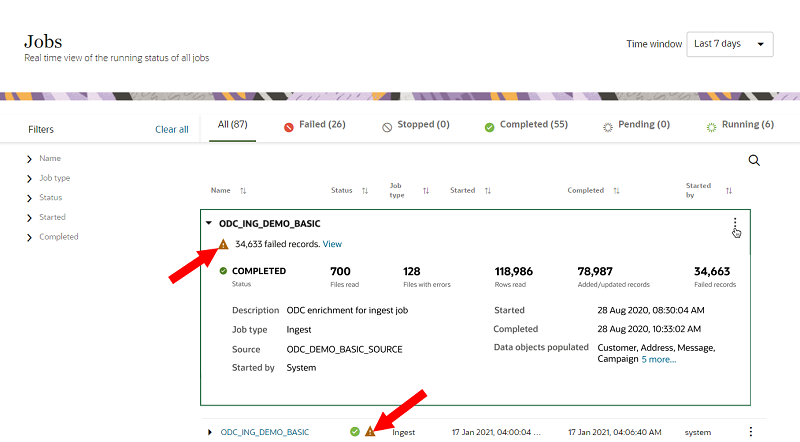
You can quickly identify ingest jobs that successfully completed but still had failed records, allowing you to take appropriate action to resolve issues.
Steps to Enable
This feature is available if your instance is upgraded to the new data persistence layer of 21C.
Key Resources
Role Information
This feature is available to Data users.
The business-to-business (B2B) Lead Scoring Model is a ready-to-use data science model that allows you to understand the purchase intentions of leads.
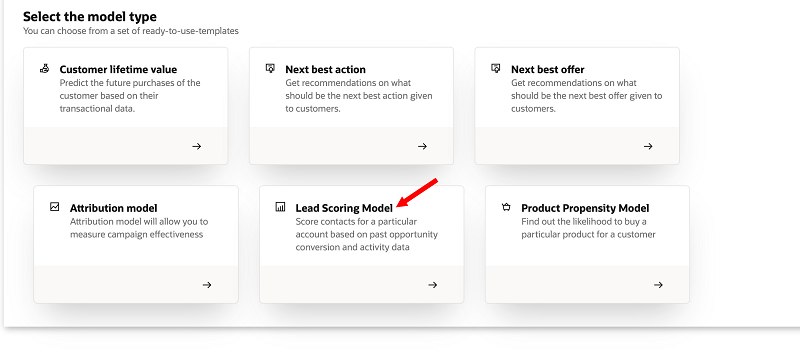
You can use the Lead Scoring Model to generate numerical scores on the likelihood of a lead to make a purchase, and then target optimal marketing activities to specific contacts.
Steps to Enable
You need the Data Science feature enabled in your instance to use this model. Contact your Oracle Unity representative to learn more.
Key Resources
Role Information
This feature is available to Instance admins.
The business-to-consumer (B2C) Product Propensity Model is a ready-to-use data science model that gauges the likelihood of customers purchasing specific products.
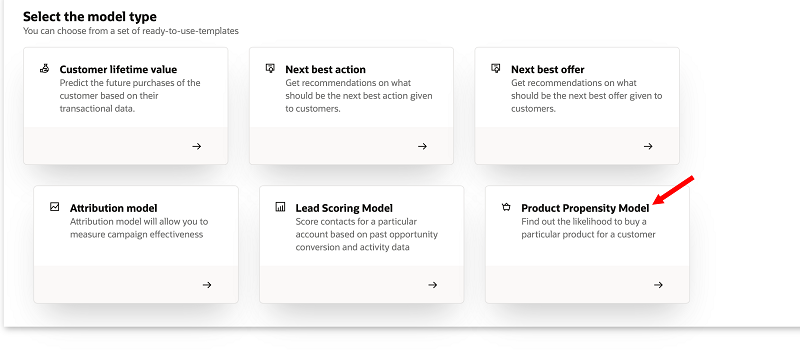
You can use the Product propensity model to generate a propensity score, and then target optimal marketing activities for specific customer and product combinations.
Steps to Enable
You need the Data Science feature enabled in your instance to use this model. Contact your Oracle Unity representative to learn more.
Key Resources
Role Information
This feature is available to Instance admins.
