This document will continue to evolve as existing sections change and new information is added. All updates appear in the following table:
| Date | Product | Feature | Notes |
|---|---|---|---|
| 24 JUN 2021 | Created initial document. |
This guide outlines the information you need to know about new or improved functionality in this update.
GIVE US FEEDBACK
We welcome your comments and suggestions to improve the content. Please send us your feedback at omcdocumentation_ca@oracle.com.
Column Definitions:
Report = New or modified, Oracle-delivered, ready to run reports.
UI or Process-Based: Small Scale = These UI or process-based features are typically comprised of minor field, validation, or program changes. Therefore, the potential impact to users is minimal.
UI or Process-Based: Larger Scale* = These UI or process-based features have more complex designs. Therefore, the potential impact to users is higher.
Features Delivered Disabled = Action is needed BEFORE these features can be used by END USERS. These features are delivered disabled and you choose if and when to enable them. For example, a) new or expanded BI subject areas need to first be incorporated into reports, b) Integration is required to utilize new web services, or c) features must be assigned to user roles before they can be accessed.
| Ready for Use by End Users Reports plus Small Scale UI or Process-Based new features will have minimal user impact after an update. Therefore, customer acceptance testing should focus on the Larger Scale UI or Process-Based* new features. |
Customer Must Take Action before Use by End Users Not disruptive as action is required to make these features ready to use. As you selectively choose to leverage, you set your test and roll out timing. |
|||||
|---|---|---|---|---|---|---|
| Feature |
Report |
UI or |
UI or |
|
||
Input Segment Values by Uploading a CSV File
When creating a segment, you can input values automatically into a segment condition by uploading a CSV file that has the values.
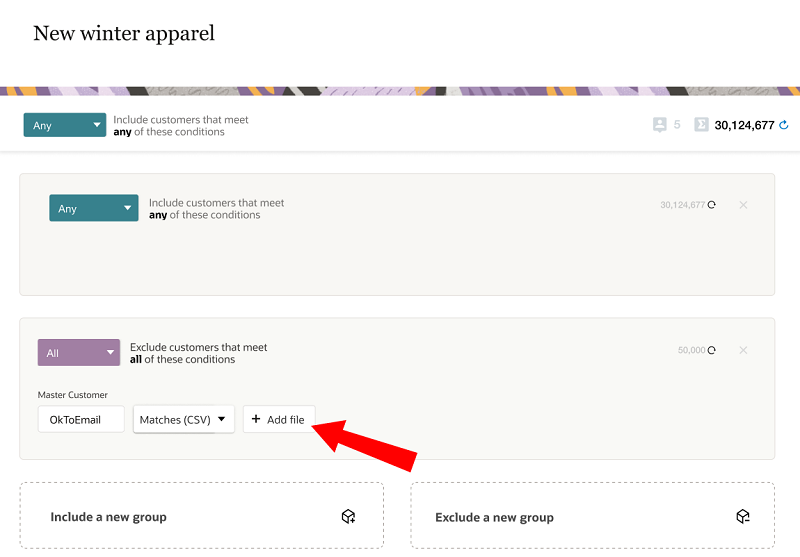
This saves you time when configuring segment conditions with a large number of individual values. You no longer have to manually enter each value.
Steps to Enable
You don't need to do anything to enable this feature.
Key Resources
Role Information
This feature is available to Business Users.
Support Non-English Languages for Different Entities
You can use characters from a number of different languages to create names and descriptions for entities such as data objects, attributes, ingest jobs, sources, and destinations. You can use characters from the following languages: Chinese Simplified, Chinese Traditional, French, German, Italian, Japanese, Korean, Brazilian Portuguese, Russian, and Spanish.
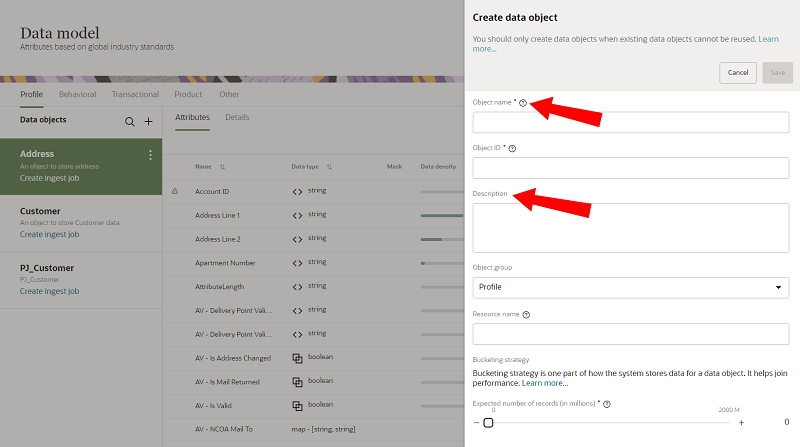
This enhancement gives you more options when creating entities by allowing you use your preferred language.
Steps to Enable
You don't need to do anything to enable this feature.
Key Resources
Role Information
This feature is available to Data Masters, Data Engineers, and Business Users.
Performance Improvement on the Ingest Job Page
The response time on the ingest job page has improved.
You can now create ingest jobs more quickly. When working with the field mapping section and navigating between source objects, the time needed to load the page has reduced.
Steps to Enable
You don't need to do anything to enable this feature.
Key Resources
Role Information
This feature is available to Data Masters and Data Engineers.
Search by Name in User Management
You can search by first or last name when managing users.
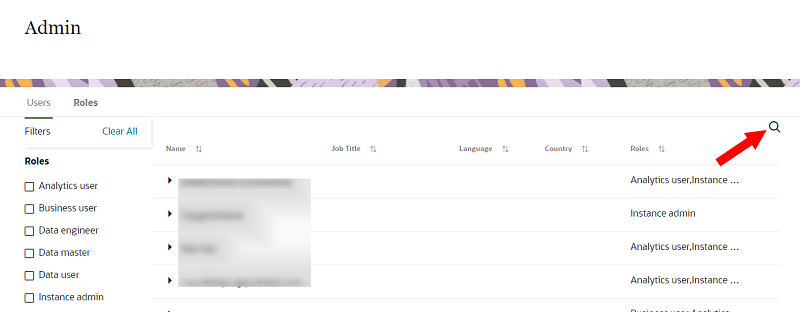
This allows you to find and manage users more efficiently.
Steps to Enable
You don't need to do anything to enable this feature.
Key Resources
Role Information
This feature is available to Instance admins.
The Next Best Recommendations feature offers end-to-end tooling for automatic tailoring of offers and actions to individual customers. This feature leverages new out-of-the-box data science models.
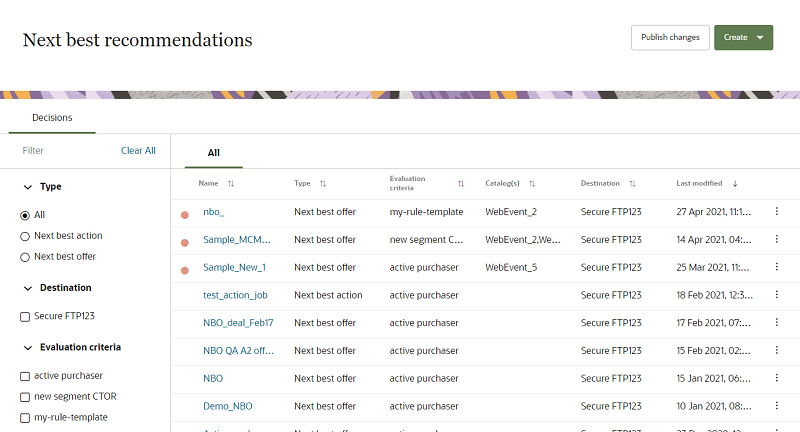
This gives you the ability to personalize your activation flow with tailored, individualized offers or actions based on machine learning models.
Steps to Enable
You don't need to do anything to enable this feature.
Key Resources
Role Information
This feature is available to Analytics users.
