This document will continue to evolve as existing sections change and new information is added. All updates appear in the following table:
| Date | Product | Feature | Notes |
|---|---|---|---|
| 02 OCT 2020 | Created initial document. |
This guide outlines the information you need to know about new or improved functionality in this update.
GIVE US FEEDBACK
We welcome your comments and suggestions to improve the content. Please send us your feedback at omcdocumentation_ca@oracle.com.
Column Definitions:
Features Delivered Enabled
Report = New or modified, Oracle-delivered, ready to run reports.
UI or Process-Based: Small Scale = These UI or process-based features are typically comprised of minor field, validation, or program changes. Therefore, the potential impact to users is minimal.
UI or Process-Based: Larger Scale* = These UI or process-based features have more complex designs. Therefore, the potential impact to users is higher.
Features Delivered Disabled = Action is needed BEFORE these features can be used by END USERS. These features are delivered disabled and you choose if and when to enable them. For example, a) new or expanded BI subject areas need to first be incorporated into reports, b) Integration is required to utilize new web services, or c) features must be assigned to user roles before they can be accessed.
| Ready for Use by End Users Reports plus Small Scale UI or Process-Based new features will have minimal user impact after an update. Therefore, customer acceptance testing should focus on the Larger Scale UI or Process-Based* new features. |
Action is Needed BEFORE Use by End Users Not disruptive as action is required to make these features ready to use. As you selectively choose to leverage, you set your test and roll out timing. |
|||||
|---|---|---|---|---|---|---|
| Feature |
Report |
UI or |
UI or |
|
||
Disabling Relationship Between Data Objects
If a relationship between two data objects is disabled via the API, the relationship will no longer be available in the segmentation canvas.
This feature simplifies the segmentation canvas by disabling object-level relationships that are irrelevant.
Steps to Enable
You don't need to do anything to enable this feature.
Tips And Considerations
If you need to remove a pre-configured relationship from the data model, you can use the Unity API to set the relationship to active=false.
Key Resources
Visit our User Help Center and Developer Help Center to learn more.
On the segmentation canvas, counts are now available for each individual enclosure (set of conditions that are grouped with the same logical operator).
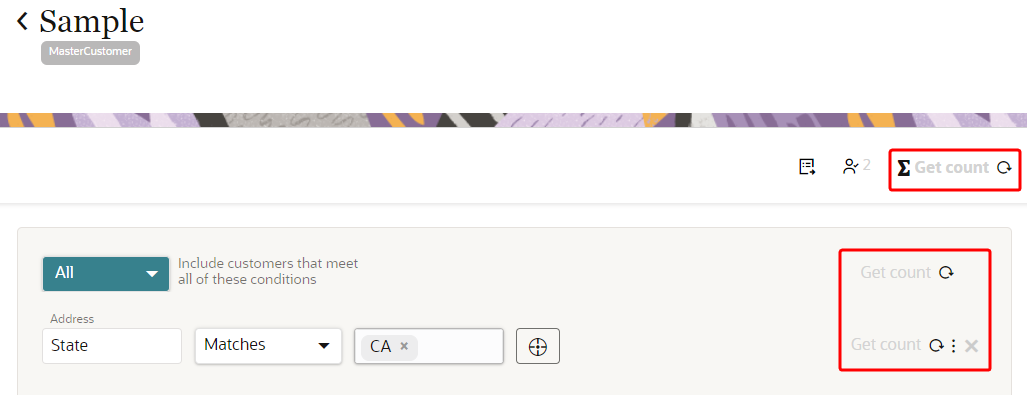
You now have access to the number of matching records at all levels of granularity within a segment. This enables easier management of segment criteria to yield the desired mix of reach and precision.
Steps to Enable
You don't need to do anything to enable this feature.
Key Resources
Visit our Help Center to learn more.
Enhance Data Enrichment Section in Segmentation Canvas
For B2B customers, enrichment attributes imported from Oracle Data Cloud are now available for use in segmentation.
B2B customers can improve targeting of their account segments by including enrichment attributes from Oracle Data Cloud.
Steps to Enable
Oracle Data Cloud is required to use this feature.
Key Resources
Visit our Help Center to learn more.
Profile Explorer for a Data Engineer
You can now search for and view customer profiles that display profile, behavior, and transactional data. You can also view the sources contributing to a customer profile using the Master Customer Profile View.
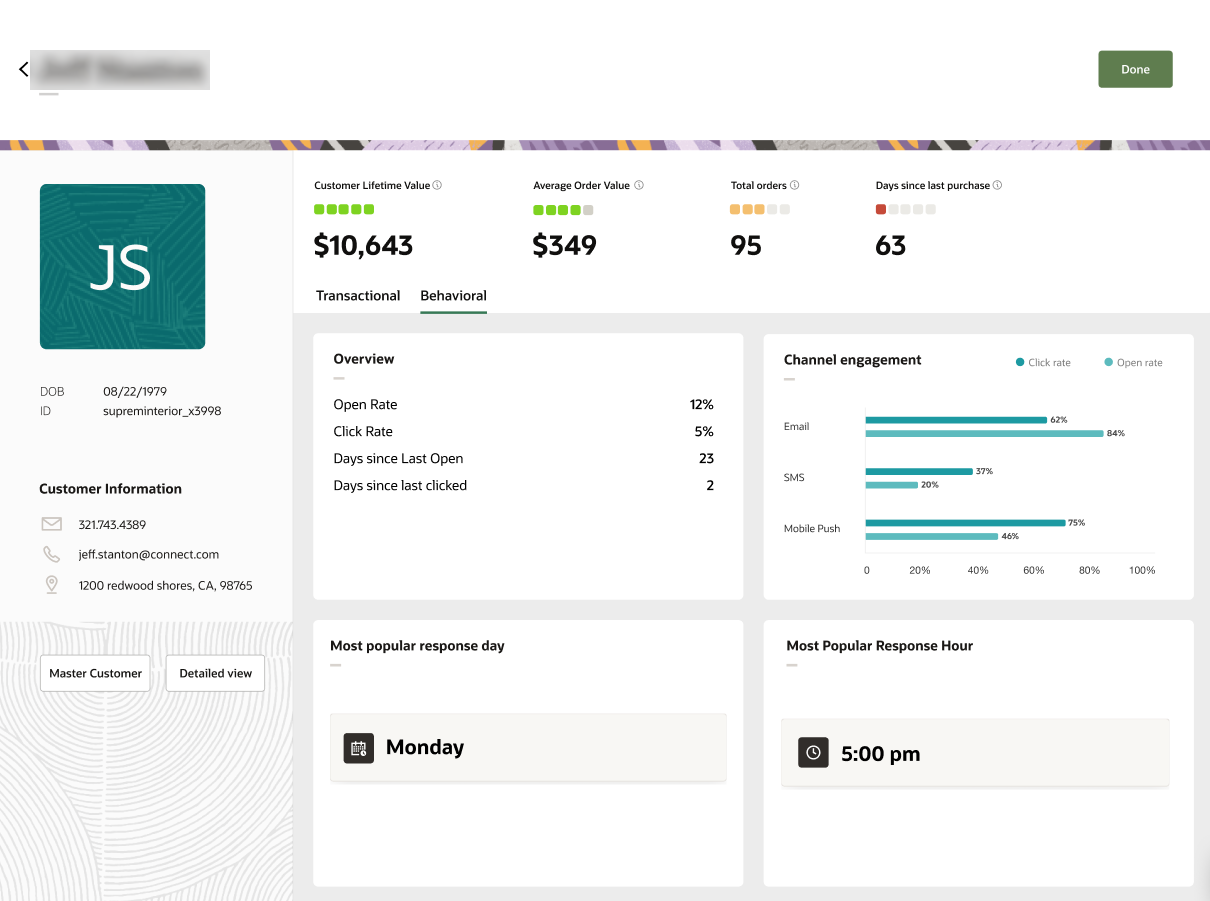
This enables you to view user profile information, key metrics specific to a user and all the data objects contributing to a user profile using the Profile Explorer feature.
Steps to Enable
You don't need to do anything to enable this feature.
Key Resources
Visit our Help Center to learn more.
Saving and Reusing Personalization Attribute Lists
Personalization attributes can now be saved in named lists, for easy reuse across segments.
This reduces the amount of time needed for the configuration.
Steps to Enable
You don't need to do anything to enable this feature.
Key Resources
Visit our Help Center to learn more.
A connector to Oracle CX Sales is now available that enables bi-directional data flow between Unity and CX Sales.
This enables users of both Unity and CX Sales to seamlessly move data between the two products.
Steps to Enable
Oracle CX Sales is required to use this feature.
Key Resources
Visit our Help Center to learn more.
Data Object Export Job Attribute Selection
Data object export jobs now allow granular control over the list of attributes that should be extracted and exported.
This enables you to create an export payload that's precisely tuned to the destination system where data is being sent.
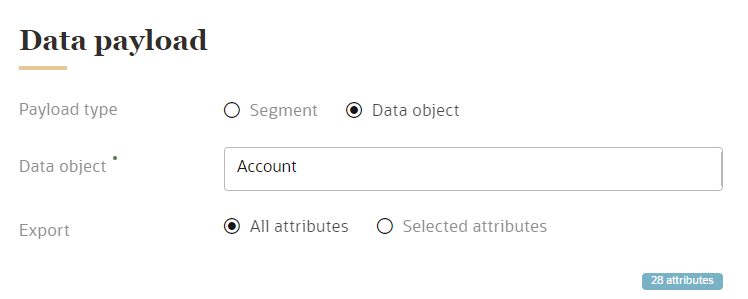
Data engineers can set up data export jobs with precisely crafted payloads, reducing unintentional leakage of customer data, and faster execution of export jobs.
Steps to Enable
You don't need to do anything to enable this feature.
Key Resources
Visit our Help Center to learn more.
Data Science Profiles Page now lists all the job profiles.
You can use this page to edit a job, start training a job, or score a job.
Steps to Enable
This feature must be enabled for your account. Please contact your Unity representative.
Key Resources
Visit our Help Center to learn more.
Extended and Additional Filters for Data Viewer
On the Data Viewer, you now have access to a wider range of comparison operators.
This allows data engineers to create more precise queries to search through data stored in Unity.
Steps to Enable
You don't need to do anything to enable this feature.
Key Resources
Visit our Help Center to learn more.
Email notification has been extended to all system jobs such as Data Warehouse job and ID resolution job. You may provide one or more email addresses to be notified each time these jobs run.
Email notifications are already available for data ingestion jobs and campaign jobs.
These notifications can proactively inform you about the status of system jobs. You will no longer need to login to Unity to check the status of these jobs.
Steps to Enable
You don't need to do anything to enable this feature.
Key Resources
Visit our Help Center to learn more.
View Data Science Jobs on Jobs Dashboard
You can now view and start Data Science jobs on the Jobs dashboard.
Therefore, you can use the existing jobs dashboard to filter Data Science jobs, view their status, and details such as Started, Completed, Description, and so on. You can also start the job. Previously, Data Science jobs were not available on the Jobs dashboard.
Steps to Enable
You don't need to do anything to enable this feature.
Key Resources
Visit our Help Center to learn more.
Campaign Analysis Enhancements
Several additional features are now available for campaign analysis, including:
- an average Customer Lifetime Value (CLV) for customers being investigated as well as the difference from what it was at the start of the investigation
- metric values for the investigated campaign and similar campaigns
- an easier way of selecting and deselecting similar campaigns
- the name of the campaign shown in the top left header
- a Clear all option to clear selected breadcrumbs and filters
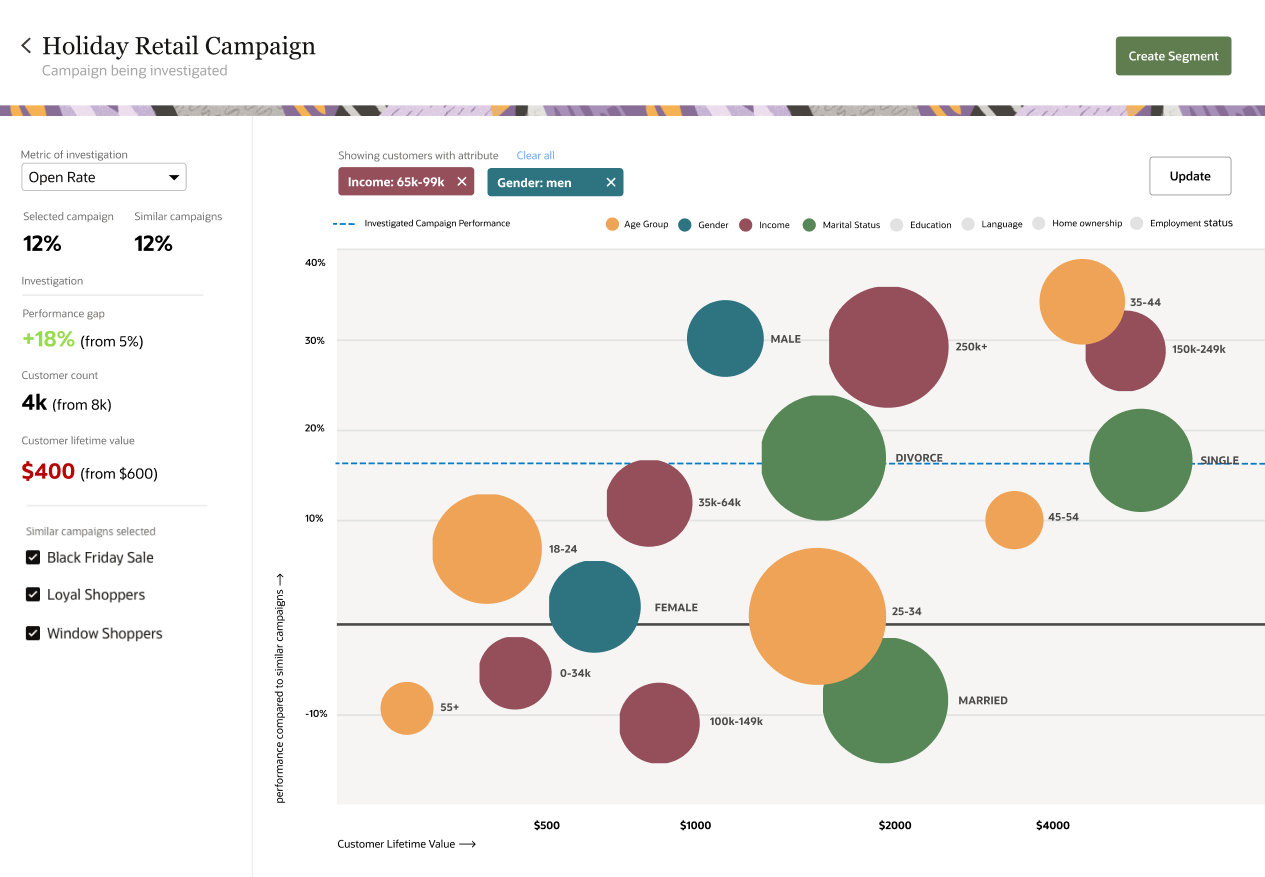
These enhancements allow for a more targeted investigation and better user experience.
Steps to Enable
You don't need to do anything to enable this feature.
Key Resources
Visit our Help Center to learn more.
The Top Products widget is now available on the Analytics dashboard.
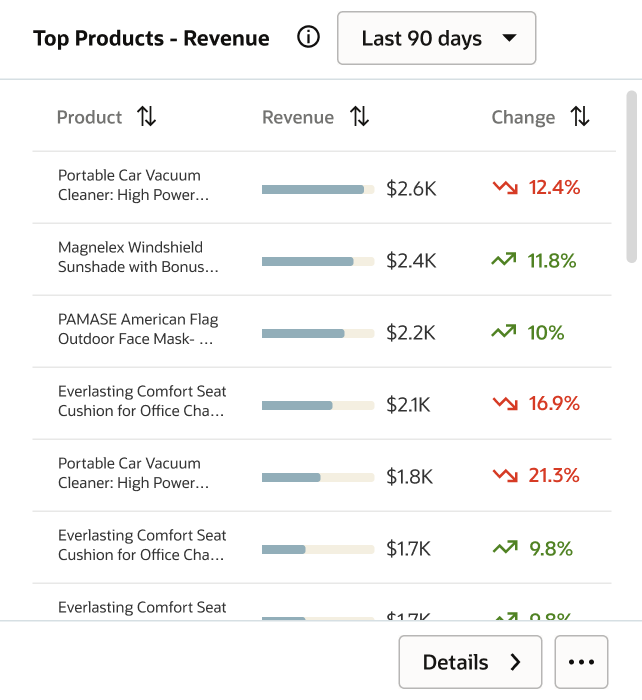
Use this widget to gain information about the top-performing products based on the metric and time period selected. The following metrics are available: Average order value, Orders, Revenue, or Returns.
Steps to Enable
You don't need to do anything to enable this feature.
Key Resources
Visit our Help Center to learn more.
