Capscan Matchcode |
The Capscan Matchcode processor uses an installation of the Capscan Matchcode API to verify and standardize addresses. OEDQ supports any data sets that have been purchased for use with the Capscan Matchcode API.
Addresses are verified against reference data supplied by Capscan. To use the Capscan Matchcode processor, you must have a licensed installation of the Capscan Matchcode API.
Use Capscan Matchcode to:
|
Note: The OEDQ server holds configuration (defined in the capscan.properties file, in the capscan subfolder of the OEDQ server configuration directory) to point to a server which has Capscan Matchcode installed, and which will be called by the Capscan Matchcode processor. By default this points to the local host - that is, the OEDQ server itself - but it may use another server on the local network. The capscan.properties file also drives the way in which OEDQ connects to the API ('Connectionless' by default). See the Capscan Matchcode API for further information. |
Any number of input attributes containing address data.
Note that Capscan Matchcode will work best if the address attributes are input in logical order (for example, Address1, Address2, Town, County, Postcode for UK addresses). For some addresses, it may be useful to input less data (for example, Address1 and Postcode), especially if the address fields contain information that is unlikely to be in the national address files.
|
Option |
Type |
Purpose |
Default Value |
|
Pool Name |
Selection (of the Pools configured in Capscan Matchcode) |
Drives the reference data used to match against |
PAF Note: If no pools are configured, or if all licenses have expired the option will appear empty. |
|
Search Type |
Selection (Cross Check/Quick Browse/Search) |
Drives the way in which Matchcode attempts to match the records against the address data. Cross Check matches the input address against the address data, expecting a free-form partial or complete address Quick Browse expects a partially input address, for example, Postcode and Building Number Search mode is an all-purpose search that combines Cross Check and Quick Browse modes Note that Cross Check mode returns more information about its matching (see Outputs - Flag attributes below) See the Capscan Matchcode API documentation for more information about the different search methods. |
Cross Check |
|
Data attribute |
Type |
Value |
|
capscan.Organisation |
Added |
The organization on the matched national address file record |
|
capscan.Subbuilding |
Added |
The sub-building on the matched record |
|
capscan.Buildingname |
Added |
The building name on the matched record |
|
capscan.Buildingnumber |
Added |
The building number on the matched record |
|
capscan.Depstreet |
Added |
The dependent street on the matched record |
|
capscan.Street |
Added |
The street on the matched record |
|
capscan.Deplocality |
Added |
The dependent locality on the matched record |
|
capscan.Locality |
Added |
The locality on the matched record |
|
capscan.Posttown |
Added |
The post town on the matched record |
|
capscan.County |
Added |
The county on the matched record |
|
capscan.Postcode |
Added |
The postcode on the matched record |
|
capscan.FormattedAddressField |
Added |
The address for the matched record, output as a single, concatenated, PAF-formatted address output. |
The following flag attributes are returned in Cross Check mode.
In Quick Browse mode, the Output Status is not returned, and the Match Score and Match Level will always be 0.
In Search mode, the Match Score is returned, but the Output Status is not returned, and the MatchLevel will be 0.
|
Flag |
Purpose |
Possible Values |
|
capscan.MatchScore |
Stores the Match Score returned by the MatchCode API, indicating its level of confidence in the matching result.
|
A value between 0 and 100, where 100 represents the highest level of confidence |
|
capscan.OutputStatus |
Stores the Output Status returned by the MatchCode API, indicating the high-level result. |
V - Verified C - Corrected (and verified) N - Not matched Blank, if Quick Browse or Search mode was used |
|
capscan.MatchLevel |
Stores the Match Level returned by the MatchCode API, indicating the depth of the address match. |
4 - Address matched to Organization level 3 - Address matched to Premise level 2 - Address matched to Street level 1 - Address matched to Town level 0 - No address elements matched (Cross Check mode), or No information, if Quick Browse or Search mode was used. |
|
Execution Mode |
Supported |
|
Batch |
Yes |
|
Real-time Monitoring |
Yes |
|
Real-time Response |
Yes |
The Capscan Matchcode processor presents no summary statistics on its processing.
In the Data view, each input attribute is shown with the output attributes to the right.
None
In this example, Capscan Matchcode is used to match UK addresses against Royal Mail's PAF (Postal Address File):
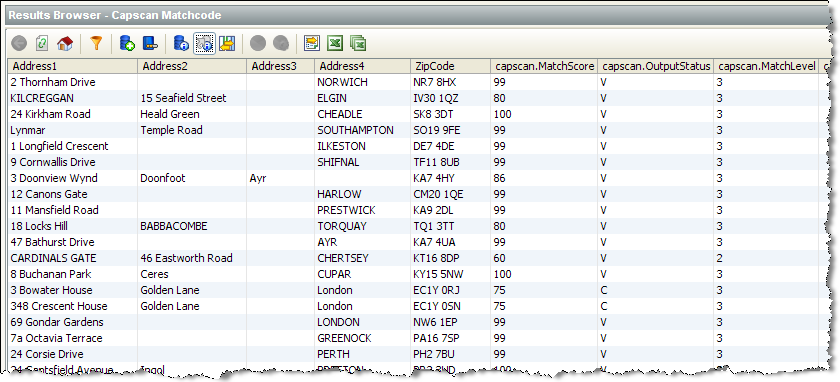
Oracle ® Enterprise Data Quality Help version 9.0
Copyright ©
2006,2011 Oracle and/or its affiliates. All rights reserved.