3Update your profile
In the My Apps page, click your user name (in the top-right corner), and then click My Profile.
In the My Profile Details page, update your user information, and then click Save.
4Reset your password
Click Change My Password.
In the Old Password field, enter your current password.
In the New Password field, enter your new password.
The password must meet the conditions listed in the Password Criteria box.
In the Confirm New Password field, enter your new password again, and then click Submit.
5Update your email options
Click Set Email Options.
To update your recovery email address or your primary email address, click Change in the respective email row.
In the Credentials dialog box, enter your password, and then click Submit.
Enter your new email address, and then click Save & Verify.
Verify the email address, and then click Send.
Open the message that Oracle Identity Cloud Service sent to you (Please Verify Your Email Address for Your Account), and click Email Verification.

 You're done!
You're done!






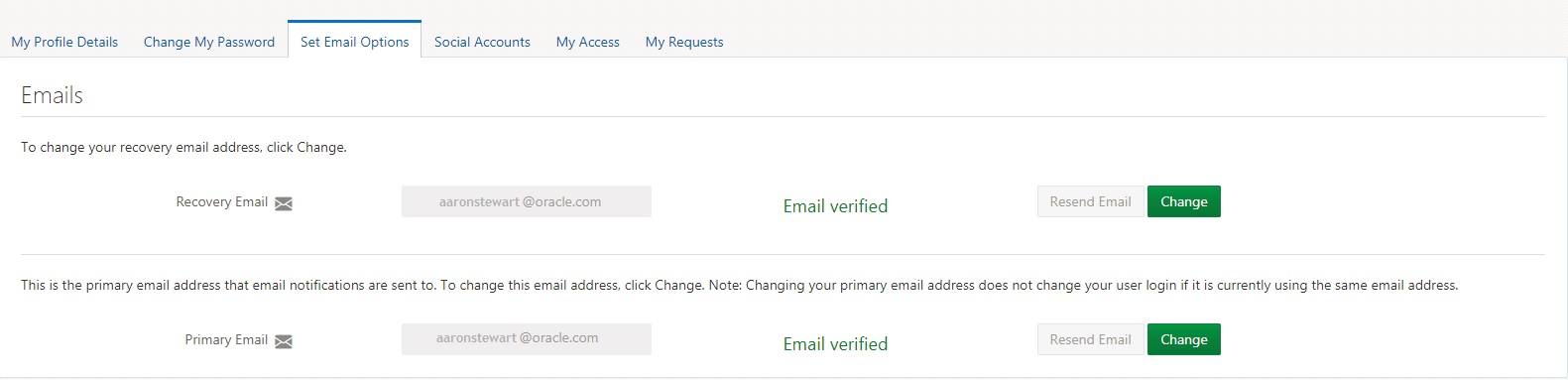


 Facebook
Facebook Twitter
Twitter YouTube
YouTube