This document will continue to evolve as existing sections change and new information is added. All updates appear in the following table:
| Date | Feature | Notes |
|---|---|---|
| 25 OCT 2019 | HCM Spreadsheet Loader: Changes to the Number of Rows You Can Load | Updated document. Delivered feature in update 19D. |
| 25 OCT 2019 |
HCM Spreadsheet Loader: Configure List of Values Filters |
Updated document. Revised feature information. |
| 25 OCT 2019 |
HCM Common Features: Disposal of Person Data from HCM Cloud | Updated document. Delivered feature in update 19D. |
| 06 SEP 2019 | Created initial document. |
HCM Cloud applications have two types of patches you can receive that are documented in this What’s New:
- Release Updates (19A, 19B, 19C, and 19D)
- Optional Monthly Maintenance Packs to each update
It is important for you to know what Release Update your environment is on. You can find this in your Cloud Portal.
This document outlines the information you need to know about new or improved functionality in Oracle HCM Cloud. Each section includes a brief description of the feature, the steps you need to take to enable or begin using the feature, any tips or considerations that you should keep in mind, and the resources available to help you.
In addition to this document you will also want to review the Oracle Human Capital Management Cloud Functional Known Issues and Maintenance Packs (Document ID 1554838.1). These documents identify bug fixes and possible known issues. You will also need to review these documents based in the release update version you are currently on or will be moving to.
Oracle HCM Cloud release documents are delivered in five functional groupings:
Suggested Reading for all HCM Products:
- HCM Cloud Common Features (This document pertains to all HCM applications. It is the base human resource information for all products and HCM Tools.)
- Global Human Resources Cloud (Global Human Resources contains the base application in which other application use for common data such as workforce structures and person information. Regardless of what products you have implemented you may want to see the new features for Global Human Resources that could impact your products.)
NOTE: Not all Global Human Resource features are available for Talent and Compensation products.
Optional Reading for HCM Products (Depending on what products are in your cloud service):
- Talent Management Cloud (All Talent applications)
- Workforce Rewards Cloud (Compensation, Benefits, Payroll and Global Payroll Interface)
- Workforce Management Cloud (Absence Management and Time and Labor)
Additional Optional Reading:
- Common Technologies and User Experience (This documents the common features across all Cloud applications and is not specific to HCM)
NOTE: All of these documents can be found on the Oracle Help Center at: https://cloud.oracle.com/saasreadiness/hcm under Human Capital Management Release Readiness.
GIVE US FEEDBACK
We welcome your comments and suggestions to improve the content. Please send us your feedback at oracle_fusion_applications_help_ww_grp@oracle.com. Indicate you are inquiring or providing feedback regarding the HCM Cloud What’s New for Release 13 in the body or title of the email.
Column Definitions:
Report = New or modified, Oracle-delivered, ready to run reports.
UI or Process-Based: Small Scale = These UI or process-based features are typically comprised of minor field, validation, or program changes. Therefore, the potential impact to users is minimal.
UI or Process-Based: Larger Scale* = These UI or process-based features have more complex designs. Therefore, the potential impact to users is higher.
Customer Action Required = You MUST take action before these features can be used by END USERS. These features are delivered disabled and you choose if and when to enable them. For example, a) new or expanded BI subject areas need to first be incorporated into reports, b) Integration is required to utilize new web services, or c) features must be assigned to user roles before they can be accessed.
| Ready for Use by End Users Reports plus Small Scale UI or Process-Based new features will have minimal user impact after an update. Therefore, customer acceptance testing should focus on the Larger Scale UI or Process-Based* new features. |
Customer Must Take Action before Use by End Users Not disruptive as action is required to make these features ready to use. As you selectively choose to leverage, you set your test and roll out timing. |
|||||
|---|---|---|---|---|---|---|
| Feature |
Report |
UI or |
UI or |
Customer Action Required |
||
Oracle Applications Security provides a single console where IT Security Managers and Administrators can perform various functions including user lifecycle management, role definition, security policy management(both functional and data), role hierarchy maintenance, username and password policy administration, and certificate management. The console also enables users to simulate the effect of security changes, to run security reports, and download a connector for integration with Microsoft Active Directory.
Regenerating Data Security Profiles
At times, a new feature may require you to update certain types of your existing, custom security profiles in order for you to use the feature. Previously, you could only regenerate security profiles individually, by editing and then saving the security profile. With this release, you can use the Regenerate Data Security Profiles Process to regenerate all of your custom security profiles for any of the following security profile types:
- Person security profiles
- Legislative Data Group (LDG) security profiles
- Organization security profiles
- Position security profiles.
You do not need to run this process with this release. You will run this process only when directed to do so, as described in the What’s New documentation for an upcoming feature.
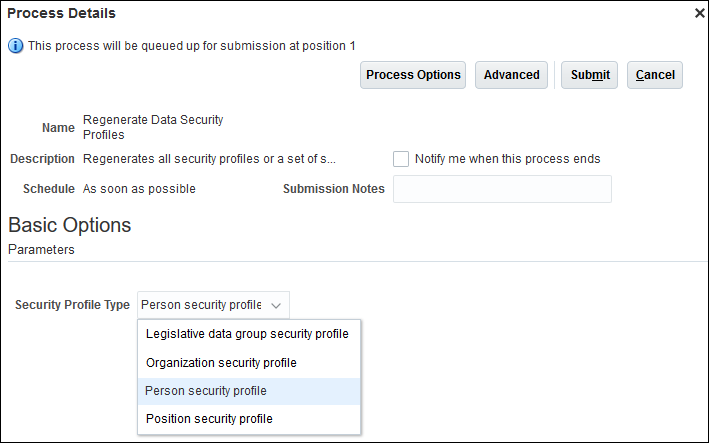
Submitting the Regenerate Data Security Profiles Process
The generated log file lists the name of each regenerated security profile, along with a timestamp so you know how long it took to regenerate each security profile.
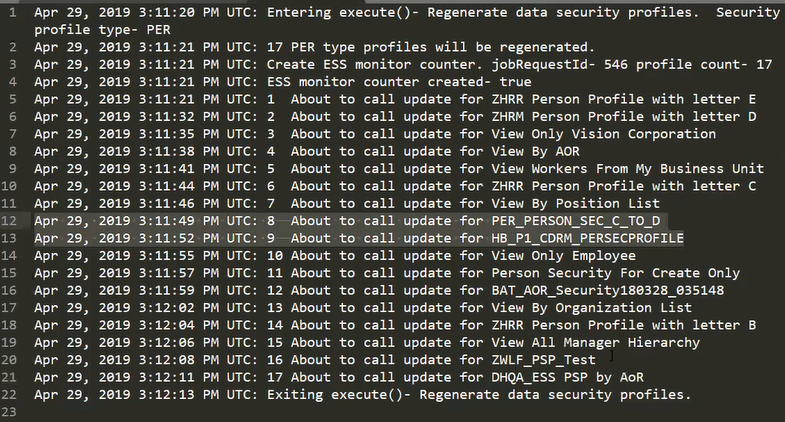
Regenerate Data Security Profiles Process Log File
Steps to Enable
Make the feature accessible by assigning or updating privileges and/or job roles. Details are provided in the Role section below.
Tips And Considerations
- You should not schedule this process, as that could lead to unintended changes in the data.
- If you used the Security Console to update a condition that was generated for a security profile, this process will overwrite that custom SQL definition according to how it's defined on the respective security profile UI.
- You can monitor the progress of the process on the Scheduled Processing page by viewing the This Job's Items Processed/Errors/Total column. You can make this column visible by using the View menu on the Scheduled Processes page.
- You only need to run this process when it's required for a new feature. You will be told when to run this process in the What's New release documentation for any feature that requires it.
- If there are updates to security profile types currently not supported by this process, then you must manually regenerate those profiles. You manually regenerate a security profile by editing it using the relevant manage security profile task. For example, to regenerate a document type security profile, you would make a minor update to the description of the security profile on the Edit Document Type Security Profile page and then save your change.
Key Resources
See the Oracle HCM Cloud Common What’s New for 19C, Simplified Grant Regeneration.
Role Information
The following table shows the function security privilege that supports this feature and the predefined roles that inherit it:
| Function Security Privilege |
Job Roles |
|---|---|
| Run Regenerate HCM Data Security Grants Process (PER_PROCESS_USERS_ROLES_REQUESTS_PROCESS_PRIV) |
|
If you are using a predefined job role that inherits this privilege, then no action is necessary.
If you are using a custom version of the role, then you must grant the Run Regenerate HCM Data Security Grants Process function security privilege to your custom role to use this feature. You may have already added this privilege to your custom role, as this privilege was delivered in 19C for the Regenerate Data Security Grants process.
User Preferred Time Zone Support in Role Delegation
Role delegation is the assignment of a role from one user, known as the delegator, to another user, known as the proxy. The start and end dates for role delegation now default to the user's preferred time zone. Previously, the dates defaulted to Coordinated Universal Time (UTC).
Steps to Enable
You don't need to do anything to enable this feature.
Email Validation in Users and Roles
You can inadvertently enter a duplicate work email address on the Create User or Edit User page. Once a duplicate email address exists, it can be difficult to correct. From this update, you can set a delivered profile option so that work email addresses are validated and duplicate values are highlighted when you try to save your changes. The warning message includes either the name, the user name, or both of the owner of the email address. Having this warning enables you to enter a unique email address before saving.
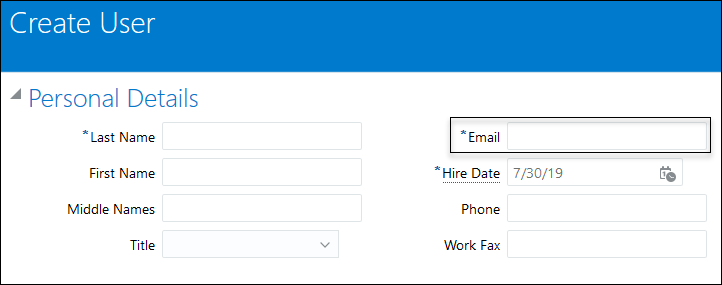
The Create User Page Showing the Work Email Field
Steps to Enable
The profile option is delivered with the Site level value set to N. To enable it, all you need to do is to change the Site level Value to Y. To set the Site Level value, navigate to the Setup and Maintenance work area:
- Search for and click the Manage Administrator Profile Values task.
- On the Manage Administrator Profile Values page, enter PER_MANAGE_USERS_EMAIL_VALIDATION in the Profile Option Code field and click Search.
- In the Profile Values section of the search results, enter Y in the Profile Value field.
- Click Save and Close.
Tips And Considerations
Validation of the work email applies to user accounts that you manage on the Create User and Edit User pages. It doesn't apply to user accounts that you manage on the Security Console.
Key Resources
For more information, go to Applications Help for the following help topics:
- Enable Validation of Work Email for Users and Roles
- Create Oracle HCM Cloud Users Using the Create User Task
HCM Data Loader provides a flexible and efficient method of bulk loading business object data for data-migration and on-going incremental updates to Oracle Human Capital Management Cloud.
New Business Objects Supported
Extend your data loading capabilities with support for these objects:
| Business Object | Description |
|---|---|
| Market Data Segments | Market Segments map internal locations to external locations using a unique new name. For example, if the internal HR location is called Redwood Shores, and the closest external composite locations are Foster City and San Bruno, then the Market Segment that maps these together can be San Mateo County. |
| Market Data Survey Composites | Survey data, typically from multiple suppliers, that's grouped into composites or aggregates. |
| Exclusion Rule | The criteria, such as department or grade, that identify data instances to exclude from a security profile data instance set. You include just the detail record for the selected exclusion type. For example, to exclude by business unit list, include the Business Unit List component and populate one or more rows. You can bulk load exclusion rules based on all object lists and hierarchies, but not those based on attribute type. |
| HCM Group | A group of workers, such as employees or contingent workers, who comprise an HCM group. |
In addition, these objects have been enhanced:
| Business Object | Description |
|---|---|
| External Bank Account | Now you can identify the primary account for expenses and update attributes. External bank account data loads now as multi-threaded |
| Candidate | Now you can upload a candidate's preferred job family and location |
| Candidate Pool | Now you can load talent community details |
| Person Security Profile | Specify up to three rules that identify data instances to exclude from a person data security profile instance set. For example, you can add rules to exclude all workers in New York or the HR department. Exclusion rules are only applicable to person security profiles secured by area of responsibility. |
Steps to Enable
You don't need to do anything to enable this feature.
Tips And Considerations
Key Resources
For more information, see the following help topics in the Integrating with HCM guide at docs.oracle.com:
- Sources of Business-Object Information
- Guidelines for Loading Market Data Objects
- Examples of Loading Banks
Now you can reference foreign objects in HCM Data Loader by their source key, even if they have a different source system owner than the record being maintained.
Let’s say you have an inbound interface to bulk load data into in the Oracle HCM Cloud with HCM Data Loader, but you reference records that were created from the Oracle HCM Cloud user interface, or even another source system. Until now, you had to reference these objects by their user keys because their source keys were for a different source system owner.
Now you can provide the source system owner for a referenced object in the same way you supply the source system ID. You supply the same attribute to reference the foreign object, but use the new ‘SourceSystemOwner’ hint.
For example, here's how you could update an existing assignment that uses source system owner ORA_TALEO and source system ID 412566 with the job identified by source system owner JOBS and source system ID JOB_DEV1:
METADATA|Assignment|SourceSystemOwner|SourceSystemId|JobId(SourceSystemOwner)|JobId(SourceSystemId)|EffectiveStartDate
MERGE|Assigment|ORA_TALEO|412566|JOBS|JOB_DEV1|2019/08/01
If you don't provide an explicit source system owner for the foreign object, the value you supply for the SourceSystemOwner attribute will be used to identify the foreign object.
Steps to Enable
You don't need to do anything to enable this feature.
Tips And Considerations
You'll get an error if the SourceSystemId hint is supplied for a foreign object reference, and neither the SourceSystemOwner attribute nor hint are supplied.
New Payroll Business Objects Supported
You can now load data for the following payroll business objects:
| Business Object | Description |
|---|---|
| User-Defined Table |
Load a table, or matrix, with columns and rows. For example, a table with bonus amounts as the column against years of service as the rows. |
| Balance Adjustment Header |
You can provide a header for the batch process that adjusts balances in bulk. Use the Balance adjustment process to update one or more balances by creating calculation results on an element directly, without any payroll calculation. |
| Balance Adjustment Line |
You can add a line in the balance adjustment group that corresponds to a specific adjustment element entry for a worker. The balance adjustment line also contains associated contexts for the adjustment run result. |
| Object Group Inclusions and Exclusions |
Now you can specify records that are included in and excluded from an object group. For example, the payroll relationships and payroll assignments are included in a payroll relationship object group. Static object groups require inclusions and exclusions, but they're optional for dynamic object groups. |
In addition, the following record types are available in Object Group hierarchy:
| Component | Description |
|---|---|
| Object Group Inclusions and Exclusions |
Now you can specify records that are included in and excluded from an object group. For example, the payroll relationships and payroll assignments are included in a payroll relationship object group. Static object groups require inclusions and exclusions, but they're optional for dynamic object groups. |
| Object Group Parameter |
You can restrict the population within an object group using this parameter. For example, you can specify the payroll name for the group. |
| Object Group Level Rules |
You can define formulas at both payroll relationship and payroll assignment levels, then specify which formulas to associate with dynamic payroll relationship object groups. |
New costing objects that replace existing costing objects. These new objects provide additional support for source keys:
| Business Object | Description | Replaced Object |
|---|---|---|
| Costing Options | You can specify payroll costing information such as cost type, costed indicator, eligibility input value and distribution group for element eligibility, as well as payment source costing levels. | Costing Options replaces the Costing Information object. |
| Cost Allocation |
You can assign cost allocation to costing levels such as payroll, job, position and payment source. Use effective dates of payroll costing information for each level. | This object replaces the existing object of the same name. |
| Cost Allocation Account |
You can assign a cost allocation account to costing levels such as payroll, job, position and payment source. Specify payroll cost source type, source sub type, and segment information for each level. | This object replaces the existing object of the same name. |
Steps to Enable
You don't need to do anything to enable this feature.
HCM Data Loader provides a flexible and efficient method of bulk loading business object data for data-migration and on-going incremental updates to Oracle Human Capital Management Cloud.
Configure List of Values Filters
Now you can define your own filters for list of values. For example, to create a spreadsheet template for creating or updating jobs, you can create a filter for the Job Code list of values using the SetCode.
In the screenshot below, the magnifying glass icon indicates a list of values. You can create a filter for the Job Code list of values.
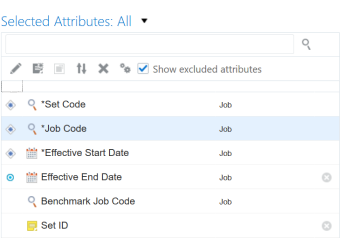
Create a custom filter criteria for the Job Code list of values, so that it only includes those jobs that have SetCode specified by the user in the spreadsheet.
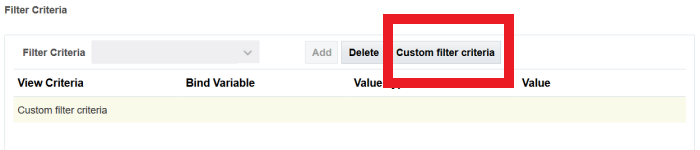
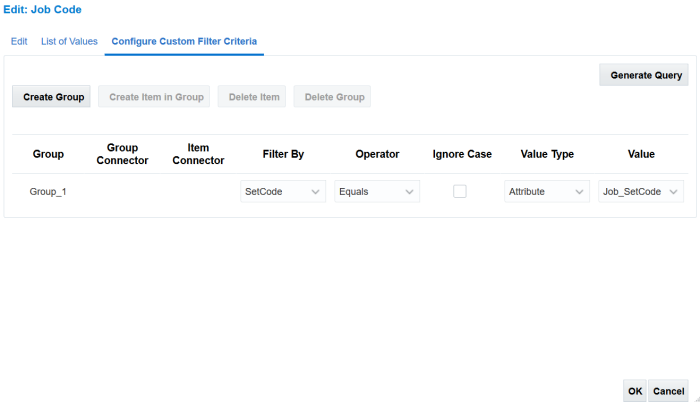
You can define more complex filters using this feature. For example, you can create a custom filter for the Benchmark Job Code list of values using the jobs that are defined as active benchmark jobs in the same job set as the job being created or updated. To do this, you can set filters which will ensure that the list of values is restricted to jobs meeting these criteria:
- The jobs have a SetCode specified by the user in the spreadsheet.
- They are defined as benchmark jobs.
- The jobs are active.
The screenshot below shows you how to set the custom filter for the Benchmark Job Code list of values.
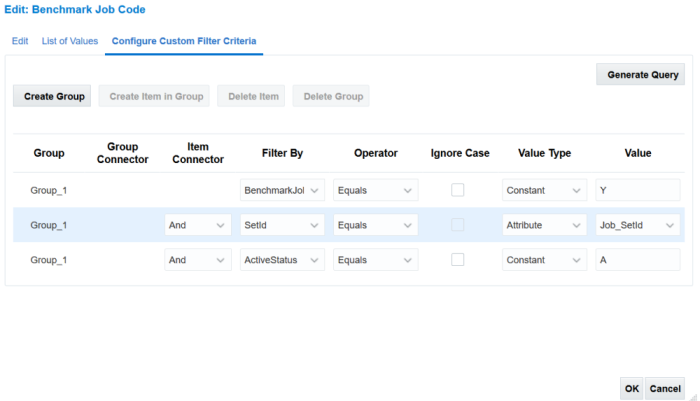
Steps to Enable
You don't need to do anything to enable this feature.
Key Resources
For more information, see these topics in the HCM Spreadsheet Data Loader Templates chapter of the Integrating with HCM guide:
- Spreadsheet Template Design
- Configure Lists of Values for Attribute Validation
Enhancement to Manage Spreadsheet Templates
Now you can identify at a glance if your existing spreadsheet templates are configured to upload data as the session user or the elevated user. You can also see if the template has been shared with other job roles.
Super users, such as implementation consultants and integration specialists, have templates for their exclusive use and can choose to use either elevated user or session user for the upload. Business users, such as Payroll Managers and HR Specialists, only have access to a subset of the available templates and load data as the session user.
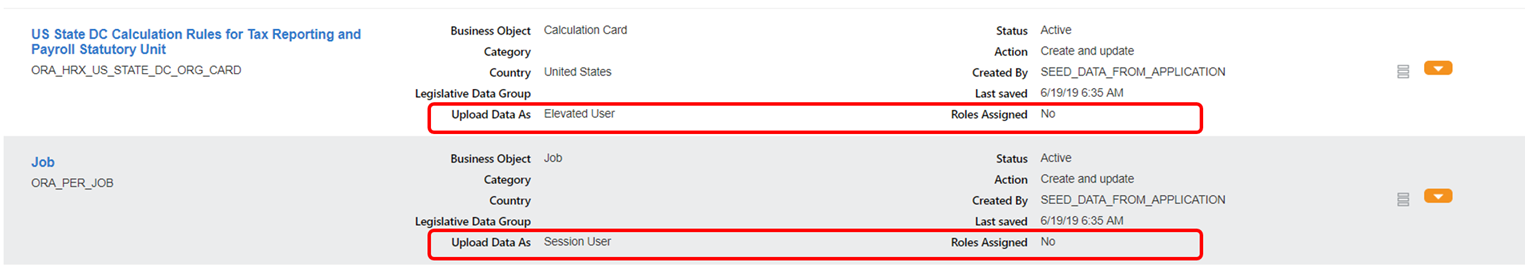
Steps to Enable
You don't need to do anything to enable this feature.
Key Resources
For more information, see the following help topics in the Integrating with HCM guide:
- Access to Templates and Generated Spreadsheets
- HCM Spreadsheet Data Loader Templates
- Setting Template Security
Changes to the Number of Rows You Can Load
You can now supply only 19,999 rows within a data set to bulk upload changes using the HCM Spreadsheet Data Loader (HSDL). However, you can create multiple data sets to upload large volumes of data. This change enhances the application performance.
Steps to Enable
You don't need to do anything to enable this feature.
Tips And Considerations
Here are few things to keep in mind:
- This new restriction is applicable only to spreadsheet loads and not file loads.
- You will see the application performance improve due to the distribution of large Data Loads into smaller data sets.
Key Resources
For more details, see the White Paper: Maximum Number of Records in an HSDL Spreadsheet Starting with Release 19C (Doc ID 2589924.1)
This section covers features used across all HCM Applications.
Disposal of Person Data from HCM Cloud
To meet the data protection requirements of individuals and organizations, now you can manage disposal of person data. You use the Configure Person Information Removal Policies page to configure the business objects components you want to remove and set up masking of mandatory attributes.
For records you can delete, those may only be selected for deletion in the policy configuration. Records that you can't delete allow you to configure them at the attribute level by specifying which attributes should be set to null or how an attribute should be masked. When you submit the Remove Person Information process, you'll need to identify the population of workers to discard and select the data removal policy to use. The policy determines which business objects are removed and how.
Steps to Enable
You don't need to do anything to enable this feature.
Role Information
- To configure Person Information Removal Policies
You must have the Configure Person Information Remove Policies privilege (HRC_CONFIGURE_PERSON_INFO_REMOVAL_POLICIES_PRIV) to access this page.
- To Remove Person Information
You must have the Remove Person Information (ORC_HRC_REMOVE_PERSON_INFORMATION) role assigned to access this page.
In addition, to execute the process, you will also need these roles:
- HCM Data Loader (HDL) is used to perform the data removal, so you need HRC_LOAD_HCM_DATA_PRIV (Load HCM Data) to use HDL.
- For the UCM upload and download you need:
- The HCM_DATALOADER_IMPORT_RWD role to upload data for the Human Capital Management file based import.
- The HCM_DATALOADER_EXPORT_RWD role to download data from the Human Capital Management file based export.
- The HRC_TRANSFER_HCM_FILE_AND_IMPORT_PRIV privilege to transfer the data file from UCM and import it into stage.
