Certifying the Virtual Platform
Virtual platform refers to the virtual machine instance created by a hypervisor software. This feature of Oracle HCTS 5.7 enables the hypervisor software provider companies to certify virtual platforms for the Oracle Solaris OS on x86 systems. Oracle Solaris OS that is running as a guest on the virtual platform implementation can be tested by using the Oracle HCTS application. Hence the virtual platform can be certified for Oracle Solaris OS compatibility.
Note - In the current release, the virtual platform certification feature of Oracle HCTS is the evaluation version. You can only test this feature and provide us the feedback. The certified virtual platforms are not included in the HCL.
This chapter includes the following sections.
Implementations of Hypervisor
The hypervisor software has the following implementations.
In the first implementation, the hypervisor software runs directly on a hardware platform, as an OS control program. A guest operating system runs at the second level above the hardware. For example, the Oracle VM server software runs directly on the hardware.
In the second implementation, the hypervisor software runs within the host operating system environment. A guest operating system runs at the third level above the hardware. For example, the Oracle VM VirtualBox software runs on the Oracle Solaris OS, the Microsoft Windows OS, and the Linux OS.
System Requirements for Testing Virtual Platforms
To certify a virtual platform, you need to configure the following test machines.
Reference Hardware System (RHS) — System in which you must install the host operating system and the hypervisor software. Virtual machines are then created on this hardware with the hypervisor software. To align with the Oracle HCTS product terminology, virtual machines created on the RHS are called Virtual System Under Test (VSUT).
Test Manager System (TM) — System used by the VSUT to perform tests related to the network. The TM should be a system that is already listed on HCL as Certified.
Hardware Requirements
RHS and TM must be non productive systems on an isolated network segment. Network testing might generate a flood of traffic on other systems in the network.
RHS has the following requirements.
Number of CPU Cores — The RHS must have enough CPU cores to ensure that the VSUT has the maximum virtual CPUs that the hypervisor product supports. Each virtual CPU in the VSUT should map to one CPU core of the RHS.
Memory — The RHS must have enough memory to ensure that the VSUT has the maximum virtual memory that the hypervisor product supports. Refer to the hypervisor manual to determine the minimum and the maximum amount of memory that the respective hypervisor can have.
Disk space — The RHS should have enough disk space to run the host operating system, the hypervisor product, and the VSUT. Each VSUT should occupy at least 20 Gbyte disk space.
Network — The RHS should have enough network ports to ensure that each port on the VSUT is able to connect to a network port on the TM. The VSUT should be configured with the maximum virtual network ports that the hypervisor product supports.
Hardware compatibility with host operating system - If a host operating system is required, the RHS system must be a certified system for the host operating system. Check the Hardware Compatibility List of the host operating system provider.
TM has the following hardware and networking requirements.
The TM system must have one functional network port for each network port on the VSUT. The TM system must have at least as many network ports as that of the VSUT. Each port on the VSUT must be connected to the TM system. The TM system can have no more than five more ports than the VSUT.
Software Requirements
To certify a virtual platform, you should have the following software.
Host operating system
Hypervisor software
Oracle Solaris OS
Oracle HCTS Application
Oracle HCTS on Virtual Platform
If you have installed the Oracle HCTS application on the Oracle Solaris OS or the Oracle Solaris 11 OS that is running as a guest on the virtual platform, you can only certify the whole system, but not an individual component. Hence, the Component Certification button is not be seen on the Oracle HCTS screen. An individual component in the virtual platform might not be valid for the Oracle Solaris OS HCL submission. The Oracle HCTS window in the virtual platform shows the hypervisor name on which the guest OS is being installed.
The following figure shows the Oracle HCTS application window on the virtual platform.
Figure 8-1 Virtual System Certification
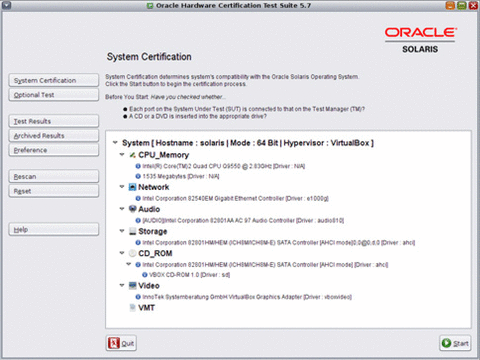
The result packages are generated after the testing is complete. The term VM is appended to the filename indicating that the package was generated from the virtual platform.
The system setup and the other test procedures remain the same as that of the hardware platform. The procedure for testing the components and creating the custom test plan remains the same as that on the hardware platform which is described in Chapter 4, Working With Oracle HCTS.
Certifying a Virtual Platform
Depending on the implementation of the hypervisor software, obtain the system requirements as described in the System Requirements for Testing Virtual Platforms section. This section describes the procedure to certify the virtual platforms.
 To Create Oracle HCTS Environment
To Create Oracle HCTS Environment
- Install the host operating system.
If a host operating system is required, follow the user guide of the
OS to install the host operating system on the RHS.
- Install the hypervisor.
Follow the user guide of the hypervisor product to install it on the
host operating system or on the RHS.
- Create a Virtual Machine.
Follow the user guide of the hypervisor product to create a virtual machine.
Ensure that the virtual machine has the maximum number of virtual CPUs, virtual
memory and network ports that the hypervisor product supports. Allocate more than 20
Gbyte disk space for this virtual machine.
- Customize the Oracle Solaris OS installation.
See Configuring the Oracle Solaris 10 OS Installation for the customization that needs to be done while installing the
Oracle Solaris OS.
See Configuring the Oracle Solaris 11 OS Installation for the customization that needs to be done while installing
the Oracle Solaris 11 OS.
- Install the Oracle HCTS application.
Perform the following steps to install the Oracle HCTS application on your virtual
machine.
- On the VSUT and TM terminals, type the following command to extract the
hcts.5.7.tar.gz file.
# $ gzip -cd hcts.5.7.tar.gz | tar xvf -
The contents are extracted in the newly created hcts5.7 directory that is
placed in the path where you have downloaded Oracle HCTS 5.7.
- On the VSUT and TM terminals, type the following command to install Oracle
HCTS.
# su
# /usr/sbin/pkgadd -d . SUNWhcts
- Configure the VSUT, by typing the following command.
# /opt/SUNWhcts/bin/reconfigure
The command line messages are displayed.
- Type y for : Do you want to set up HCTS executing environment (y/n) ?
- Type y for : Is Solaris running on a virtual machine (y/n) ?
- Type the hypervisor name and the version number.
Follow the prompt message and reboot VSUT.
- Run the Oracle HCTS application.
Use the same procedure as described in the Chapter 4, Working With Oracle HCTS to set up the TM.
Refer to the software requirements described in Chapter 2, System Requirements to set up the
network on the VSUT and connect the RHS and TM properly. Then start
the Oracle HCTS test on the VSUT.
Submitting a Virtual Platform to the Oracle Solaris HCL
If a host operating system is required, follow the user guide of the OS to install the host operating system on the RHS.
Follow the user guide of the hypervisor product to install it on the host operating system or on the RHS.
Follow the user guide of the hypervisor product to create a virtual machine. Ensure that the virtual machine has the maximum number of virtual CPUs, virtual memory and network ports that the hypervisor product supports. Allocate more than 20 Gbyte disk space for this virtual machine.
See Configuring the Oracle Solaris 10 OS Installation for the customization that needs to be done while installing the Oracle Solaris OS.
See Configuring the Oracle Solaris 11 OS Installation for the customization that needs to be done while installing the Oracle Solaris 11 OS.
Perform the following steps to install the Oracle HCTS application on your virtual machine.
- On the VSUT and TM terminals, type the following command to extract the
hcts.5.7.tar.gz file.
# $ gzip -cd hcts.5.7.tar.gz | tar xvf -
The contents are extracted in the newly created hcts5.7 directory that is placed in the path where you have downloaded Oracle HCTS 5.7.
- On the VSUT and TM terminals, type the following command to install Oracle
HCTS.
# su # /usr/sbin/pkgadd -d . SUNWhcts
# /opt/SUNWhcts/bin/reconfigure
The command line messages are displayed.
- Type y for : Do you want to set up HCTS executing environment (y/n) ?
- Type y for : Is Solaris running on a virtual machine (y/n) ?
- Type the hypervisor name and the version number.
Follow the prompt message and reboot VSUT.
Use the same procedure as described in the Chapter 4, Working With Oracle HCTS to set up the TM. Refer to the software requirements described in Chapter 2, System Requirements to set up the network on the VSUT and connect the RHS and TM properly. Then start the Oracle HCTS test on the VSUT.
Run the Oracle HCTS system certification test to certify the virtual platform.
If the hypervisor supports several options for network configuration or storage configuration when creating a virtual machine, each option should be tested at least once. This test might result in the execution of the Oracle HCTS system certification test several times.
If the hypervisor supports both the Hardware Virtual Machine (HVM) guest and the para virtual guest, then each type of guest should be tested.
If the hypervisor can run on multiple host operating systems, test the virtual platforms on each host operating system separately. You need not certify the virtual platforms on all the host operating systems that the hypervisor supports. Only those host operating system that are tested on the virtual machines are listed in the Oracle Solaris OS HCL.
To list a virtual platform as Certified on the Oracle Solaris OS HCL, submit the following information to the Oracle HCTS team for auditing and publishing purposes.
Information about the hypervisor product. Include the company name of the hypervisor provider, name of the hypervisor, and the version of the hypervisor.
Information of the RHS, manufacturer name, model name, and BIOS version.
Information of the host operating system if applicable, name of the manufacturer, name of the operating system, and version number.
Oracle HCTS test result packages. If there are multiple test result packages, explain them in the note.
Submitter information. Submitter's name, email address, and company name.
Any nonstandard configuration of the RHS, host operating system, hypervisor product, and the Oracle Solaris OS.
Note - Virtual platforms cannot be submitted to the HCL for this release. However, you can send your feedback.
