This document will continue to evolve as existing sections change and new information is added. All updates appear in the following table:
| Date | Feature | Notes |
|---|---|---|
| 24 JAN 2019 | Created initial document. |
Oracle Planning and Budgeting Cloud, February Update
This document outlines the upcoming Oracle Planning and Budgeting Cloud update.
Oracle will apply the latest updates to your test environments starting at 23:00 UTC (15:00 PST) on Friday, February 1, 2019 and to your production environment on Friday, February 15, 2019, also starting at 23:00 UTC. The updates will be applied to your environments during the first subsequent daily maintenance.
The Oracle Help Center provides access to updated documentation. The updates will be available in the Help Center on February 1, 2019. Some of the links to new feature documentation included in this document will not work until after the Oracle Help Center update is complete.
NOTE: Backing up the daily maintenance snapshot and restoring the environment as needed are self-service operations. Oracle recommends that you download the maintenance snapshot every day to a local server.
Please Join Oracle Cloud Customer Connect
Please take a moment to join the Cloud Customer Connect forums for EPM Cloud services. Oracle Cloud Customer Connect is a community gathering place for members to interact and collaborate on common goals and objectives. This is where you will find the latest release information, upcoming events, or answers to use-case questions. Joining takes just a few minutes. Join now!
https://cloud.oracle.com/community
NOTE: The Settings and Actions menu now contains a link to Cloud Customer Connect. To access this link, from the Home page, click the down arrow next to the user name (in the upper right-hand corner of the screen), and select Cloud Customer Connect.
Give Us Documentation Feedback
We welcome your comments and suggestions to improve the content of the What's New document and the product documentation. Please send us your feedback at EPMdoc_ww@oracle.com. In the body or title of the email, state that you are inquiring or providing feedback, and indicate for which EPM Cloud service and the monthly update cycle.
Planning and Budgeting Cloud and Enterprise Planning and Budgeting Cloud
View Size and Last Modified Date of Snapshot
The Snapshots tab in Migration has been modified to include the size and last modified date and time of available snapshots.
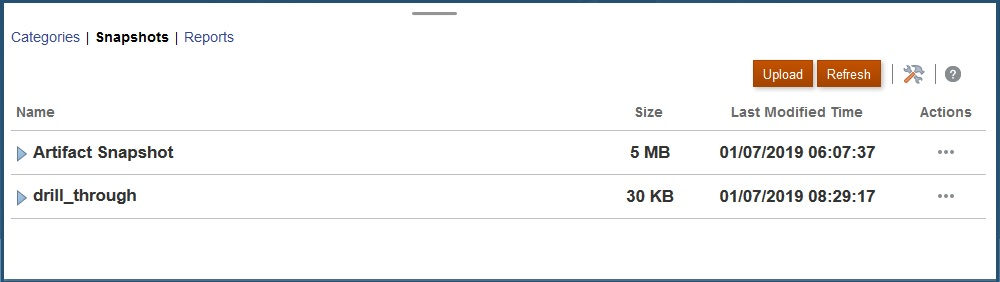
Snapshots Tab Displaying Snapshot Size and Last Modified Time
The last modified time is displayed based on the time zone specified in User Preferences. If it is not set, the last modified time is displayed based on the browser time zone.
To access the Snapshots tab, open Migration and then click Snapshots.
Key Resources
- About Snapshots in Administering Migration for Oracle Enterprise Performance Management Cloud
New Aggregate Storage Function in Calculation Manager
The @LIST (Argument) Aggregate Storage function has been added to Calculation Manager. This function can be used in the Point of View of an Aggregate Storage custom calculation or allocation.
@LIST (Argument) returns a list of members
Key Resources
- Creating a Point of View Component in Designing With Calculation Manager for Enterprise Performance Management Cloud
HCM Extract Updates in Data Management
With this release, any time an Oracle HCM extract is updated to provide new functionality or definitions, a new file is created and made available to customers. A release version number is added to the new file name to identify it as a new template file. This feature enables customers to take the latest update, and at the same time retain all existing mappings and definitions for the target application in Data Management. Prior to this release in the Oracle HCM Cloud, the extract definitions could not be updated once they had been executed.
Key Resources
-
Integrating Oracle HCM Cloud in Administering Data Management for Oracle Enterprise Performance Management Cloud
New Source Expression Types in Data Integration
In this release, new source expressions types have been added for the import format. Expressions operate on the value that is read from the import file. They are used to transform and augment values for source dimensions.
In addition to the existing Rpad, Lpad, and Constant source expression types, the following expression types are now available for non-Amount source dimensions: Default, Prefix, Replace, Split, Suffix, Substring, Ltrim, Rtrim, and Conditional.
The source expressions for Amount source dimensions have not changed from the previous release.
As with target expression types, you can specify when to process expressions. You can process them during the import step or during the actual data load. Expressions processed at the import stage may improve load performance when working with large data sets.
NOTE: The new Data Integration source expression types are not available in Data Management.
Key Resources
-
Using Source Expressions in Administering Data Integration for Oracle Enterprise Performance Management Cloud
Deleting an Integration in Data Management
In this release, you can now delete an entire integration including the name, import format, location, mappings and data rules created in Data Integration. The process to delete the integration has been made available under System Maintenance Tasks in Data Management. You simply pick the LOV and execute the new Delete Integration script.
Key Resources
- Delete Integration in Administering Data Management for Oracle Enterprise Performance Management Cloud
New REST APIs for Administration and Optimizing Performance
Administrators can now use these new REST APIs to optimize the performance of an application.
- Set administration mode for an application.
- Compact the outline file of an aggregate storage cube.
- Perform a full restructure of a block storage cube to eliminate or reduce fragmentation.
- Merge incremental data slices of an aggregate storage cube to improve performance.
- Optimize aggregation to improve the performance of aggregate storage cubes.
Key Resources
-
Manage Jobs in REST API for Oracle Enterprise Performance Management Cloud
Enterprise Planning and Budgeting Cloud Only
Calculating Incremental Workforce Data
At the beginning of a planning cycle, you might load the entire data for a given scenario and version. However, to stay up-to-date with HR changes, you can import new and update information frequently. With this release, processing and calculation performance is greatly improved when loading updated data into Workforce using Data Management.
The Incremental File Adapter in the Data Management process identifies the changed data that needs calculating from a source data file with a previous version of the source data file. This feature can greatly improve load and calculation performance. Workforce provides new rules that dynamically generate the appropriate calculation script, depending on the changed and new data in the data load file and thus calculates only the data for the modified intersections. The focused calculation rule executes only on the data that has been modified or is new since the last load.
After the Data Management load process, the changed and new data displays in the appropriate Workforce forms. The data reflects calculations applied in the load process.
Key Resources
-
Loading and Calculating Incremental Workforce Data in Administering Planning for Oracle Enterprise Planning and Budgeting Cloud
New Workforce Forms Enable Quick Updates to Source Data
You can now quickly make changes to the source data for existing employees, entities, and jobs in new Workforce forms. Four new forms enable you to update source data and limit the calculation to the modified or new data, thus reducing the processing time. Calculation logic is optimized because each form is associated with rules appropriate for the kind of data you updated. You update the source data in the form best suited to your changes.
Key Resources
-
Updating Multiple Employees, Jobs, and Entity Defaults in Working with Planning for Oracle Enterprise Planning and Budgeting Cloud
Removal of Support for Transport Layer Security Protocol 1.0 and 1.1
Starting with the May 2019 update (Release 19.05) to EPM Services, Oracle will support only Transport Layer Security protocol version 1.2 (TLS 1.2) to communicate with EPM Cloud. To ensure the highest level of authentication and data encryption security, TLS 1.0 and TLS 1.1 will no longer be supported after your environments are updated on May 3, 2019.
NOTE: Support for TLS versions 1.0 and 1.1 will be removed for both your Test and Production environments on May 3, 2019.
Because most modern operating systems and browsers support TLS 1.2; users of such systems and browsers will not be affected by the deprecation of TLS 1.0 and 1.1. EPM Automate and Smart View are also not affected by this change.
After the 19.05 update on May 3, 2015, you cannot use client operating systems that do not support TLS 1.2 (for example, Red Hat Enterprise Linux 5 and Microsoft Windows 2002) to run operating system-specific commands (for example, code to run cURL tools to transfer data and custom code that integrates with the Rest APIs) against EPM Cloud. Additionally, Smart View installed on such systems will also fail to communicate with EPM Cloud. Similarly, you cannot use browsers that do not support TLS 1.2 protocol to access EPM Cloud environments.
If you are using on-premises FDMEE to integrate with EPM Cloud you must update your on-premises EPM 11.1.2.4 deployment to support TLS 1.2. Refer to the following Oracle Support documents to enable TLS 1.2 support:
- How to enable TLS 1.2 with EPM 11.1.2.4 (Doc ID 2432564.1)
- Does EPM to Support TLS 1.2 Communication via OHS? (Doc ID 2179810.1)
Oracle will provide you a temporary test environment if you want to test your custom code. To initiate a request for a temporary test environment, please submit a service request from My Oracle Support.
Ability to Create New Composite Forms
Oracle will remove the ability to create new composite forms (forms that comprise multiple simple forms) starting with the March 2019 update to the service (March 01, 2019 for test environments and March 15, 2019 for production environments). After the March update, all existing composite forms can still be edited and used. Removal of the ability to create composite forms impacts only the creation of new composite forms in the service.
All customers are advised to use dashboards in place of composite forms. No more enhancements will be made to the composite forms functionality.
With a view to allowing customers more time to familiarize themselves with the Simplified Dimension Editor, Oracle has decided to defer the removal of support for Classic Dimension Editor to a future update in 2019. Oracle will notify you at least two months prior to the removal of the feature.
Software issues addressed each month will be posted to My Oracle Support.
---

Copyright © 2019, Oracle and/or its affiliates. All rights reserved.
This document is provided for information purposes only, and the contents hereof are subject to change without notice.This document is not warranted to be error-free, nor subject to any other warranties or conditions, whether expressed orally or implied in law, including implied warranties and conditions of merchantability or fitness for a particular purpose. We specifically disclaim any liability with respect to this document, and no contractual obligations are formed either directly or indirectly by this document. This document may not be reproduced or transmitted in any form or by any means, electronic or mechanical, for any purpose, without our prior written permission.
Oracle and Java are registered trademarks of Oracle and/or its affiliates. Other names may be trademarks of their respective owners.
Intel and Intel Xeon are trademarks or registered trademarks of Intel Corporation.All SPARC trademarks are used under license and are trademarks or registered trademarks of SPARC International, Inc. AMD, Opteron, the AMD logo, and the AMD Opteron logo are trademarks or registered trademarks of Advanced Micro Devices. UNIX is a registered trademark of The Open Group.


