- Revision History
- Oracle Planning, June Update
-
- Planning and Budgeting Cloud and Enterprise Planning and Budgeting Cloud
-
- New Oracle Enterprise Performance Management Cloud Services
- TLS 1.2 Support for Outbound EPM Cloud Emails
- Removal of Support for Transport Layer Security Protocol 1.0 and 1.1
- New Version of EPM Automate
- Script Available for Maintaining a Snapshot Library
- New EPM Cloud URL
- Oracle Smart View for Mac OS and Browser-Based Deployment of Microsoft Excel
- Updates to REST APIs
- Changes to Default Setting for Exporting Smart List Textual Data
- New Connection Type and Advanced Options for External Connections
- Connections Interface Updates
- Data Export to File
- Purge All Imported Data
- Show or Hide Financial Reporting Annotations
-
- Enterprise Planning and Budgeting Cloud Only
- Upcoming Changes
- Defects Fixed
| Date | Feature | Notes |
|---|---|---|
| 30 MAY 2019 | Created initial document. |
This document outlines the upcoming Oracle Planning update.
Oracle will apply the latest monthly updates to your Test environments during the first daily maintenance that occurs at or after 22:00 UTC (15:00 PDT) on Friday, June 7, 2019. Oracle will apply the latest monthly updates to your Production environments during the first daily maintenance that occurs at or after 22:00 UTC (15:00 PDT) on Friday, June 21, 2019.
The Oracle Help Center provides access to updated documentation. The updates will be available in the Help Center on Friday, June 7, 2019. Some of the links to new feature documentation included in this readiness document will not work until after the Oracle Help Center update is complete.
NOTE: Backing up the daily maintenance snapshot and restoring the environment as needed are self-service operations. Oracle recommends that you download the maintenance snapshot every day to a local server.
Please Join Oracle Cloud Customer Connect
Please take a moment to join the Cloud Customer Connect forums for EPM Cloud services. Oracle Cloud Customer Connect is a community gathering place for members to interact and collaborate on common goals and objectives. This is where you will find the latest release information, upcoming events, or answers to use-case questions. Joining takes just a few minutes. Join now!
https://cloud.oracle.com/community
NOTE: The Settings and Actions menu now contains a link to Cloud Customer Connect. To access this link, from the Home page, click the down arrow next to the user name (in the upper right-hand corner of the screen), and select Cloud Customer Connect.
Give Us Documentation Feedback
We welcome your comments and suggestions to improve the content of the What's New document and the product documentation. Please send us your feedback at EPMdoc_ww@oracle.com. In the body or title of the email, state that you are inquiring or providing feedback, and indicate for which EPM Cloud service and the monthly update cycle.
For the latest updates and information about EPM Cloud, follow us on YouTube, Twitter, Facebook, and LinkedIn at Hyperion EPM Info.
NEW VIDEOS FOR ENTERPRISE PLANNING CLOUD
Watch videos and learn about service capabilities, benefits and how to use key features.
-
Tour of EPM Cloud Learn the highlights of EPM Cloud and the business processes that are included.
- Customizing Actions to Improve Performance Using Groovy Templates Learn best practices for using Groovy Script templates for actions and wizards.
-
Integrating Oracle Fusion Financials Cloud and Enterprise Planning Cloud using Data Management Learn how to define and run data integrations that load data from Oracle Fusion Financials Cloud to an Enterprise Planning application. This integration enables you to simply pick the desired source ledger from the Oracle Financials Cloud, set up a few simple mappings and then push a button to pull the data into the EPM Cloud applications.
-
Loading Data Files using Data Integration in Enterprise Planning Cloud Learn how to create file-based data integrations. You'll see how to define the source and target systems, add a location, define an import format, map dimensions and members, set integration options, and run integrations. Data Integration guides you through a workflow to complete Data Management tasks.
NEW TUTORIALS FOR ENTERPRISE PLANNING CLOUD
-
Introduction to Groovy Business Rules Learn about the Groovy scripting language and see how to create a Groovy script in Oracle Enterprise Planning Cloud.
-
Working with Data Grids and Iterators in Groovy Implement Groovy scripts to work with data grids and data grid iterators. You use conditional logic to set the background colors in a data grid, implement performance benchmarking, and set default data values in a grid.
-
Moving Dimension Members with Groovy Create a Groovy script to work with metadata, in this case, moving a member from one parent to another.
-
Moving Modified Data Using Groovy and Smart Push Push data from a source location to a target location via Groovy rules.
-
Validating Data Entry Values with Groovy Implement a Groovy script that validates data entry against allowed ranges stored in a driver cube.
-
Adding Dimension Members with Groovy Create a Groovy script to work with metadata, in this case, adding a member to a dimension.
-
Calculating Modified Data Using Groovy Generate a focused calculation script to calculate only data that has been edited, instead of the entire data entry form.
-
Integrating Data Between Planning and Strategic Models Using Groovy Learn about Strategic Modeling concepts and how to integrate data between strategic models and planning applications using Groovy scripts.
-
Creating Groovy Templates Create a Groovy template with interactive Design Time Prompts (DTPs).
Planning and Budgeting Cloud and Enterprise Planning and Budgeting Cloud
New Oracle Enterprise Performance Management Cloud Services
Oracle has introduced two new Oracle Enterprise Performance Management Cloud services: Oracle Enterprise Performance Management Standard Cloud Service and Oracle Enterprise Performance Management Enterprise Cloud Service. Changes introduced with the new services mainly affect new customers only; current customers will continue using their existing, familiar EPM Cloud environments. Going forward, the two new EPM Cloud Services will replace the existing EPM Cloud Service offerings for new purchases. The Business Processes and features available to you depend on the specific EPM Cloud service that you purchase. Users will notice some changes to certain naming and terminology used in documentation, videos and other collateral as we adopt the new Cloud Services (Standard and Enterprise).
For additional information and details, please refer to the "New EPM Cloud Services" chapter in Getting Started with Oracle Enterprise Performance Management Cloud for Administrators.
Key Resources
- New EPM Cloud Services in Getting Started with Oracle Enterprise Performance Management Cloud for Administrators
TLS 1.2 Support for Outbound EPM Cloud Emails
EPM Cloud has been enhanced to send outbound emails using Transport Layer Security (TLS) protocol 1.2. This update enables EPM Cloud to route emails, for example, from Financial Reporting Batches, correctly even if your email server accepts only TLS 1.2 compliant emails.
Removal of Support for Transport Layer Security Protocol 1.0 and 1.1
As announced in previous readiness documents, Oracle supports only Transport Layer Security protocol version 1.2 (TLS 1.2) to communicate with EPM Cloud. To ensure the highest level of authentication and data encryption security, support for TLS 1.0 and TLS 1.1 have been removed.
Because most modern operating systems and browsers support TLS 1.2; users of such systems and browsers are not affected by the deprecation of TLS 1.0 and 1.1. EPM Automate and Smart View are also not affected by this change.
You cannot use client operating systems that do not support TLS 1.2 (for example, Red Hat Enterprise Linux 5 and Microsoft Windows 2002) to run operating system-specific commands (for example, code to run cURL tools to transfer data and custom code that integrates with the REST APIs) against EPM Cloud. Additionally, Smart View installed on such systems will also fail to communicate with EPM Cloud. Similarly, you cannot use browsers that do not support TLS 1.2 protocol to access EPM Cloud environments.
If you are using on-premises FDMEE to integrate with EPM Cloud you must update your on-premises EPM 11.1.2.4 deployment to support TLS 1.2. Refer to the following Oracle Support document to enable TLS 1.2 support:
A new version of EPM Automate is available with this update. These new commands are now available: mergeDataSlices, and restructureCube. Additionally, the recreate command has been enhanced to change the service type of a current environment to another service type; for example, to change a Planning and Budgeting Cloud environment to an Oracle Account Reconciliation environment.
- mergeDataSlices Command
This command merges all incremental data slices of an aggregate storage cube with a view to improve a cube’s performance and, optionally, removes cells that have a value of zero.
- restructureCube Command
This command restructures a block storage cube to eliminate or reduce fragmentation. Restructuring also removes empty blocks, and will not push any changes from the application to the cube.
Key Resources
- Working with EPM Automate for Oracle Enterprise Performance Management Cloud
Script Available for Maintaining a Snapshot Library
Generally, Oracle Enterprise Performance Management Cloud supports snapshot compatibility for one monthly cycle only; you can migrate maintenance snapshots from the test environment to the production environment and vice versa. However, audit requirements of some customers may necessitate restoring snapshots from multiple years on the latest EPM Cloud environment, and accessing application in a short period of time. A script that automatically updates snapshots to maintain an up-to-date library of snapshots is now available in EPM Automate for Oracle Enterprise Performance Management Cloud.
Key Resources
-
Recreating an Old EPM Cloud Environment for Audits in Working with EPM Automate for Oracle Enterprise Performance Management Cloud
Starting with this release, all EPM Cloud Service instance URLs will use epmcloud as the context for accessing environments.
Existing users may continue using the current URLs to access EPM Cloud environments or update them with this new application context. For example, if the current URL is https://example-idDomain.pbcs.dom1.oraclecloud.com/HyperionPlanning, you can update it to https://example-idDomain.pbcs.dom1.oraclecloud.com/epmcloud.
Oracle Smart View for Mac OS and Browser-Based Deployment of Microsoft Excel
Oracle is pleased to announce the availability of Oracle Smart View for Office for MacOS and browser-based deployment of Microsoft Excel. This new Smart View add-in provides for a thin and customizable deployment across the enterprise in support of Oracle EPM Cloud applications.
The following high-level features are included in the initial release:
- Ad hoc analysis operations such as: Zoom, Pivot, Keep/Remove only, as well as Submit, Range Operations, Analyze/Free Form, and Formula Preservation
- Form operations such as: Form Open and Refresh, Submit from Forms, Expand/Collapse, Supporting Details, Mass Allocate, Job Console, Copy Version, Business Rules, and Analyze
- Options and Styles
- Member Selection and POV
- Drill Through
NOTE: Existing Windows-based deployments of Microsoft Office should continue to use the existing Smart View client.
Key Resources
- Deploying and Administering Oracle Smart View for Office (Mac and Browser)
- Working with Oracle Smart View for Office (Mac and Browser)
You can now override some of the job parameters when importing or exporting data and metadata with REST APIs. Also, when you import security with REST APIs, you can now use a CSV file for import, and you can clear existing access permissions when importing new access permissions.
Steps to Enable
Review the Prerequisites and Manage Jobs sections in the REST API for Oracle Enterprise Performance Management Cloud guide (available by going to the Oracle Help Center, navigating to your help center, and then clicking REST API).
Key Resources
- REST API for Oracle Enterprise Performance Management Cloud
Changes to Default Setting for Exporting Smart List Textual Data
Starting with this update, the default value of Export Planning Smart List textual data during daily maintenance for incremental data import application setting has been changed to No.
The current default value of this setting (Yes) impacts the performance of the daily maintenance process by also exporting text data associated with Smart Lists. The exporting of text data during daily maintenance is required only if you plan to use the daily maintenance snapshot to perform incremental or selective data imports. Because this is not a common customer scenario, Oracle will not, by default, include Smart List text data in the maintenance snapshot. This change ensures improved performance of the daily maintenance process.
NOTE: The snapshot that is created with the Export Planning Smart List textual data during daily maintenance for incremental data import option set to No is a fully contained snapshot that includes all metadata and data required to recreate your application.
If you have a requirement to include Smart List data in the maintenance snapshot for incremental data imports, you must change value of Export Planning Smart List textual data during daily maintenance for incremental data import application setting to Yes.
Key Resources
- Administering Planning for Oracle Planning and Budgeting Cloud
New Connection Type and Advanced Options for External Connections
Service Administrators can now create connections to external Web services and specify optional query or header parameters while defining external connections. These connections can be referenced or used in a Groovy script to create a communications link between the Groovy script and the external Web resource.
Key Resources
- Connecting to External Web Services in your Administering guide at Cloud Documentation
- Specifying Advanced Options for External Connections in your Administering guide at Cloud Documentation
Updates to the Connections interface include grouping all EPM service providers into a single provider called Oracle Enterprise Performance Management Cloud.
- On the Select Provider to Create Connection page, all Enterprise Performance Management service providers will be grouped into a single service provider called Oracle Enterprise Performance Management Cloud.
-
On the Connection Details page, based on the URL provided, Application Type will be automatically identified and displayed.
- On the Manage Connections page, the name and description will be grouped together under one column called Name, and the application type and provider will be grouped together under one column called Application.
The Data Export to File option in Data Management enables you to export data from an EPM application to a data file. You can use the data file to load data into an ERP application or an external system. The new Data Export to File option provides several enhancements over the existing Custom Application option and will provide performance improvement when using the Simple workflow mode option.
Both the Data Export to File option and custom target application options are supported in this release. Eventually, the Data Export to File option will supersede the custom target application option due to its enhanced functions and capabilities.
Starting with this release, you can migrate your existing custom target applications to Data Export to File application using a new Upgrade Custom Application script. The new script is available under the System Maintenance and it can be run for an individual or all scripts.
Key Resources
- Administering Data Management for Oracle Enterprise Performance Management Cloud
Use the new Purge All Imported Data script, available in Data Management, to clear all imported data from your data tables for a selected LOV. Purging data may increase system performance and enables you to start over when loading data. Note that there is no backup or utility to recover any purged data when this option is executed. For this reason, use extreme caution before executing this script.
Key Resources
- Purge All Imported Data in the Administering Data Management for Oracle Enterprise Performance Management Cloud
Show or Hide Financial Reporting Annotations
In the simplified user interface, when running a Financial Reporting report in HTML preview, you can now select to either show or hide annotations. This functionality was previously only available when running a report from the Explore Repository.
Enterprise Planning and Budgeting Cloud Only
Improving Forecast Accuracy Using Simulations
Simulations allow you to perform automated what-if analysis on your Strategic Modeling models, optimizing your decision making. Simulation allows you to assign a range of possible values to inputs that are uncertain and analyze how that uncertainty affects related accounts. You can:
- Quickly calculate and review hundreds of possible outcomes and the likelihood they will occur
- Analyze best and worst case scenarios
- Assess the likelihood of meeting target goals
- See how key uncertain inputs affect your bottom line
Key Resources
- Improving Forecast Accuracy Using Simulations in Working with Planning for Oracle Enterprise Planning and Budgeting Cloud
Integration Between Strategic Modeling and Financials
You can integrate data between models in Strategic Modeling and income statements in Financials using the provided template and data maps. Both Strategic Modeling and Financials must be enabled. Income Statement must be enabled in Financials.
Create the Strategic Modeling model from the provided Financial template. When you create the model, two data maps are created:
- <Model_Name>_SMtoPLDatamap pushes data from Strategic Modeling to the Target version in Financials.
- <Model_Name>_PLtoSMDatamap pushes data from the Working version in Financials to Strategic Modeling.
The data maps' detailed mappings are automatically populated between the dimension members in Strategic Modeling and in Financials.
Key Resources
- Integrating Data Between Strategic Modeling and Financials in Administering Planning for Oracle Enterprise Planning and Budgeting Cloud
In a future update, there will be a revised interface with enhanced navigation and a new theme called Sky Blue.
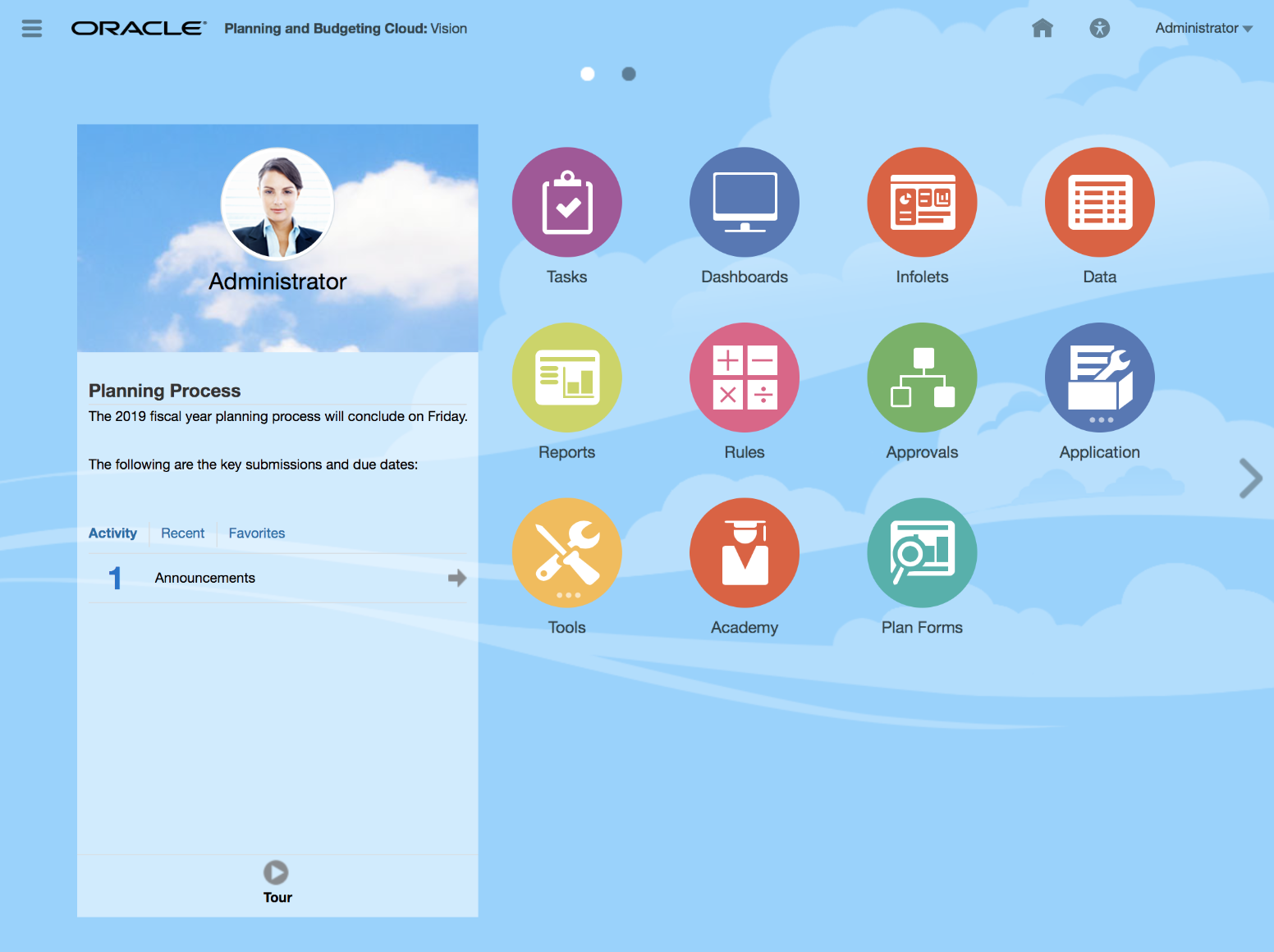
New Interface of Planning and Budgeting
The following services will adopt this new theme as their default interface:
- Oracle Planning and Budgeting
- Oracle Enterprise Planning and Budgeting
- Oracle Financial Consolidation and Close
- Oracle Tax Reporting
- Oracle Profitability and Cost Management
- Oracle Account Reconciliation
- Oracle Strategic Workforce Planning
- Oracle Sales Planning
The revised interface retains existing functionality and enhances your Home page experience with a more responsive design. The Welcome panel and the global header readjust after resizing, which means less scrolling. Clearer announcements and notification areas are added to the Welcome panel, as are arrows to help you navigate easily between the Home page and your infolets. A bigger Navigator menu has improved usability, more themes for customization are included, and a bigger work area has more space to maneuver and provide better visibility. The interface is more consistent with other Oracle products, such as Fusion Applications.
After the interface is released, all new customers will use the new lighter-colored Sky Blue theme, and existing customers will keep their current theme. You can switch themes using Tools, and then Appearance.
- Watch Overview: Preview EPM Cloud's New Look and Feel video to view highlights of the new user interface theme.
Removal of Instance Name from Predefined Role Names
Currently, the predefined role names displayed in the Access Control screens of EPM Cloud environments prefix the instance name to the role name in INSTANCE_NAME ROLE_NAME format. They are also stored in this format in the snapshots making it difficult to migrate snapshots from one instance to another.
To facilitate the migration of security across EPM Cloud environments, Oracle plans to rename predefined role names displayed within EPM Cloud applications by removing the instance name prefix in the August update. For example, if the instance name is Planning1, predefined role names are Planning1 Service Administrator, Planning1 Power User, Planning1 User and Planning1 Viewer. The new role names will be Service Administrator, Power User, User, and Viewer.
NOTE: This change does not affect how the role names are displayed in the MyServices customer portal.
This change will affect customers who use the predefined roles for managing application-level provisioning and access to artifacts; you will need to reassign such assignments using the updated role name after the roles are renamed. This change makes it easy to migrate EPM Cloud artifacts across environments.
Additionally, all predefined role names; Domain Administrator, Service Administrator, Power User, User, and Viewer will be treated as EPM Cloud keywords, which should not be used in the name of any custom artifacts that you create; for example, group name in Access Control. If you have any group with these keywords, rename them before this change comes into effect.
This change is being implemented to address customer feedback. If you have any concerns about this change, please contact Oracle Support.
Starting with the July update (release 19.07), Service Administrators will be able to specify the content update start time for all Oracle Enterprise Planning and Budgeting and Oracle Strategic Workforce Planning environments.
Content update propagates the changes introduced to out-of-the-box functionality during the daily maintenance of an environment.Currently, content update start time modification is supported only for new Oracle Enterprise Planning and Budgeting and Oracle Strategic Workforce Planning subscriptions that were provisioned after March 16, 2018. For Oracle Enterprise Planning and Budgeting Cloud and Strategic Workforce Planning subscriptions that were provisioned prior to March 16, 2018, content update is performed immediately after completing daily maintenance.
Key Resources
- Setting Content Update Start Time in Getting Started with Oracle Enterprise Performance Management Cloud for Administrators
With a view to allowing customers more time to familiarize themselves with the Simplified Dimension Editor, Oracle has decided to defer the removal of support for Classic Dimension Editor to a future update in 2019. Oracle will notify you at least two months prior to the removal of the feature.
Software issues addressed each month will be posted to My Oracle Support.
---


