OCI Zero Trust Packet Routing: Quick-Start Guide
Step 1
Launch OCI Zero Trust Packet Routing
Launch OCI Zero Trust Packet Routing in Oracle Cloud Console by navigating to Identity & Security > Zero Trust Packet Routing.

Step 2
Enable OCI ZPR
On the ZPR overview page, click “Enable ZPR.”

Step 3 (optional)
Create OCI ZPR security attribute namespace
When you enable OCI ZPR, it creates a security attribute namespace in the tenancy called “Oracle-zpr” that includes an example security attribute named “Sensitivity.” You can use this default namespace or create additional namespaces by selecting “Security Attribute Namespace” from the ZPR menu, then selecting “Create Security Attribute Namespace.” You can use the filters on the landing page to list the namespaces in your tenancy.

Step 4
Create OCI ZPR security attributes
Select the appropriate namespace and click the “Create Security Attribute” button to add new security attributes.
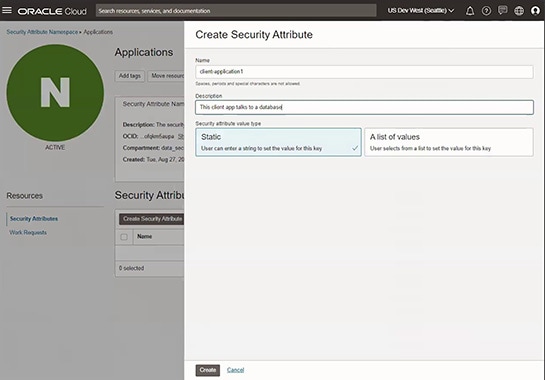
Step 5
Create an OCI ZPR protected resource
Add one or more security attributes to an OCI resource such as a VCN, compute instance, or database to create a protected resource. To do this, select “Protected Resources” from the left-hand menu, then click “Add security attribute to resources.” You can set the three filters on the landing page to list the protected resources.

Step 6
Create OCI ZPR policy
To create OCI ZPR policy, select “Policies” from the left-hand ZPR menu, then click “Create policy.” The landing page lists the existing policies in your tenancy.
To write the OCI ZPR policies, you can use one of the following options.
