Contents
Overview
The Oracle Alta UI Patterns classify a page into types based on its function or its layout.
A page's function is the specific role it performs within an Oracle Alta UI application. The role is dictated either by page content (such as Settings) or by its behavior (for example, Wizards). Functional pages are often modal pages. A page's function is also dictated by its location within the information architecture.
A page's type may also be based on its layout, irrespective of its role. For example, a dashboard's layout characteristics distinguish it from other layouts, such as a form.
Page Functions
Within an Oracle Alta UI suite, there is only one Home page. A cloud service presents only one Home Page, Settings Page and About Page.
Home Page
A Home page is the default page a user sees if no specific page was requested after application authentication. It is sometimes referred to as the Index Page, Start Page, or Welcome Page. For details, see Home Page.
Sign In Page
The user sees a Sign In page whenever challenged for authentication credentials.
Modal Page
A modal page, like a modal dialog, requires a user to interact with it before returning to the calling page. As a consequence, a modal page also follows a linear navigation path. The following illustration is an example of a modal page called from the User Menu along a linear, call-and-return, navigation path.
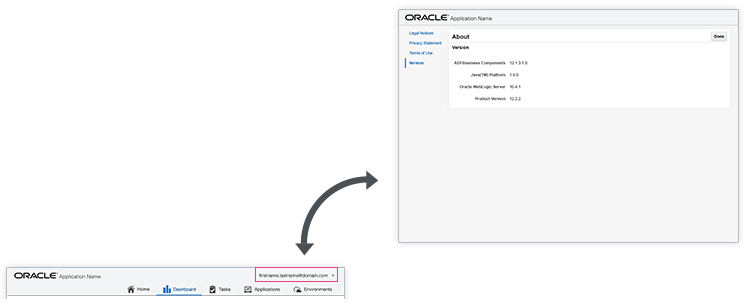
Modal Page vs. Modal Dialog
There are several reasons to use a modal page instead of a modal dialog within an Oracle Alta UI service:
- A modal page is easier to implement
- A modal page is more mobile-friendly than a modal dialog.
- A modal page scales much better than a dialog for variable lengths of content at runtime.
The modal page, like the modal dialog, can present its own navigation method. For example, a Settings page may have multiple navigation tabs.
The following image is an example of a modal page, called from the User Menu, with its own navigation stops.
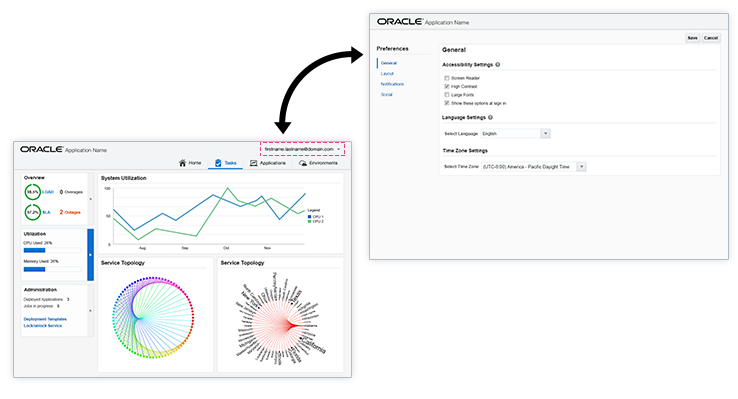
Although there are some use cases where it makes sense to use a modal dialog — such as to present a confirmation or warning — there are many other use cases where it is more advantageous to use a modal page within an Oracle Alta UI service.
The following are examples of modal pages.
Settings
Use a modal page for Settings in Oracle Alta services.
About Page
In an Oracle Alta UI application, the About Page is called from the User Menu. See About Page for details.
Wizards Pages
A wizard is either a modal page or a modal dialog. It is preferable to use a modal page for wizards within an Oracle Alta UI application. See Wizards for details.
Add-On Pages
An Add-On page uses a browser plug-in or extension to add functionality not directly supported by HTML or CSS. Much of the layout of an Add-On page is controlled by the extension itself, although there is a degree of design choice in some cases. It is also a design choice whether an Add-On page is modal or not.
Page Layout Types
The Oracle Alta UI application has three layout categories:
- Dashboard
- Master-Detail
- Form
Dashboard
A dashboard is a rectilinear layout of containers or cards, each with content from one or more cloud services on a single page. Because of its role, a dashboard is often a candidate for the Home pages. See Dashboard for details.
Master-Detail
A master-detail layout is perhaps the most common layout in a transactional application. This layout is often used to articulate a master-detail data model. As a consequence, master-detail UI layouts can take on a variety of forms, including trees, lists, or tables. See Master-Detail for details.
Form
A form layout is another frequently used layout in a transactional application. It allows a user to read or enter data, and thus, can appear virtually anywhere within an application. See Forms for details.