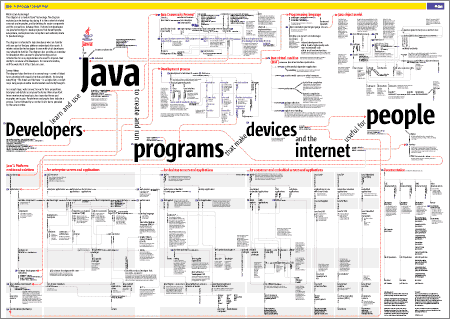Java Technology Concept Map
The Java Technology Concept Map 1.0 is an interactive diagram, a web of linked terms, to show the relationships among and uses of the Java technologies. You can use the Map to get an overview of the Java landscape as well as learn more about the details of its components. Launch the Map using the button below.
When you launch the Map, you can scroll as needed using the Scroll buttons. In addition, you can Zoom In and Out, or resize the Map to Fit on Screen.
The Map includes three kinds of links:
- Numbered arrows: Links internal to the Map that connect terms with numbers instead of lines. Clicking on a numbered arrow will move to the corresponding numbered target. Movement can be set to pan or to jump using the Links Scroll/Links Jump button on the Map's menu bar.
- Yellow highlights: Mouse rollover causes a yellow highlight on phrases that link to relevant content. Clicking on the highlight will launch the relevant page in a new browser window.
- Index: The Map includes an alphabetized index made visible by clicking on the Index button on the Map's menu bar. Clicking on one of the entries will close the index and scroll to the appropriate target.
Running the Map requires a Flash Player that you likely have installed on your system, but in the event that you do not, you can download one from the Macromedia site.
This application works best using Mac OS X and the latest Safari or Internet Explorer browsers, or Microsoft Windows 2000 or XP and the latest Netscape or Internet Explorer browsers. Most other standard platforms are supported including Solaris using the latest Mozilla browser. Performance may be improved by downloading the Map and running it locally in a stand-alone Flash Player.
You can also view or print the map with this PDF file.