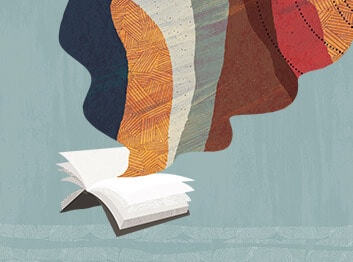Active Data Guard
Oracle Active Data Guard ensures high availability, data protection, and disaster recovery for enterprise data. Survive disasters and data corruption while creating, maintaining, and managing one or more synchronized standby databases.
 Active Data Guard versus storage remote mirroring (PDF)
Active Data Guard versus storage remote mirroring (PDF)
Fully integrated into the Oracle Database, Data Guard and Active Data Guard’s architectural advantages provide superior data protection and availability for the Oracle Database compared to the increased risks of storage replication techniques.
 Data Guard and Active Data Guard MAA best practices
Data Guard and Active Data Guard MAA best practices
Implement Oracle Data Guard best practices to achieve minimal downtime and zero data loss for unplanned outages.
Why Active Data Guard?
-
The most reliable and secure data protection
Oracle Active Data Guard maintains an identical copy of an Oracle Database by efficiently replicating its data in memory from a fully active primary database to secondary replica databases using Oracle’s unique redo information. Transferred data is continuously validated to prevent data corruption, lost writes, and ransomware attacks. Should a data block corruption be detected in any database participating in an Active Data Guard configuration, Oracle Active Data Guard transparently replaces the damaged blocks with a non-corrupted copy from one of the other databases online. Replicas can run read-only workloads and take over the application workload from an impacted database at any time while guaranteeing data consistency and accessibility, regardless of the type of failure, outage, or network partition.
-
Consistent read-mostly replicas with linear scalability
Oracle Active Data Guard allows offloading read-mostly work to its replicas, freeing up valuable resources on the primary database to handle more read-write operations. Replicas provide linear scalability for intensive read workloads and occasional write workloads requiring transactional consistency with the primary database. Active Data Guard's ability to perform data modifications directly on the standby databases using DML Redirect (data manipulation language) allows applications traditionally required to connect to the primary database to work seamlessly when connected to a database replica.
-
Continuous application availability during Oracle Database upgrades
Oracle Active Data Guard facilitates seamless rolling database updates, including major-version upgrades, without application downtime. This ensures the continuous availability of critical databases during increasingly frequent software upgrades. Oracle Active Guard simplifies standard upgrade procedures by providing a unique automation framework that uses a replica database to protect the primary database throughout the upgrade process. This minimizes the risk of any issues or mistakes during the process and allows for an easy rollback of the upgrade if required.
Starting with Oracle Database 23ai, the same process avoids application disconnects, enabling business continuity. This is made possible by Oracle’s unique ability for database sessions to transparently restart and restore the transaction state on the new database version, masking outages from users.
-
Most adaptable database disaster recovery over any distance and latency
Oracle Active Data Guard provides the most flexible data replication and disaster recovery solution for Oracle Database, capable of adapting to any distance and latency requirements. Active Data Guard provides this protection by using a unique combination of asynchronous and synchronous network-based in-memory data transfer mechanisms combined with an acknowledged or trusted mode of replication and application of changes. For long distance, including intercontinental, replication hierarchical or relay-based data transfers can be enabled, and data can optionally be encrypted and compressed, ensuring data security, low latency transfer, and zero data loss guaranteed over any distance.
Active Data Guard features
Disaster recovery key capabilities
Disaster recovery to multiple standby databases
Oracle Data Guard’s automation manages one or more synchronized copies of a live database—providing zero data loss in the case of an unexpected outage of the primary database.
In-memory database replication
In-memory redo replication ensures isolation from underlying corruption such as disk corruption and includes automatic comprehensive validation of replicated data blocks.
Flexible protection modes
Data Guard provides three different protection modes that allow data replication flexibility to balance data loss protection and performance.
Offload more than read-only workloads to your standby database
Oracle DML redirection lets applications manipulate data from the standby database, freeing important resources on the primary database. It increases the standby database usage and, ultimately, the return on investment.
Data protection
Fast-start failover (FSFO)
Fast-start failover allows the Oracle Data Guard broker to automatically failover to a standby database without the need for human intervention.
Automatic Block Repair
Provides automatic and user-transparent recovery of a corrupted database from the standby database.
- Explore how automatic block media recovery provides data protection
- Overview: Oracle Active Data Guard Automatic Block Repair (0:37)
- Demo: Oracle Active Data Guard Automatic Block Repair (0:54)
Far Sync
Achieve zero data loss across any distance in the event of site failure—with no network latency.
Advanced data protection features
Application Continuity
Masks outages from end-users and applications by recovering in-flight database transactions following recoverable outages.
- Explore Application Continuity
- Demo: Transparent Application Continuity with Oracle Active Data Guard (1:16)
Rolling database upgrades
Reduces downtime for database version upgrades without the complexity of adding extra software to the system.
Global Data Services (GDS)
GDS provides load balancing for connection requests ,distributing service management across multiple replicated databases and enables connections depending on read or read/write workload for Active Data Guard.
Oracle Globally Distributed Database
Oracle Globally Distributed Database disperses segments of a data set across many databases (shards) onto different computers—on-premises or in the cloud. It enables globally distributed, linearly scalable, multimodel databases.
Disaster recovery and data protection resources

Disaster recovery and data protection best practices
Get started with Oracle Active Data Guard
Try it on LiveSQL.oracle.com
Read the latest guidance and start coding.
Oracle Live Workshop
Active Data Guard Fundamentals on DBCS Live Lab.
Contact us
Interested in learning more? Contact one of our industry-leading experts.