Java SE Technologies
The following conceptual diagram illustrates the components of Oracle's Java Platform Products:
Jave SE Platform at a Glance
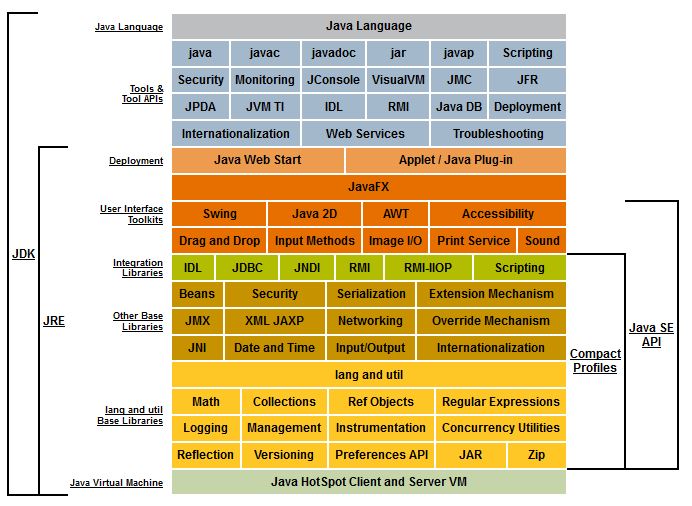
Click the preceding illustration to go to the Java Conceptual Design documentation. Click the following technology links to go either to a hub page on that technology, if available, or to the documentation.
Core Components
Java Virtual Machine
Database Components
Security Components
Tooling
Java SE Overview
There are two principal products in the Java SE platform family: Java SE Runtime Environment (JRE) and Java Development Kit (JDK).
Java Runtime Environment (JRE)
The Java Runtime Environment (JRE) provides the libraries, the Java Virtual Machine, and other components to run applets and applications written in the Java programming language. In addition, two key deployment technologies are part of the JRE: Java Plug-in, which enables applets to run in popular browsers; and Java Web Start, which deploys standalone applications over a network. It is also the foundation for the technologies in the Java 2 Platform, Enterprise Edition (J2EE) for enterprise software development and deployment. The JRE does not contain tools and utilities such as compilers or debuggers for developing applets and applications.
The JDK is a superset of the JRE, and contains everything that is in the JRE, plus tools such as the compilers and debuggers necessary for developing applets and applications. The conceptual diagram above illustrates all the component technologies in Java SE platform and how they fit together.
The Java SE application programming interface (API) defines the manner by which an applet or application can make requests to and use the functionality available in the compiled Java SE class libraries. (The Java SE class libraries are also part of the Java SE platform.)
The Java SE API consists of core technologies, Desktop (or client) technologies, and other technologies.
- Core components provide essential functionality for writing powerful enterprise-worthy programs in key areas such as database access, security, remote method invocation (RMI), and communications.
- Desktop components add a full range of features to help build applications that provide a rich user experience deployment products such as Java Plug-in, component modeling APIs such as JavaBeans, and a graphical user interface.
- Other components round out the functionality.
The Java Virtual Machine is responsible for the hardware- and operating system-independence of the Java SE platform, the small size of compiled code (bytecodes), and platform security.
The Java SE platform works with an array of tools, including Integrated Development Environments (IDEs), performance and testing tools, and performance monitoring tools.